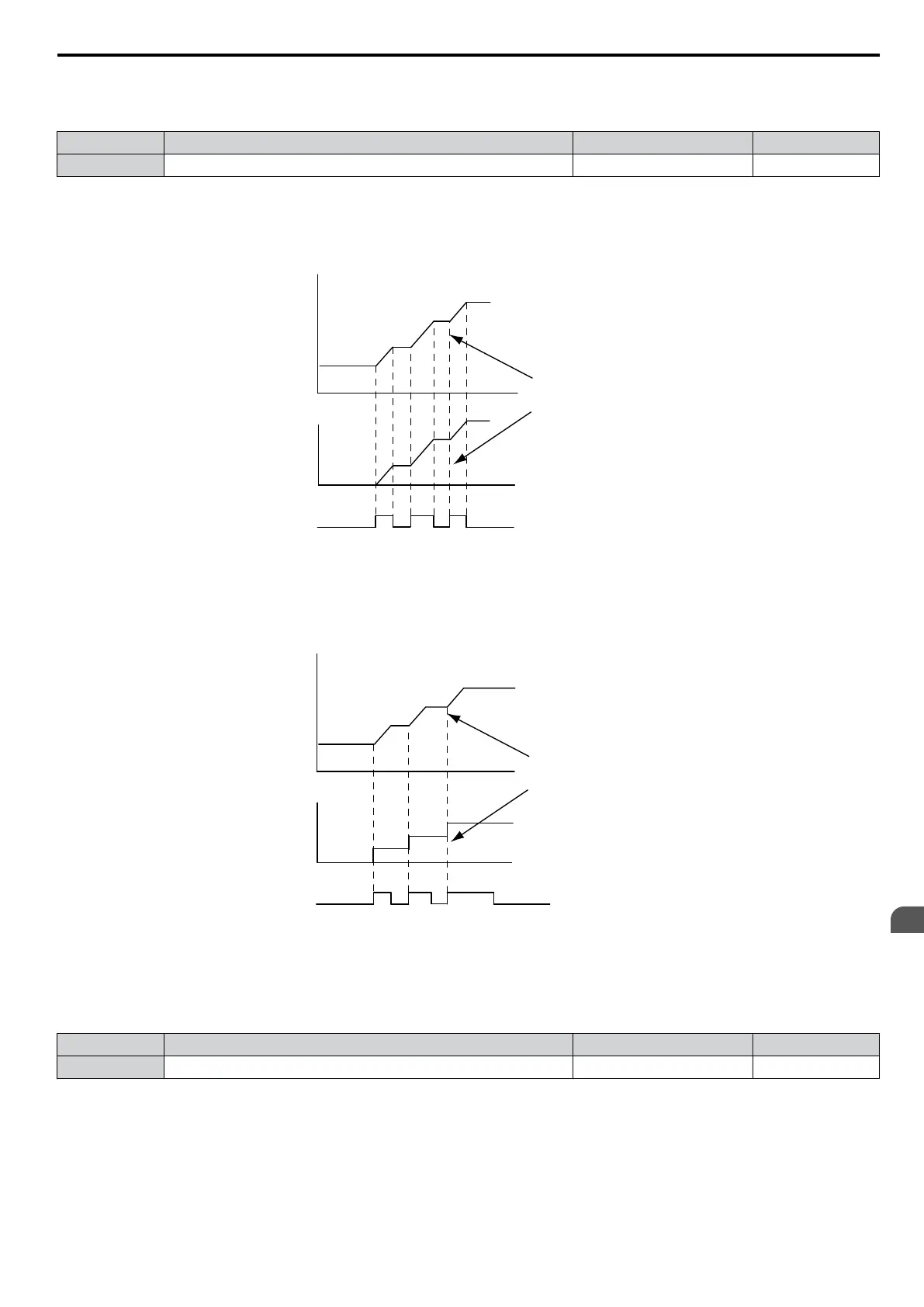n
d4-03: Frequency Reference Bias Step (Up/Down 2)
Sets the bias that is added to or subtracted from the frequency reference by the Up/Down 2 function.
No. Parameter Name Setting Range Default
d4-03 Frequency Reference Bias Step 0.00 to 99.99 Hz 0.00 Hz
The operation depends on the set value:
Setting d4-03 = 0.0 Hz
While the Up 2 or Down 2 command is enabled, the bias value is increased or decreased using the accel/decel time
determined by parameter d4-04.
Bias
Output
frequency
Bias value is increased using the
accel/decel times as set in d4-04
Up 2 command
Figure 5.39 Up/Down 2 Bias when d4-03 = 0.0 Hz
Setting d4-03 > 0.0 Hz
When an Up 2 or Down 2 command is enabled, the bias is increased or decreased in steps for the value set in d4-03. The
frequency reference changes with the accel/decel times determined by parameter d4-04.
Bias
Output
frequency
Up 2 command
Bias value is increased in steps as
defined in d4-03
Drive uses accel/decel times as
set in d4-04
Figure 5.40 Up/Down 2 Bias when d4-03 > 0.0 Hz
n
d4-04: Frequency Reference Bias Accel/Decel (Up/Down 2)
Parameter d4-04 determines the accel/decel times that are used for increasing/decreasing the frequency reference or bias
when the Up/Down 2 function is used.
No. Parameter Name Setting Range Default
d4-04 Frequency Reference Bias Accel/Decel 0 or 1 0
Setting 0: Current Accel/Decel Time
The drive uses the currently active accel/decel time.
Setting 1: Accel/Decel Time 4
The drive uses accel/decel time 4 set to parameters C1-07 and C1-08.
5.4 d: Reference Settings
YASKAWA ELECTRIC SIEP C710606 16C YASKAWA AC Drive – V1000 Technical Manual
159
5
Parameter Details
