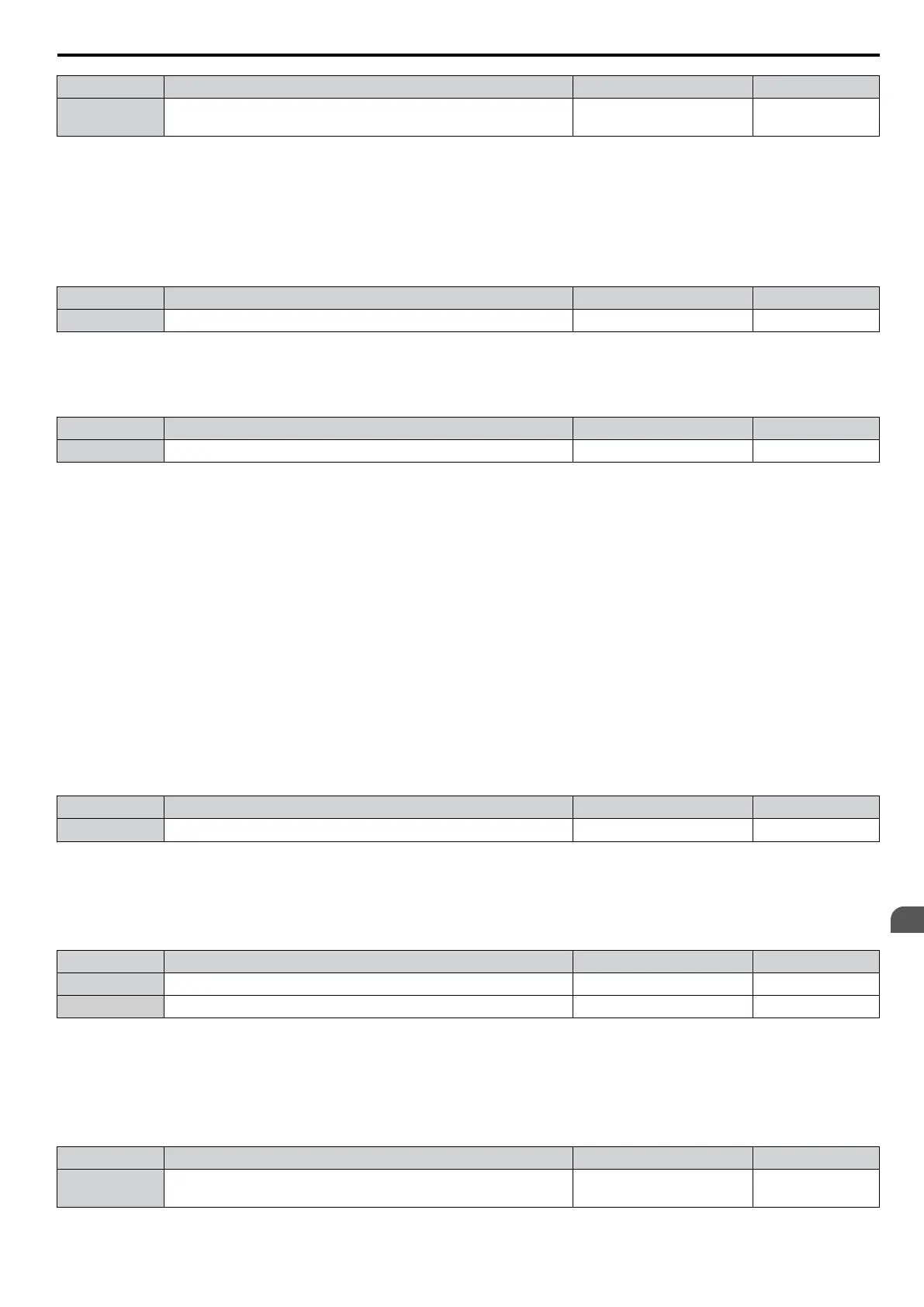No. Name Setting Range Default
n8-51 Acceleration/Deceleration Time Pull-In Current 0 to 200%
Determined by
E5-01
n
n8-54: Voltage Error Compensation Time Constant (for PM OLV)
Sets the time constant for voltage error compensation. Make changes to this parameter under the following conditions:
•
Adjust the value when hunting occurs at low speed.
• Increase the value in steps of 0.1 when hunting occurs with sudden load changes. Try to disable the compensation by
setting n8-51 = 0 if increasing does not help.
• Increase the value when oscillations occur at start.
No. Name Setting Range Default
n8-54 Voltage Error Compensation Time Constant 0.00 to 10.00 1.00
n
n8-55: Load Inertia (for PM OLV)
Sets
the ratio between motor inertia and the
inertia of the connected machinery. If this value is set too low, the motor may
not start very smoothly, and a STo fault (Motor Step-Out) might occur.
No. Name Setting Range Default
n8-55 Motor/Load Inertia Ratio 0 to 3 0
Setting 0: Below 1:10
The inertia ratio between the motor and the load is just less than 1:10.
Setting 1: Between 1:10 and 1:30
The inertia ratio between the motor and the
load is between 1:10 and 1:30. Set n8-55 to 1 if a STo fault occurs as a result
of impact load or sudden acceleration/deceleration when n8-55 = 0.
Setting 2: Between 1:30 and 1:50
The inertia ratio between the motor and the load is between 1:30 and 1:50. Set n8-55 to 2 if a STo fault occurs as a result
of impact load or sudden acceleration/deceleration when n8-55 = 1.
Setting 3: Beyond 1:50
The inertia ratio between the motor and the load is higher than 1:50. Set n8-55 to 3 if a STo fault occurs as a result of
impact load or sudden acceleration/deceleration when n8-55 = 2.
n
n8-62: Output Voltage Limit (for PM OLV)
Sets the output voltage limit to prevent output voltage saturation. This value should not be set higher than the actual input
voltage.
No. Name Setting Range Default
n8-62 Output Voltage Limit
0.0 to 230.0 Vac
<1>
200 Vac
<1>
<1> Values shown here are for 200 V class drives. Double values when using a 400 V class drive.
n
n8-63/n8-68: Output Voltage Limit Gain 1/2
n8-63
sets the gain for the output voltage
limit in 0.01 units. n8-68 sets the voltage detection level adjustment gain. There
is normally no need to change these parameters from their default values.
No. Name Setting Range Default
n8-63 Output Voltage Limit Gain 1 0.00 to 100.00 1.00
n8-68 Output Voltage Limit Gain 2 0.50 to 1.50 0.95
n
n8-65: Speed Feedback Detection Control Gain during ov Suppression (for PM OLV)
Sets the gain for internal speed feedback detection control when overvoltage suppression is active. Although this setting
rarely needs to be changed, adjustment may be necessary under the following conditions:
•
Increase this setting if motor oscillation or hunting occurs when ov suppression is active.
• Decrease this setting in increments of 0.05 to decrease the drive responsiveness during ov suppression.
No. Name Setting Range Default
n8-65
Speed Feedback Detection Control Gain
during Overvoltage Suppression
0.00 to 10.00 1.50
5.9 n: Special Adjustments
YASKAWA ELECTRIC SIEP C710606 16C YASKAWA AC Drive – V1000 Technical Manual
233
5
Parameter Details
