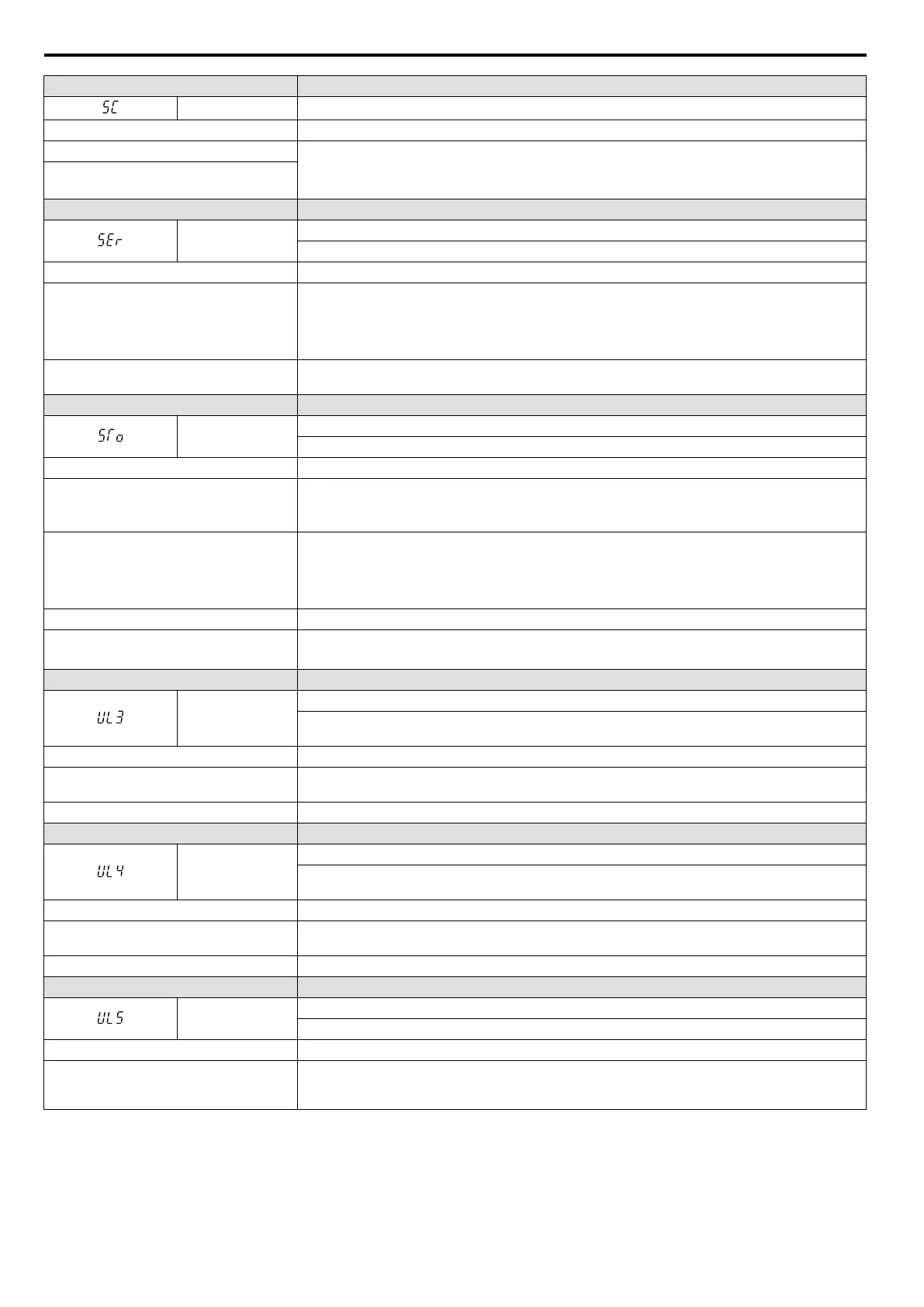LED Operator Display Fault Name
SC IGBT Short Circuit
Cause Possible Solution
IGBT fault
• Check motor wiring
• Cycle power to the drive.
• If the problem continues, contact your
Yaskawa representative or the nearest Yaskawa sales office.
IGBT short circuit detection and circuit fault
LED Operator Display Fault Name
SEr
Too Many Speed Search Restarts
The number of speed search restarts exceeded the number set to b3-19.
Cause Possible Solution
Speed Search parameters are set to the wrong
values.
• Reduce the detection compensation gain during Speed Search (b3-10).
• Increase the current level when attempting Speed Search (b3-17).
• Increase the detection time during Speed Search (b3-18).
• Repeat Auto-Tuning.
The motor is coasting in the opposite
direction of the run command.
Enable Bi-directional Speed Search (b3-14 = “1”).
LED Operator Display Fault Name
STo
Motor Pull Out or Step Out Detection
Motor pull out or step out has occurred. Motor has exceeded its pull out torque.
Cause Possible Solution
The wrong motor code has been set
(Yaskawa motors only).
• Enter the correct motor code for the PM being used into E5-01.
• For special-purpose motors, enter the correct data to
all E5 parameters according to the Test Report
provided for the motor.
Load is too heavy.
• Increase the value set to n8-55 (Load Inertia for PM).
• Increase the value set to n8-51 (Pull-In Current during Accel/Decel for PM).
• Reduce the load.
• Increase the motor or drive capacity.
Load inertia is too heavy. Increase n8-55 (Load Inertia for PM).
Acceleration and deceleration times are too
short.
• Increase the acceleration and deceleration times (C1-01 through C1-08).
• Increase the S-curve acceleration and deceleration times (C2-01).
LED Operator Display Fault Name
UL3
Undertorque Detection 1
The current has fallen below the minimum value set for torque detection (L6-02) for longer than the
allowable time (L6-03).
Cause Possible Solution
Parameter settings are not appropriate for the
type of load.
Check the settings of parameters L6-02 and L6-03.
There is a fault on the machine side. Check the load for any problems.
LED Operator Display Fault Name
UL4
Undertorque Detection 2
The current has fallen below the minimum value set for torque detection (L6-05) for longer than the
allowable time (L6-06).
Cause Possible Solution
Parameter settings are not appropriate for the
type of load.
Check the settings of parameters
L6-05 and L6-06.
There is a fault on the machine side. Check the load for any problems.
LED Operator Display Fault Name
UL5
Mechanical Weakening Detection 2
The operation conditions matched the conditions set to L6-08.
Cause Possible Solution
Undertorque was detected and matched the
condition of mechanical loss detection
operation selection (L6-08).
Check the load side for any problems.
6.4 Fault Detection
264
YASKAWA ELECTRIC SIEP C710606 16C YASKAWA AC Drive – V1000 Technical Manual
