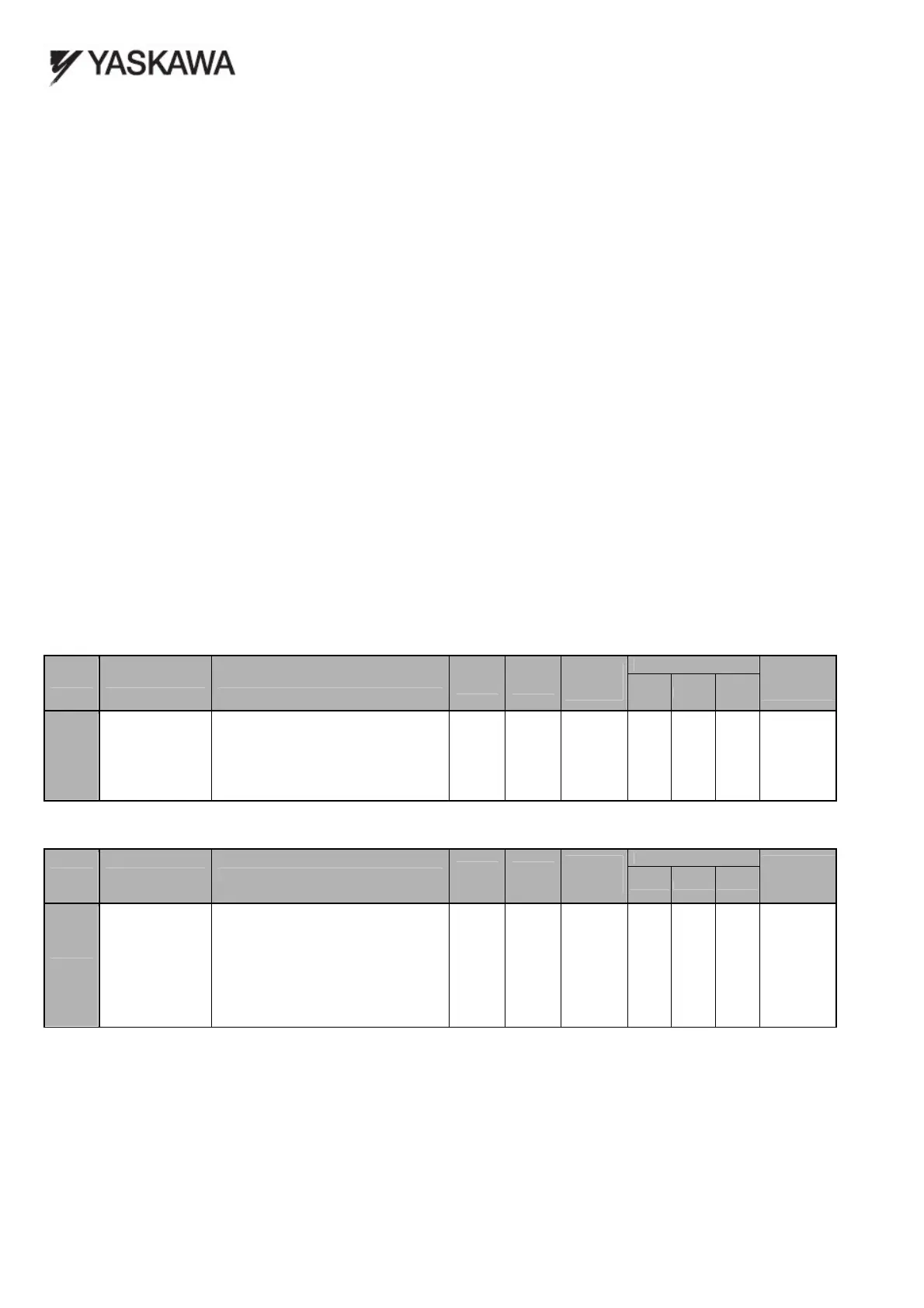Document No. EZZ022642
Prepared in March, 2014
1/1
Yaskawa AC Drive V1000
Supplemental Technical Manual
New Functions with Software Upgrade
Preface
Thank you for purchasing Yaskawa AC Drive V1000.
This document lists changes to current parameters, new parameters, and other changes made in the
software upgrade for V1000. Please use this information along with the V1000 Technical Manual (SIEP
C710606 1□) included on the CD-ROM that was packaged with the product.
The user should have a thorough understanding of all safety precautions and operating instructions prior
to using V1000.
Models covered in this document
This document concerns V1000 drives running software version PRG: 1024 or later. The software version is
listed on the nameplate located on the side of the drive, and can also be viewed by displaying monitor
parameter U1-25.
◆Parameters Added or Modified by Standard Software Upgrade
■New
Parameter
Control Mode
No. Name Description
Setting
Range
Default
Setting
Changes
during
Run
V/f OLV OLV/PM
MEMOBUS
Register
(Hex)
C3-18
Output Voltage
Limit Level
Sets the maximum percentage of output
voltage reduction when C3-05 is
enabled.
70.0
to
100.0
90.0% No N/A A N/A 263H
■
Parameter Changes
Control Mode
No. Name Description
Setting
Range
Default
Setting
Changes
during
Run
V/f OLV OLV/PM
MEMOBUS
Register
(Hex)
F6-01
Communications
Error Operation
Selection
0: Ramp to stop. Decelerate to stop
using the deceleration time in C1-02.
1: Coast to stop.
2: Fast Stop. Decelerate to stop using
the deceleration time in C1-09.
3: Alarm only. <1>
4: Alarm and Run at d1-04. <1>
5: Alarm and Ramp to stop.
0 to 5 1
No A A A 3A2H
<1> Take proper safety measures, such as installing an emergency stop switch, as the drive will continue operation when detecting an bUS error.
Note: Characters shown here in bold have been changed in PRG software version: 1024 or later.
