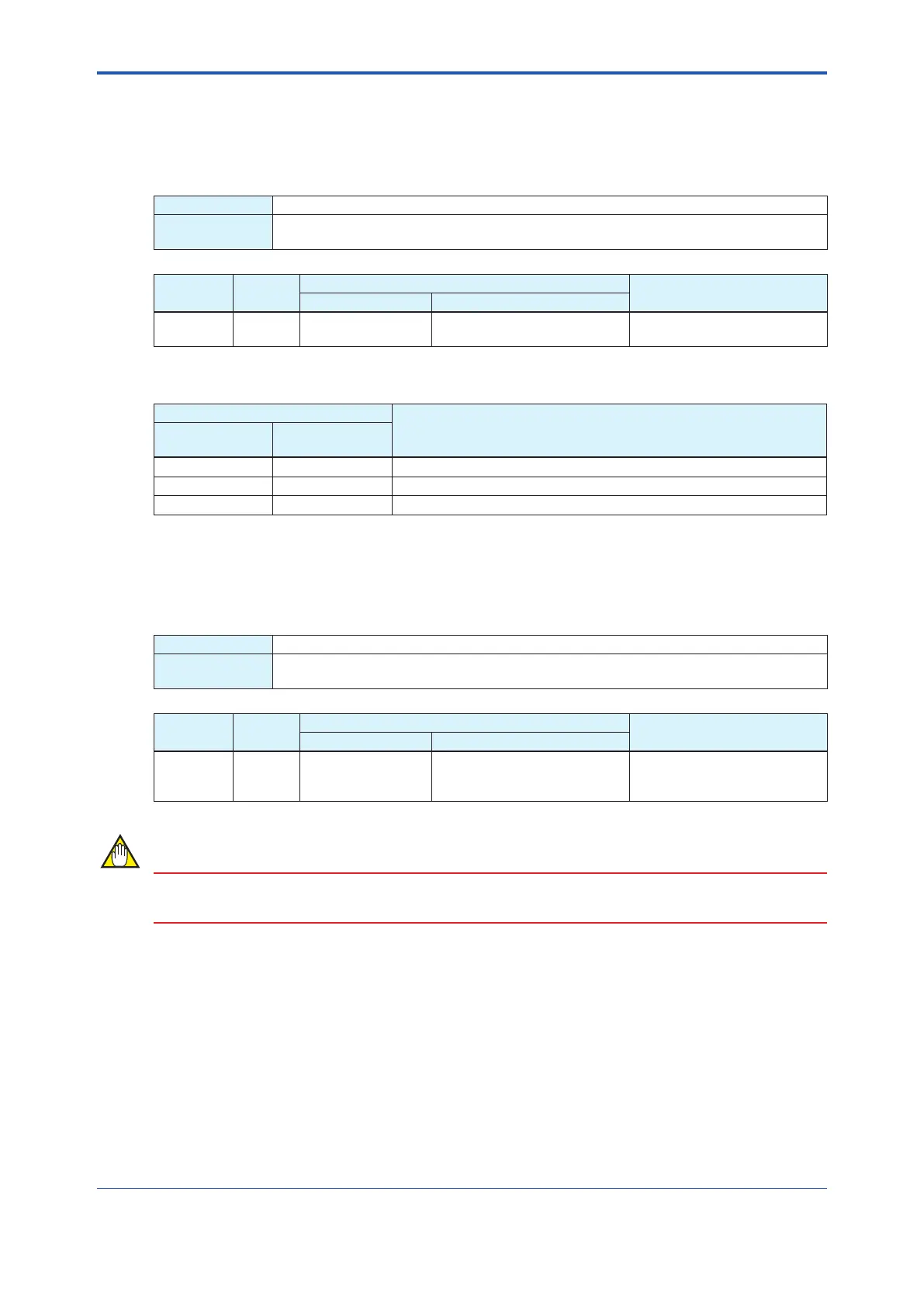<5. Functions>
121
IM 01E21A02-03EN
(5) Display squawk setting (squawk)
Thebacklightofthedisplaycanbeblinked(squawked)at4-secondintervalstoidentifya
communicating product if a number of the same instrument is installed.
Thesettingcanbeconguredwiththefollowingparameter.
Menu path
Display Devicesetup►Diag/Service►Dispindicator►(seebelow)
F
OUNDATION
Fieldbus
DeviceConguration►LTB►DeviceConguration►Conguration►DisplayIndication
►(seebelow)
Block
Name
Relative
Index
Parameter
Description
Display F
OUNDATION Fieldbus
LTB 44 Squawk Squawk
Speciestheblinkingoperation
of the display.
From the table below, select whether or not to blink the display. In the communication access of FOUNDATION Fieldbus, the
communication access is set with the procedure of the interactive operation guide called DD Method.
Selection
Description
Display
F
OUNDATION
Fieldbus
O O Does not blink the display.
On On Blinksthedisplay(continuously).
Squawk once Squawk once Blinksthedisplay(onlyonce).
(6) Low-cut value setting
The low-cut value can be set for the PV value displayed on the display.
Thesettingcanbeconguredwiththefollowingparameter.
Menu path
Display Devicesetup►Detailedsetup►Displayset►Optionalcong►(seebelow)
F
OUNDATION
Fieldbus
DeviceConguration►LTB►DeviceConguration►Conguration►DisplayOperation
Conguration►(seebelow)
Block
Name
Relative
Index
Parameter
Description
Display F
OUNDATION Fieldbus
LTB 47 Low cut Display Low Cut
Speciesthelow-cutvalueto
the PV value shown on the
display.
NOTE
If the output process value to be output is changed, it is necessary to specify the low-cut value
again.
(7) All block target mode
Whensettingaparameter,itisnecessarytosetaparameterbysettingappropriateMODE_BLK.
TargetofRB/STB/DTB/LTB/MTB/FB(AIFB,DIFB)toO/Sforeachparameter.Theparameterto
simplifyitonthedisplayis“Allblocktargetmode”.ThisparametermakesitpossibletosetRB/
STB/DTB/LTB/MTB/FB(AIFB,DIFB)toO/Satatimeandtoresetthemtotheoriginalmode.Use
this parameter to set a parameter in the following procedures.
1. Set“Allblocktargetmode”toO/S.
2. Set the required parameter from the display.
3. Set“Allblocktargetmode”to“Restore”.
