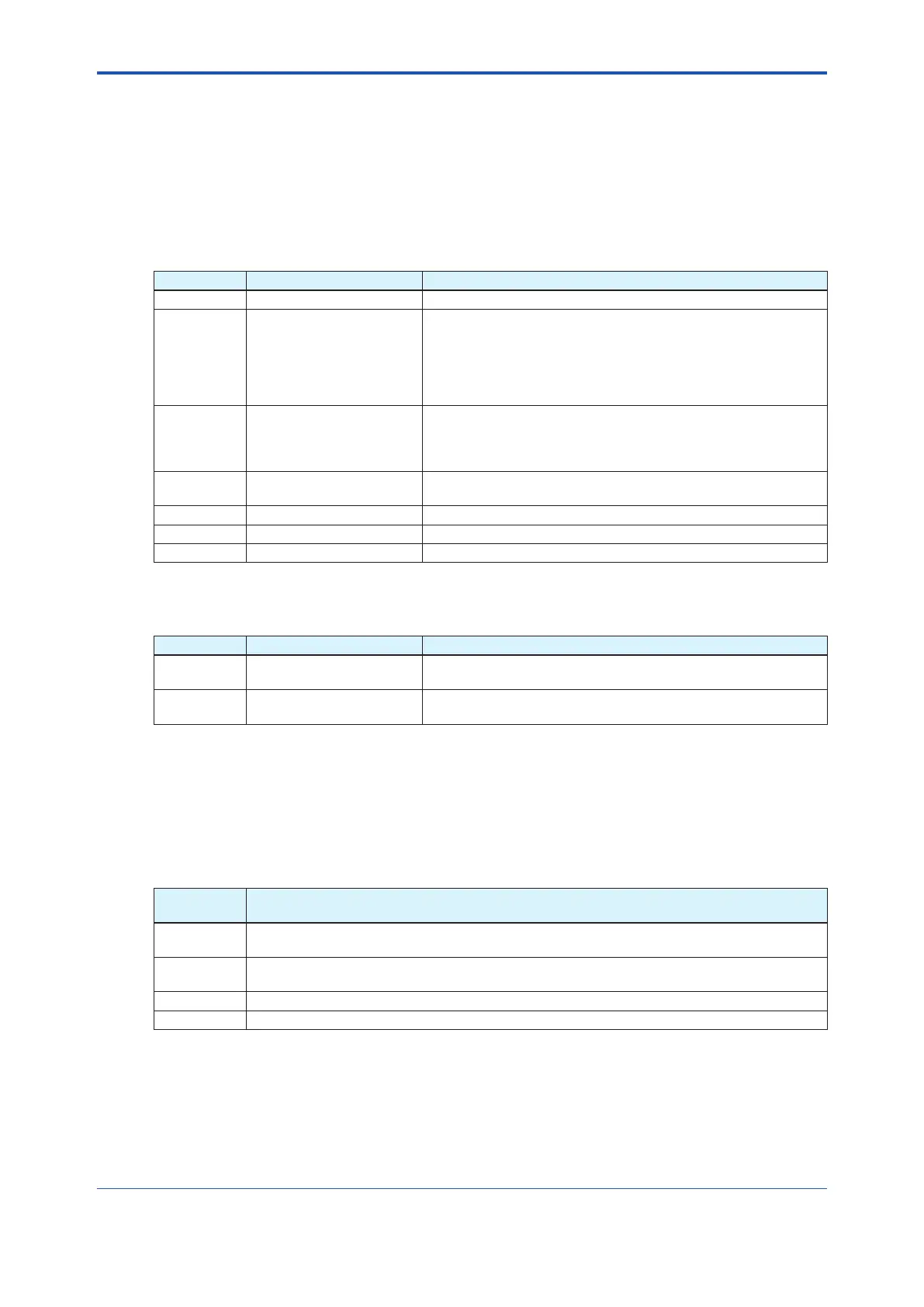<4.Conguration>
30
IM 01E21A02-03EN
4.6.3 Trend Object
It is possible to set the parameter so that the function block automatically transmits Trend. This
product has ten Trend objects, eight of which are used for Trend in analog mode parameters and
twoisusedforTrendindiscretemodeparameter.AsingleTrendobjectspeciesthetrendofone
parameter.
EachTrendobjecthastheparameterslistedinTable4.8.Therstfourparametersarethe
itemstobeset.BeforewritingtoaTrendobject,itisnecessarytoreleasetheWRITE_LOCK
parameter.
Table 4.8 Parameters for Trend Objects
Sub-index Parameter Name Description
1 Block Index Sets the leading index of the function block that takes a trend.
2
Parameter Relative
Index
Sets the index of parameters taking a trend by a value relative to
the beginning of the function block. For example, the following
three types of trends are possible in the AI block of this product.
7: PV
8: OUT
19: FIELD_VAL
3 Sample Type
Specieshowtrendsaretaken.Chooseoneofthefollowingtwo
types:
1: Sampled upon execution of a function block.
2: The average value is sampled.
4 Sample Interval
Speciessamplingintervalsinunitsof1/32msec.
Set the integer multiple of the function block execution.
5 Last Update The last sampling time.
6 to 21 List of Status Status part of a sampled parameter.
21 to 37 List of Samples Data part of a sampled parameter.
Ten trend objects are factory-set as shown Table 4.9.
Table 4.9 Factory Setting for Trend Objects
Index Parameter Name Factory Settings
32000
to 32007
TREND_FLT.1
to TREND_FLT.8
No setting
32008
to 32009
TREND_DIS.1
to TREND_DIS.2
No setting
4.6.4 View Object
This object forms a group of parameters in a block. One advantage brought by forming groups
of parameters is the reduction of load for data transactions. For contents of View Object, refer to
Tables 4.11 to 4.16. Roles of VIEW_1 to VIEW_4 are shown in Table 4.10.
Table 4.10 Purpose of Each View Object
Parameter
Name
Description
VIEW_1
Set of dynamic parameters required by the operator for plant operation.
(PV,SV,OUT,Mode,etc.)
VIEW_2
Set of static parameters which need to be collectively shown to the plant operator.
(Rangeetc.)
VIEW_3 Set of all the dynamic parameters.
VIEW_4 Setofstaticparametersforcongurationormaintenance.
