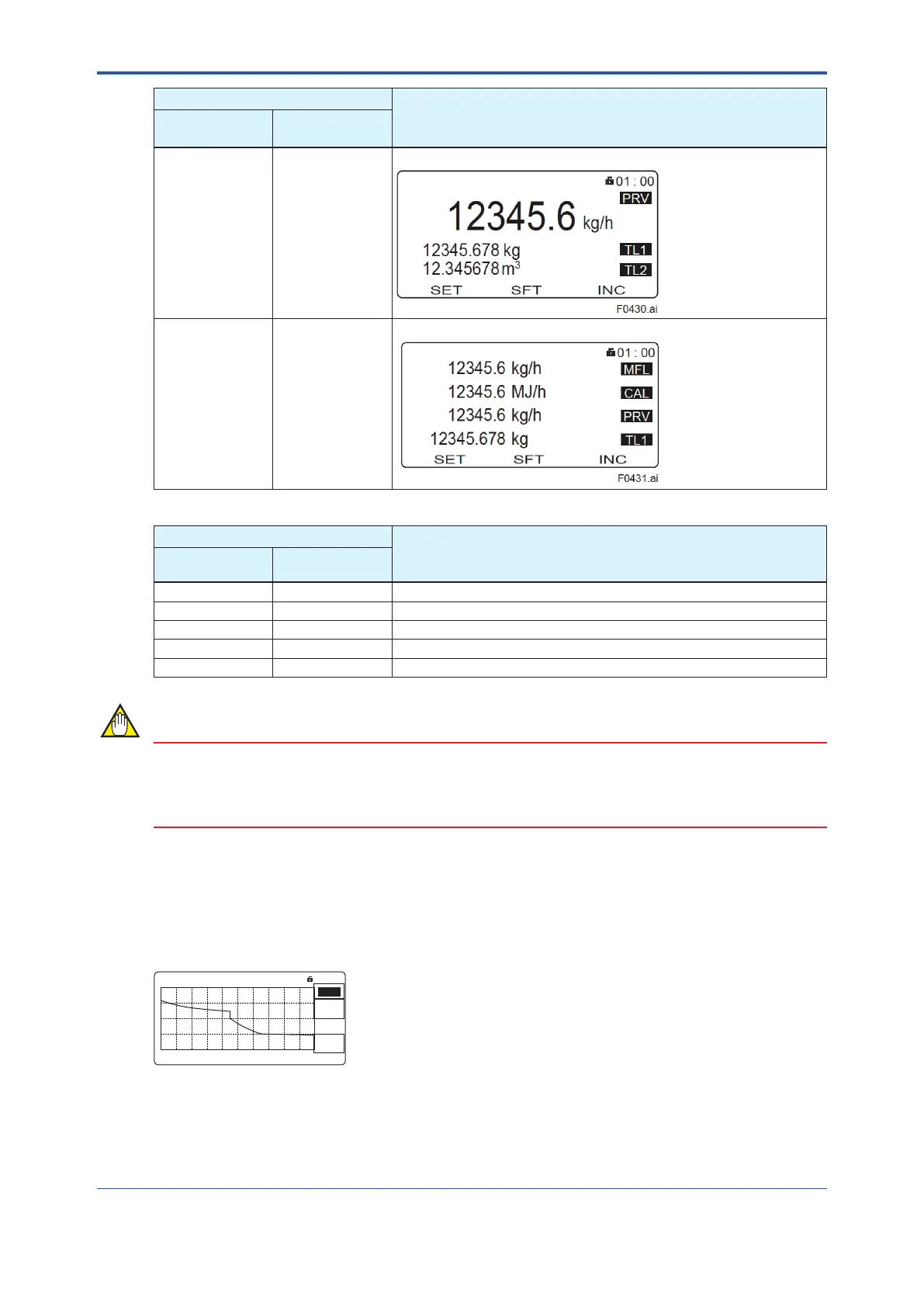<5. Functions>
116
IM 01E21A02-03EN
Selection
Description
Display
F
OUNDATION
Fieldbus
3 line 3 Line 3-line display with units.
4 line 4 Line 4-line display with units.
*2 Select the scroll method from the table below.
Selection
Description
Display
F
OUNDATION
Fieldbus
O O Does not scroll.
Manual Manual Sets to the scroll using the IR switch.
Auto(2s) Auto(2s) Speciestotheautomaticscrollat2-secondintervals.
Auto(4s) Auto(4s) Speciestotheautomaticscrollat4-secondintervals.
Auto(8s) Auto(8s) Speciestotheautomaticscrollat8-secondintervals.
NOTE
Thedefaultvalueofthescrollmethod(LTB:DisplayScroll/Scrollmode)is“O”.
Ifthevalueofthescrollmethodissetto“O”,the5thlineandbeyondcannotbecheckedonthe
display.
Todisplaythe5thlineandbeyond,setanoptionotherthan“O”.
5.7.5 Trend Graph Setting
The trend graph display function displays the time change of the selected item as a trend graph.
Up to four items can be selected for the trend graph. The trend graph is scaled automatically, and
thetimeaxisowsfromthelefttotheright.
01 : 00
SET SFT INC
01/01
Process value
Display start time
Display end time
01:00
01/01
01:01
PRV
