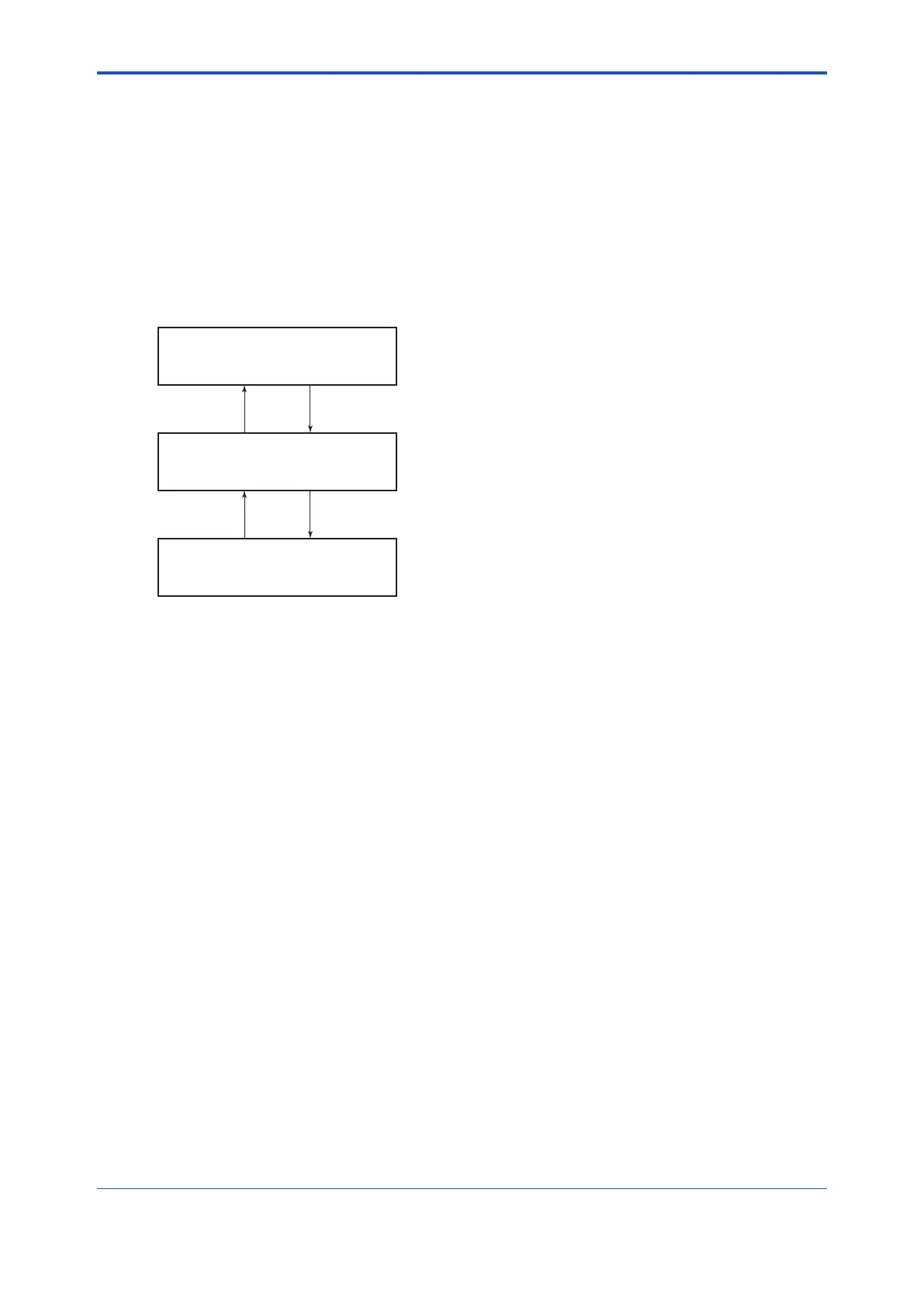<4.Conguration>
25
IM 01E21A02-03EN
Whenthecontrolperiod(macrocycle)issettomorethan4seconds,setthefollowingintervalsto
be more than 1% of the control period.
• Intervalbetween“endofblockexecution”and“startofsendingCDfromLAS”
• Intervalbetween“endoftheblockexecution”and“startofthenextblockexecution”
4.4 Setting Tag and Address
This section describes the procedures to set PD Tag and node address in this product. There
are three states of the Fieldbus devices as shown in Figure 4.4, and if the state is other than
the lowest SM_OPERATIONAL state, no function block is executed. This product must be
transferred to this state when a tag or address of this product is changed.
UNINITIALIZED
(No tag nor address is set)
Tag clear Tag setting
INITIALIZED
(Only tag is set)
SM_OPERATIONAL
(Tag and address are retained, and
the function block can be executed.)
Address clear
F0404.EPS
Address setting
Figure 4.4 Status Transition by Setting PD Tag and Node Address
Thisproduct(unlessotherwisespecied)hasthePDTag(FT1002)andnodeaddress(244,or
F4inhexadecimalnotation)thataresetatshipmentfromthefactoryunlessotherwisespecied.
To change only the node address, clear the address once and then set a new node address. To
setthePDTag,rstclearthenodeaddressandclearthePDTag.Then,resetthePDtagand
node address.
Deviceswhosenodeaddresseshavebeenclearedwillhavethedefaultaddress(randomly
chosenfromarangeof248to251,orfromF8toFBinhexadecimalnotation).Atthesametime,
it is necessary to specify the device ID in order to correctly specify the device. The device ID of
AXGis5945430016xxxxxxxx,andthedeviceIDofAXWis5945430017xxxxxxxx.(xxxxxxxxisa
8-digitalphanumericcharacters.)
