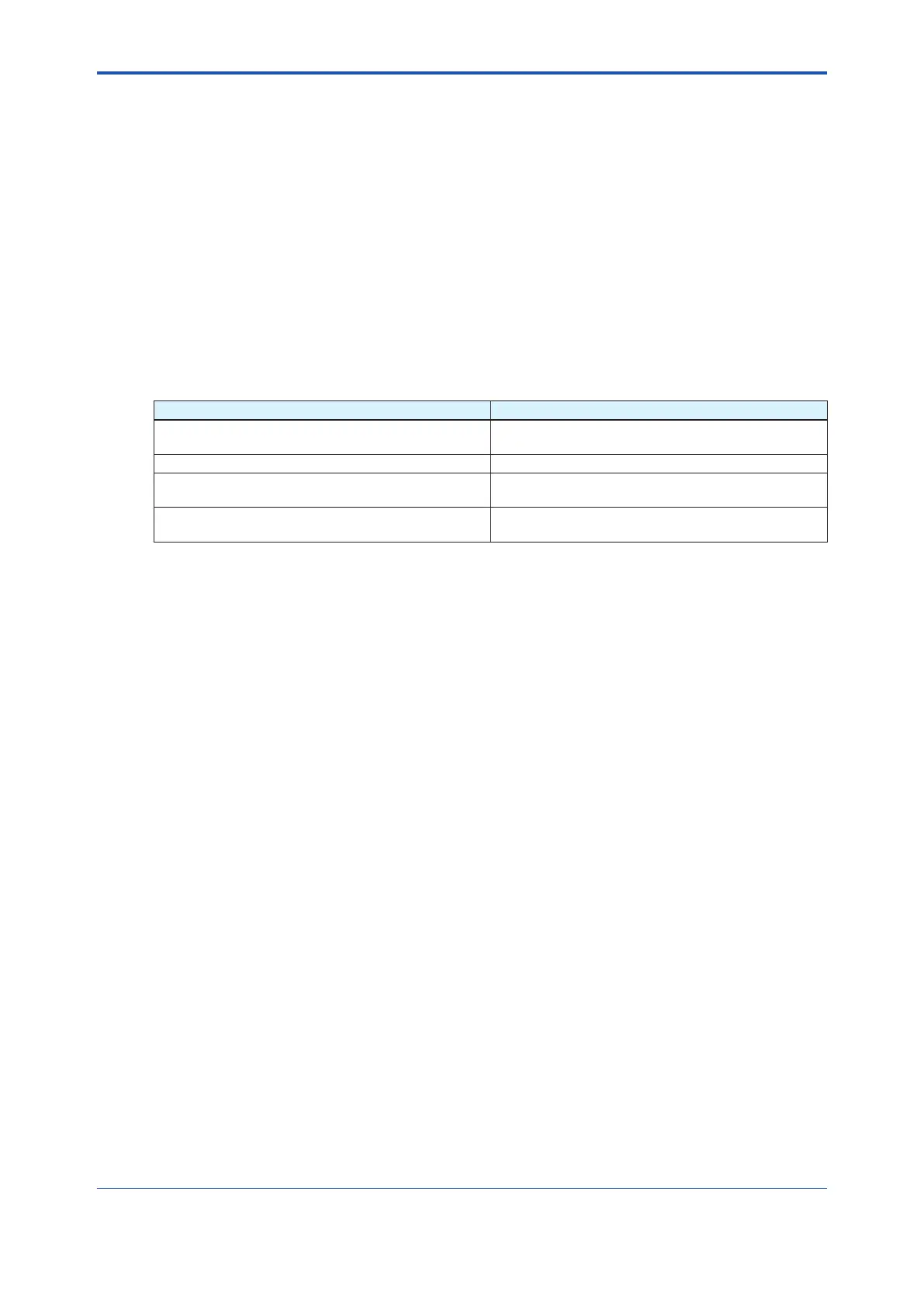<Appendix 6. Software Download>
297
IM 01E21A02-03EN
A6.6 Steps after Activating a Field Device
Afterthecommunicationwithaelddeviceisrecoveredafteractivatingthedevice,checkthat
thesoftwarerevisionoftheelddeviceisupdatedaccordinglybyusingthedownloadtool.
ThesoftwarerevisionoftheelddevicecanbecheckedwiththeSOFT_REVparameterofthe
resource block.
The PD tag, node address, and transducer block calibration parameters that are retained in the
nonvolatile memory inside the target device will remain unchanged after software download is
executed. However, after a software update which causes an addition to the block parameters or
blocks, or to the system/network management VFD parameters, some parameters may be reset
to the defaults, thus requiring parameter setup and re-engineering. For details, see the table
below.
NotethatachangeinthenumberofparametersorblocksrequirestheDDandcapabilitiesles
corresponding to the new software revision.
Table A6.1 Actions after Software Update
Contents of Software Update Required Work
Software update without change in the number of
parameters
Re-setup of parameters not needed.
Software update that adds a block parameter Set up the added parameter.
Software update that adds a block
Carry out re-engineering. Set the parameters for the
additional block.
Software update that changes the number of system/
network management VFD parameters
Carry out re-engineering.
