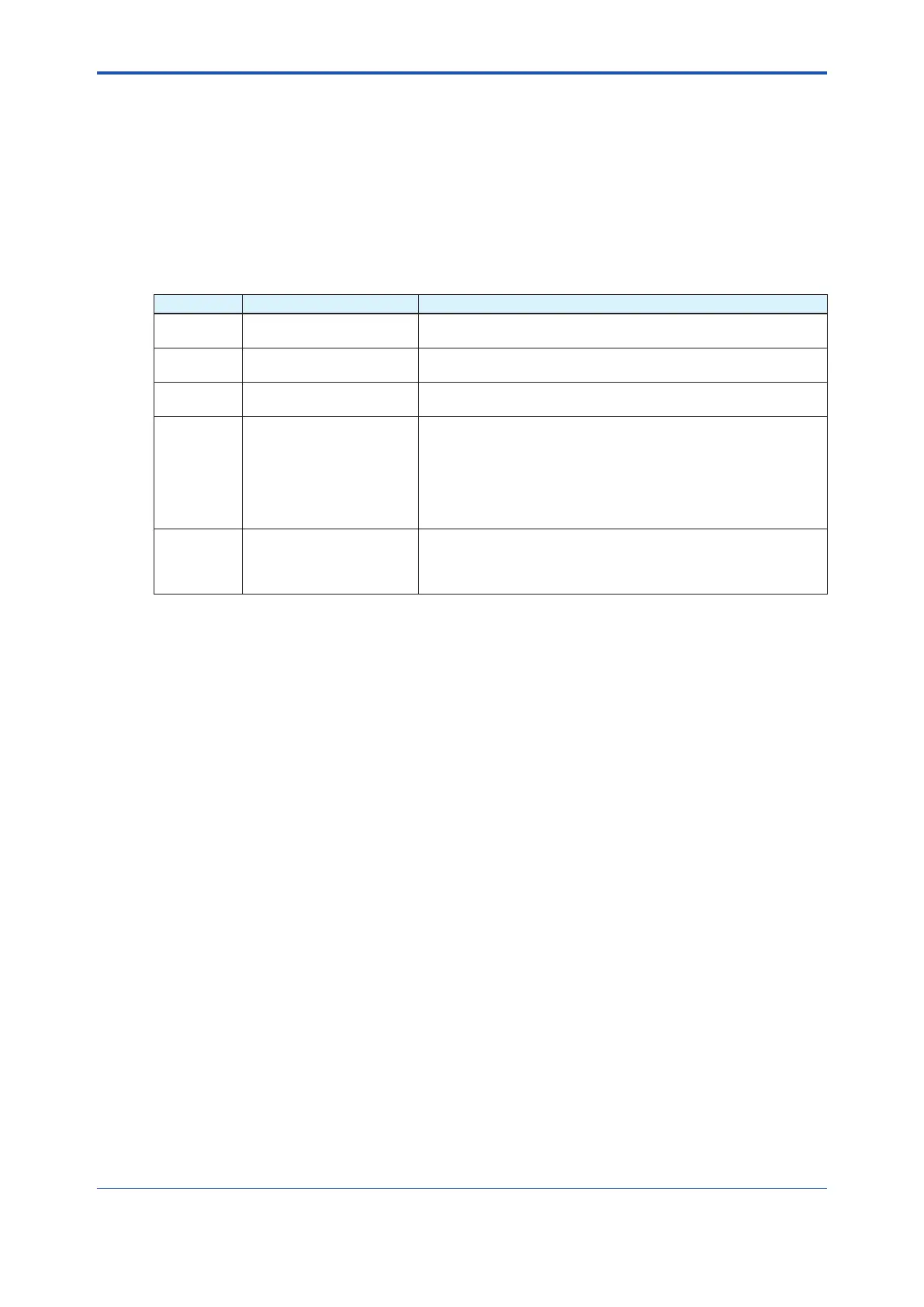<4.Conguration>
28
IM 01E21A02-03EN
4.6 VFDParameterConguration
Set the parameter for function block VFD.
4.6.1 Link object
A link object combines the data voluntarily sent by the function block with the VCR. This product
has45linkobjects.Asinglelinkobjectspeciesonecombination.Eachlinkobjecthasthe
parameters listed in Table 4.6. Parameters must be changed collectively for each VCR because
themodicationsmadetoeachparametermaycauseinconsistentoperation.
Table 4.6 Link Object Parameters
Sub-index Parameter Name Description
1 LocalIndex
Setstheindexoffunctionblockparameterstobecombined.Set“0”
for Trend and Alert.
2 VcrNumber
SetstheindexofVCRtobecombined.Ifsetto“0”,thislinkobject
is not used.
3 RemoteIndex
Not used.
Setto“0”.
4 ServiceOperation
Set one of the following. Set only one each for link object for Alert
or Trend.
0:Undened
2: Publisher
3: Subscriber
6: Alert
7: Trend
5 StaleCountLimit
If data is not updated at the time of Subscribe, this is the count
value until the input status is made to Bad. To avoid the careless
mode transition caused when the data is not correctly received by a
subscriber,setthisparameterto“2”ormore.
Forty-velinkobjectsarenotsetatfactoryshipping.
