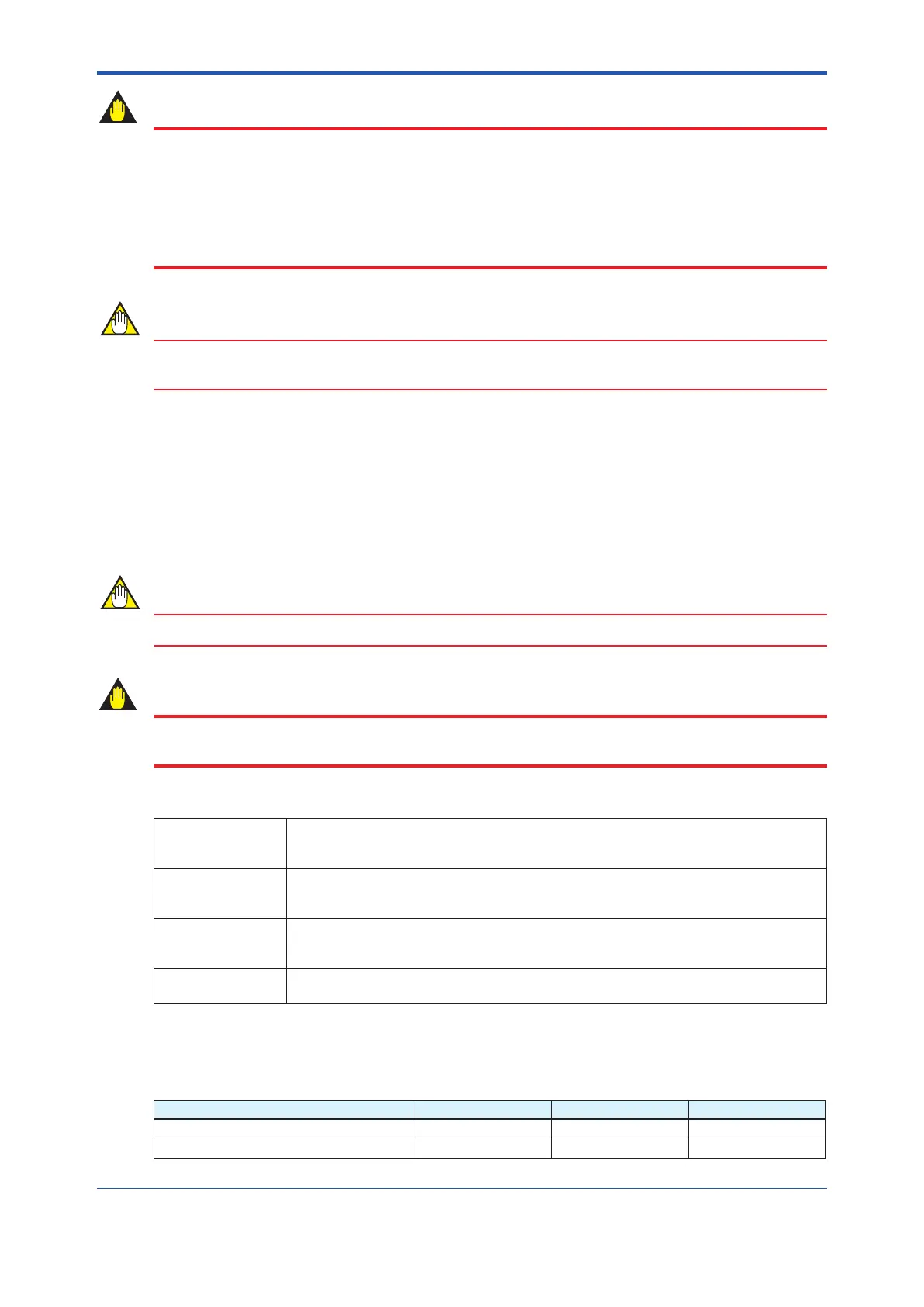<5. Functions>
149
IM 01E21A02-03EN
IMPORTANT
• When backing up the data in the microSD card, make sure that the preparation of the
microSD card is completed. It takes approximately one minute until the product is ready to
store data in the microSD card after it has been turned on.
• Note that parameters cannot be changed while the backup function is running. It takes
approximately 20 seconds to complete backup processing.
• TakecarenottoduplicatethelenamewhenbackingupdatatothemicroSDcard.
• Note that if the microSD card runs out of free space, the subsequent data will not be stored.
NOTE
Thebackupnameanddatedonotaectthebackupfunction.Usethisasthememocolumn
when performing the backup function.
5.11.2 Restore/Duplicate Parameter
If the restore function is used, it becomes possible to restore parameter settings, which are
backedupinthedisplay’sbuilt-inmemoryormicroSDcard(withtheoptionalcodeMCselected),
totheproduct.Also,itispossibletoreturnparameterstodefaultvaluesdenedwhenshipped
from the factory and to duplicate the backed-up parameters to other device based on the same
specications.
NOTE
When using the restore function, set STB, DTB, MTB, and LTB to the O/S mode.
IMPORTANT
For the remote type, it is necessary to set the device information of the remote sensor to the
parameters of the remote transmitter.
The methods to restore or duplicate settings can be selected from the following four types.
Duplicate Data Restoresthetargetparameter(excludingtheserviceparametersrelatedtothe
transmitteradjustment)fromtheproductinwhichtheparameterisbackedup.
Restore is also executable for other products.
Restore Data Restoresthetargetparameter(includingtheserviceparametersrelatedtothetransmitter
adjustment)fromtheproductinwhichtheparameterisbackedup.
Restore is not executable for other products.
Compulsion Data Restoresthetargetparameter(speciedatshipmentfromthemanufacturingfactory)
from the product for which the parameter is backed up.
Forced restore is also executable for other products.
Restore Factory Restoresallthetargetparameters(parametersrelatedtoitemsspeciedatshipment
fromthemanufacturingfactory).
When using the restore function, always make sure that the backed-up device information
matches the device information to be restored.
The table below shows the consistency of the device information.
: Match between devices is required
Device Information Duplicate Data Restore Data Compulsion Data
Option Board ID
-
Transmitter Serial No -
-
