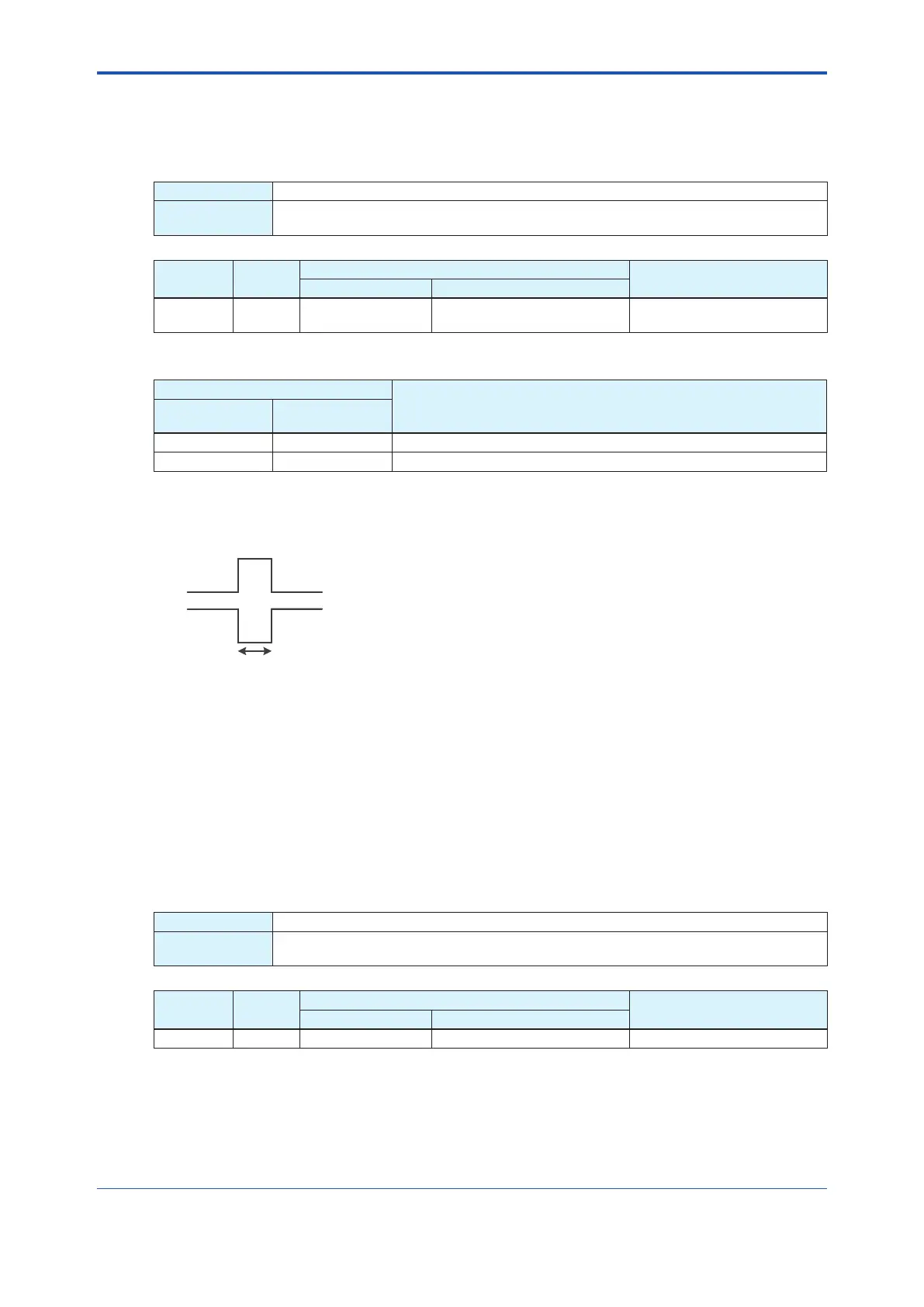<5. Functions>
166
IM 01E21A02-03EN
5.14.4 Active Direction Setting
The active direction of the pulse output or status output can be set.
Thesettingcanbeconguredwiththefollowingparameter.
Menu path
Display Devicesetup►Detailedsetup►Pulse/Statusout►PO1/SO1►(seebelow)
F
OUNDATION
Fieldbus
DeviceConguration►MTB►DeviceConguration►Maintenance►Pulse/StatusOut
►(seebelow)
Block
Name
Relative
Index
Parameter
Description
Display F
OUNDATION Fieldbus
MTB 103 Active mode Pulse 1 Active Mode
Speciesanactivedirectionfor
the pulse signal.
From the table below, select the active direction of the pulse signal.
Selection
Description
Display
F
OUNDATION
Fieldbus
On active On Active Sets to Active when the pulse signal is set on.
Oactive OActive SetstoActivewhenthepulsesignalisseto.
Example:
Ifthexedpulseoutputisspeciedandthepulsewidthissetto“1ms”,itissettoactiveas
shown below.
F0411.ai
Active:ON
Active:OFF
1 ms
5.14.5 Pulse Rate Setting
Theweightofthexedwidthpulseperpulseandthepulseratescalingcanbeset.
The unit of the pulse rate is set to that of the process value which is assigned to PV in Subsection
5.1.2.
Thesettingcanbeconguredwiththefollowingparameters.Ifthepulseratescalingischanged,
the pulse rate value is also changed conjunction with the changed unit.
Scaling pulse rate
Menu path
Display Devicesetup►Detailedsetup►Pulse/Statusout►PO1/SO1►(seebelow)
F
OUNDATION
Fieldbus
DeviceConguration►MTB►DeviceConguration►Maintenance►Pulse/StatusOut
►(seebelow)
Block
Name
Relative
Index
Parameter
Description
Display F
OUNDATION Fieldbus
MTB 105 Rate unit Pulse 1 Rate Unit Speciesthepulseratevalue.
