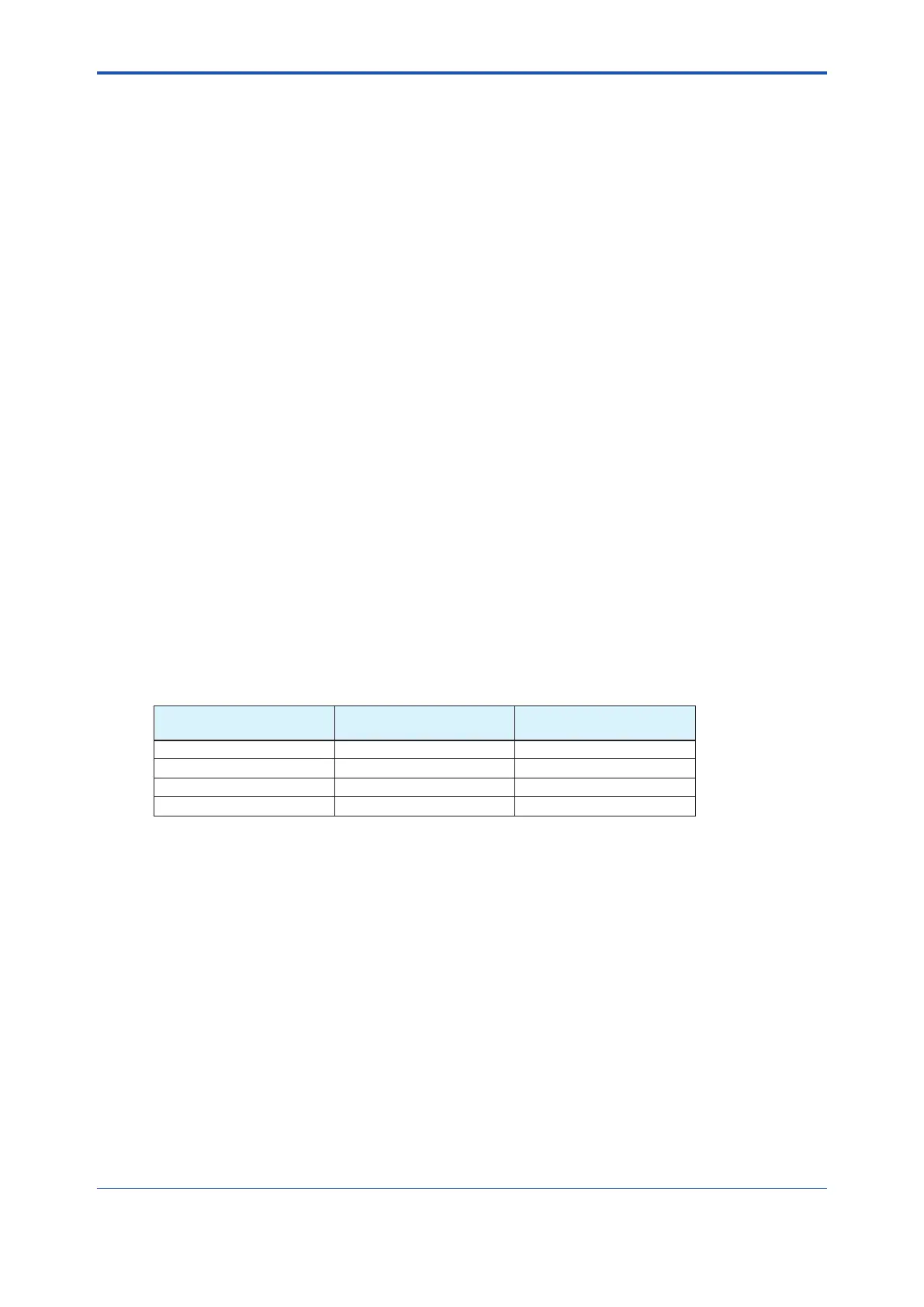<Appendix 2. Integrator (It) Block>
244
IM 01E21A02-03EN
A2.2.4 Determining the Input Flow Direction
TheITblockalsoconsiderstheinputowdirection.Informationabouttheinputowdirectionis
containedinREV_FLOW1andREV_FLOW2(0:FORWARD,1:REVERSE).
In input processing, the sign of the value after the RATE/ACCUM conversion is reversed if the
REV_FLOW1 and REV_FLOW2 parameters are set to REVERSE. When determination of the
owdirectionoftwoinputvaluesiscomplete,thesetwoinputsarepassedtotheadder.The
settings in REV_FLOW will be retained even if the power is turned OFF.
A2.3 Adder
When input processing is complete, two arguments that have been RATE/ACCUM-converted will
be passed to the adder.
The adder adds these two values in accordance with the option.
A2.3.1 Status of Value after Addition
Ifoneofthestatusesofthetwoargumentsis“Bad”oriftwoofthemareboth“Bad”,thestatusof
thevalueafteradditionbecomes“Bad”.Inthiscase,thevalueof“Good”justbeforethestatus
changedto“Bad”isusedastheadditionvalue.
Whenthestatusesofthetwoargumentsareboth“Good”,thestatusofthevalueafteraddition
becomes“Good”.Inthiscase,thestatusofthevalueafteradditionwillbeusedforthestatus
applied to integration.
A2.3.2 Addition
The following three options are available for addition:
• TOTAL .................... Adds two arguments values as is.
• FORWARD ............ Addstwoargumentvalues,regardinganegativevalueas“0”.
• REVERSE ............. Addstwoargumentvalues,regardingapositivevalueas“0”.
You can choose these options using bit 2 and bit 3 of INTEG_OPTS as follows:
Bit 2 of INTEG_OPTS
(Flow forward)
Bit 3 of INTEG_OPTS
(Flowr everse)
Adder Options
H H TOTAL
L L TOTAL
H L FORWARD
L H REVERSE
The result of the adder is passed to the integrator.
If only one of the inputs is connected, the value of a non-connected input will be ignored.
Whenbit7ofINTEG_OPTS(Addzeroifbad)hasbeenset,ifthestatusofavalueafteraddition
is“Bad”,thevalueafteraddition(increment)becomes“0”.
