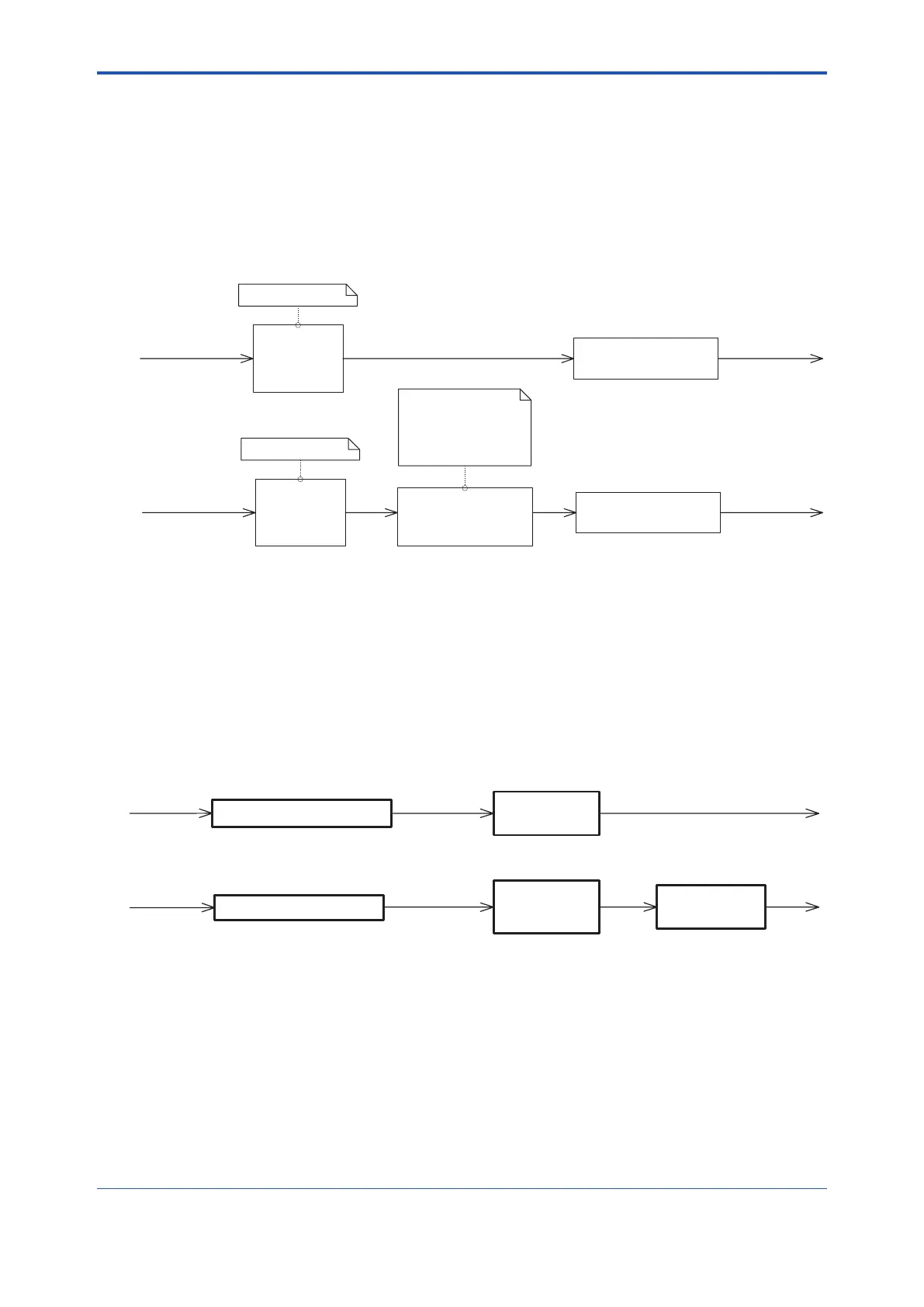<Appendix 2. Integrator (It) Block>
243
IM 01E21A02-03EN
A2.2.2 Converting RATE
The following shows an example of RATE conversion.
IntheRATEconversion,rstlyconvertthetimesystemunitoftwoinputstotheunitofsecond.
Next, convert the unit of the inputs to the same unit to be added together. The unit of IN_2 is
standardized to that of IN_1.
Then, calculates a weight, volume, or energy by multiplying the block execution time by each of
the two input values.
The unit information is not entered into the IT block as an input value. Because unit information is
not input to the integrator block as an input value, the user must input tuned values to the TIME_
UNIT1/2 and UNIT_CONV settings in advance.
TIME_UNIT1
sec:1
min:60
hour:3600
day:86400
input1
kg/hour
input2
lb/s kg/s kg
increment2
increment1
lb/min
lb: pounds
Converts the unit into
that based on seconds
Standardizes the unit of
IN_2 to that of IN_1.
Because "lb/s" is converted into
"kg/s" in this example, the input
2 value is multiplied by 0.453.
(1 lb = 0.453 kg)
UNIT_
CONV
x [conversion factor]
(Conversion factor:
0.453 in this example)
Converts the unit into
that based on seconds
TIME_UNIT2
sec:1
min:60
hour:3600
day:86400
kg/s kg
3 block execution time
3 block execution time
FA0202.EPS
A2.2.3 Converting ACCUM
The following shows an example of the ACCUM conversion.
IntheACCUMconversion,thedierencebetweenthevalueexecutedpreviouslyandthevalue
executed this time is integrated or accumulated. This conversion applies when the output of a
function block used as a counter is input to the input process of the IT block.
In order to convert the rate of change of an input to a value with an engineering unit, the user
mustconguretheconversionfactortotheappropriateengineeringunitinthePULSE_VAL1and
PULSE_VAL2 parameters.
Moreover, the unit of IN_2 is standardized to that of IN_1 in the same way as the RATE
conversion. Thus, the user must also set an appropriate value to UNIT_CONV.
input1
counts number of pulse kg
kg/pulse
increment1
increment2
lb/pulse
input2
counts number of pulse lb kg
[Current read value] – [Previous read value]
[Current read value] – [Previous read value]
PULSE_VAL1(#19)
3 [pulse value1]
PULSE_VAL2(#20)
3 [pulse value2]
UNIT_CONV(#18)
3 [conversion factor]
FA0203.EPS
