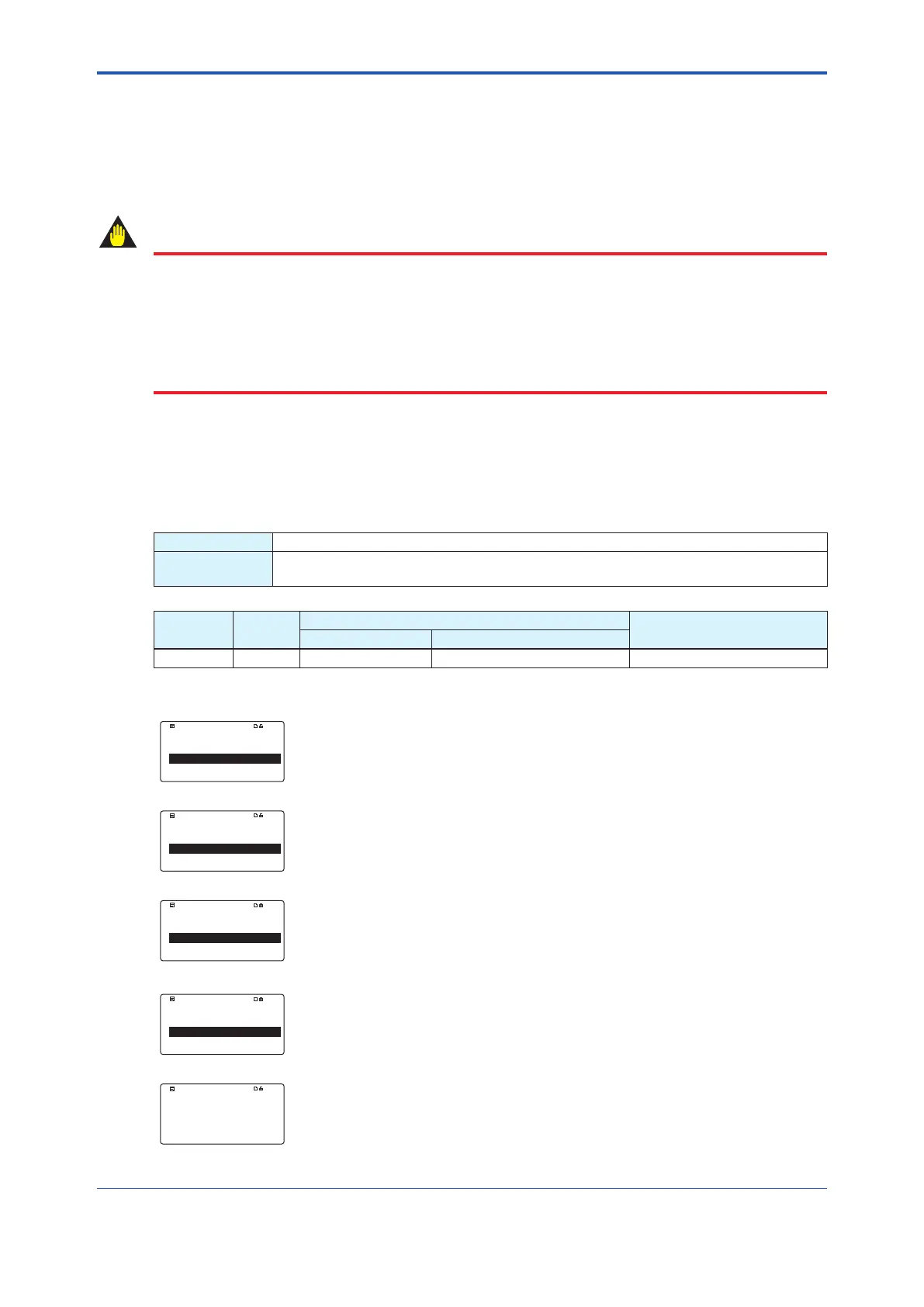<5. Functions>
64
IM 01E21A02-03EN
5.1.11 Zero Adjustment
Thezeroadjustmentistosettheoutputforzeroowvelocityto0%.Althoughtheadjustmentto
zero is performed at the manufacturing factory prior to shipment, this procedure must be carried
outonceagainfollowingtheinstallationofpipingtomatchthemagneticowmetertoitsoperating
conditions.
This subsection describes zero adjustment procedures using the display.
IMPORTANT
• The zero adjustment should be carried out before the actual operation. Note that other
parameterscannotbesetandchangedduringthezeroadjustment(forapproximately30
seconds).
• Thezeroadjustmentshouldbeexecutedonlyafterthesensorislledwithuidtomeasure
andtheuidvelocityisreducedtozerobyclosingthevalve.
• Eachtimethemeasuringuidischanged,besuretoperformthezeroadjustmentforthe
changeduid.
Execution of zero adjustment
Zero adjustment using the display can be executed with the following parameter.
Menu path
Display Devicesetup►Diag/Service►(seebelow)
F
OUNDATION
Fieldbus
DeviceConguration►STB►DeviceConguration►Maintenance►Autozero►(see
below)
Block
Name
Relative
Index
Parameter
Description
Display F
OUNDATION Fieldbus
STB 59 Autozero Autozero Execute Executes zero adjustment.
When executing zero adjustment from the display, follow procedures below.
Device setup
Process variables
Diag/Service
Easy setup wizard
▲
▼
00 : 00
SET SFT INC
►
►
►
Select“Diag/Service”inaccordancewiththemenupathabove.
Diag/Service
Verification
Autozero
Test
▲
▼
SET SFT INC
►
►
►
Select“Autozero”.
Autozero
Execute
Result
▲
▼
SET SFT INC
►
Select“Execute”.
Execute
Not execute
Execute
Not execute
▲
▼
00 : 00
SET SFT INC
Select“Execute”.
Execute
Execute
SET SFT INC
When“Execute”blinks,touch[SET]toexecute.
