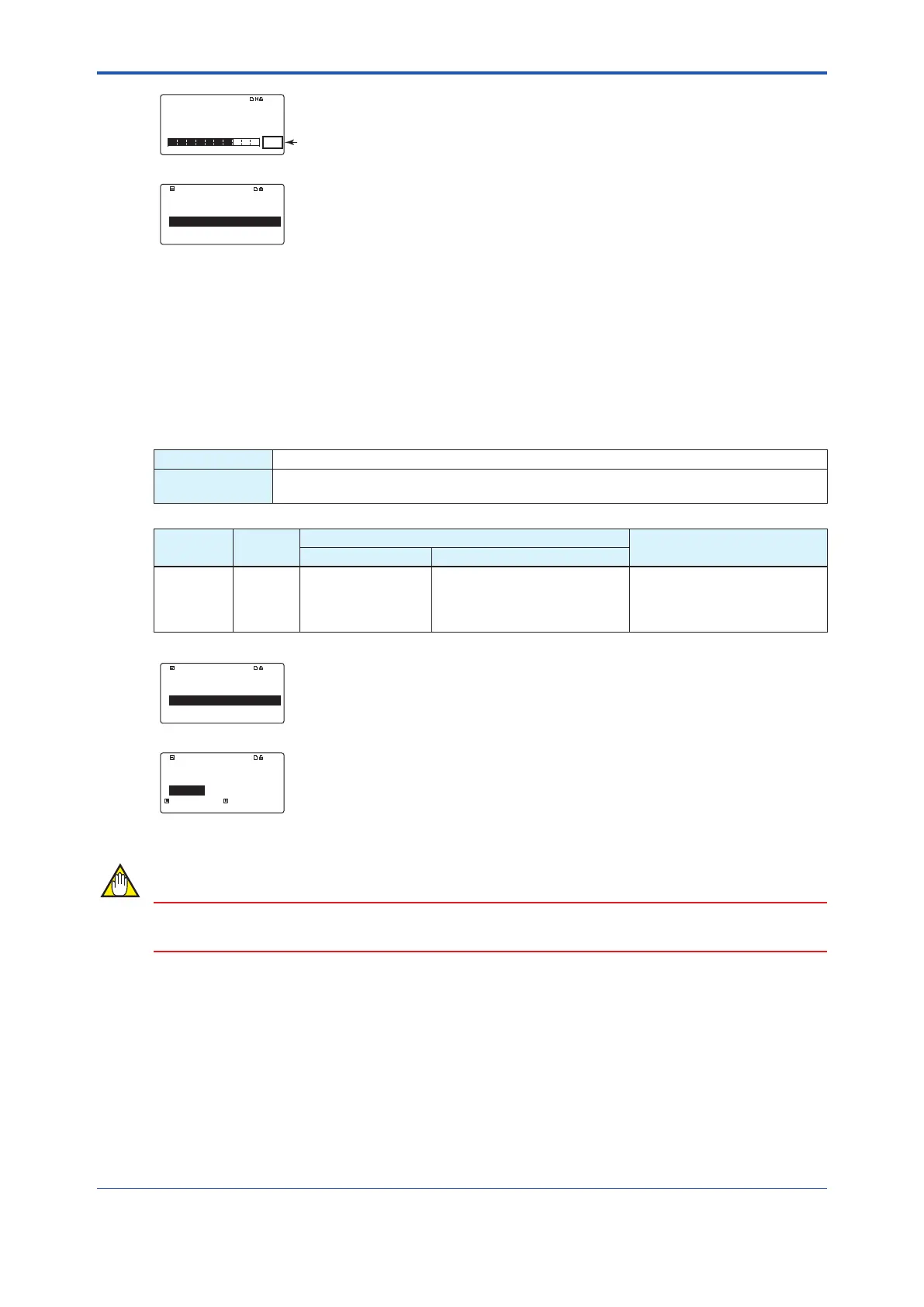<5. Functions>
65
IM 01E21A02-03EN
Autozero function
executing...
00 : 00
00 : 08
SET SFT INC
until the end.
The zero adjustment starts, and the progress is displayed with the remaining time and a
bar graph. Wait for the zero adjustment to complete.
Autozero
Execute
Result
▲
▼
00 : 00
SET SFT INC
►
Afterthezeroadjustmentisnished,thedisplayreturnsto“Autozero”menu.
When executing zero adjustment from FOUNDATION Fieldbus, zero adjustment is set with the
procedures of the interactive operation guide called DD Method. Follow procedures on the
operation screen.
Conrmationofzeroadjustmentresult
Thezeroadjustmentresultusingthedisplaycanbeconrmedwiththefollowingparameter.
Menu path
Display Devicesetup►Diag/Service►Autozero►Result►(seebelow)
F
OUNDATION
Fieldbus
DeviceConguration►STB►DeviceConguration►Maintenance►Autozero►(see
below)
Block
Name
Relative
Index
Parameter
Description
Display F
OUNDATION Fieldbus
STB 60 Zero value Zero Value
Refer to the following
conrmationmethodsfor
results of zero adjustment and
the display.
Result
Zero value
▲
▼
SET SFT INC
Fortheresultofthezeroadjustment,select“Result”andthen“Zerovalue”.
Zero value
– 00.018cm/s
– 00.018cm/s
– 99.999 + 99.999
00 : 00
SET SFT INC
The result of zero adjustment is displayed as on the left of the screen.
NOTE
Whenthezeroadjustmentresultexceedsthedenedvalue,thewarning[092:AZwarn]is
displayed.
