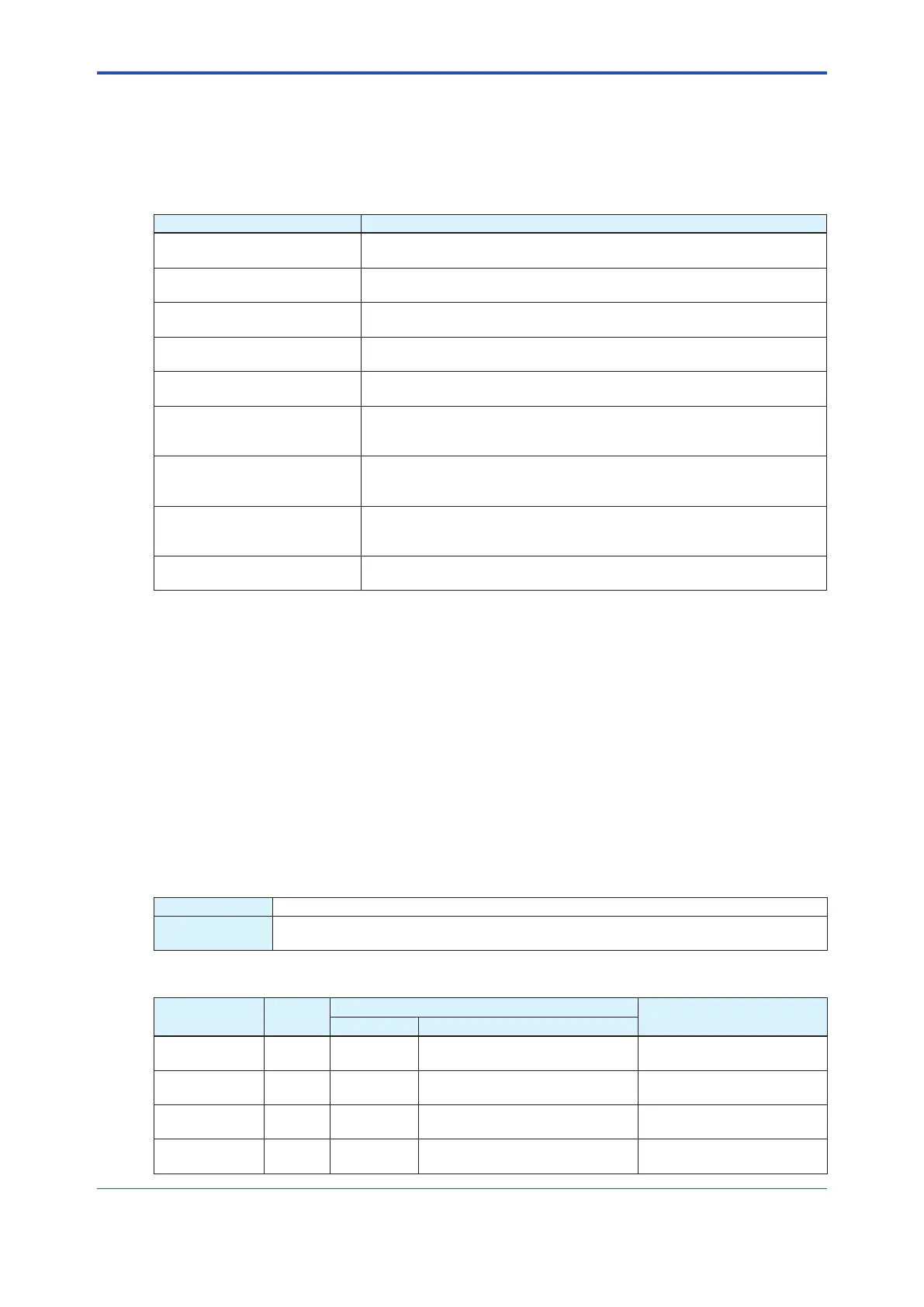<5. Functions>
127
IM 01E21A02-03EN
5.9 Self-check Function
5.9.1 Types of Diagnosis Functions
This product has the self-check functions to diagnose device failures or process states.
The diagnosis functions of this instrument are as follows:
Diagnosis function Description
High/lowlimitalarmnotication
Displaysanalarmwhenthespeciedvalueisexceededandoutputsitasthe
status output.
Electrode adhesion detection
Diagnoses an electrode adhesion from the resistance value of the electrode,
and displays a warning or alarm if adhesion is detected.
Sensor empty check
Checks whether the sensor is in the empty pipe state, and displays an alarm
if the empty pipe state is detected.
Misconnection detection
Checks whether the transmitter signal line and the excitation line are
correctly connected, and displays a warning if a misconnection is detected.
Verication(devicehealth
diagnosis)function
Diagnoses the health of the product, and displays its result.
Electrode insulation deterioration
diagnosis
Diagnose the deterioration of insulation from the resistance value of the
electrode,anddisplaysawarningifitisdetected.(OnlyavailableforAXG,
notforAXW).
Flow noise diagnosis
Measuresaownoisedetectedinthesensor,anddisplaysawarningifthe
measuredvalueexceedsthespeciedvalue.(OnlyavailableforAXG,notfor
AXW).
Diagnosing low conductivity
Obtains the conductivity from the resistance value and size of the electrode,
anddisplaysawarningiftheconductivityfallsbelowthespeciedvalue.
(OnlyavailableforAXG,notforAXW).
Coil insulation diagnosis
By diagnosing the current value of exciting current, a warning is displayed
when the insulation is deteriorated.
5.9.2 Alarm High/Low Limit Function
When the PV-mapped physical quantity of Subsection 5.1.2 exceeds the set value, the alarm
can be displayed with the high/low limit function of the alarm. However, to activate an alarm on
communication, it is necessary to specify the priority for alarm activation in advance. To activate
an alarm, set 3 or more. By sending with priority information being added in a communication
framewhenthealarmisactivated,forexample,thealarmisusedtoapplyaltertoignorevalues
belowthespeciedpriorityonthehostside.Thisfunctionalsocanoutputanalarmoccurrence
as a status output.
For details about the status output, refer to Section 5.14.
As a value to judge an alarm, the following four values can be set: high limit, high-high limit, low
limit, and low-low limit.
Thesettingcanbeconguredwiththefollowingparameters.
Menu path
Display --
F
OUNDATION
Fieldbus
Diagnostic►AI1*►DeviceDiagnostics►Diagnostics/Alerts►Priority/Limits►
(seebelow)
*For AXG, one from Al1 to Al4, and for AXW, one from AI1 to AI3.
Block Name
Relative
Index
Parameter
Description
Display F
OUNDATION Fieldbus
AI1-AI4(AXG)
AI1-AI3(AXW)
26 - High High Limit
Speciesthehigh-highlimitto
judge an alarm.
AI1-AI4(AXG)
AI1-AI3(AXW)
28 - High Limit
Speciesthehighlimitto
judge an alarm.
AI1-AI4(AXG)
AI1-AI3(AXW)
30 - Low Limit
Speciesthelowlimittojudge
an alarm.
AI1-AI4(AXG)
AI1-AI3(AXW)
32 - Low Low Limit
Speciesthelow-lowlimitto
judge an alarm.
