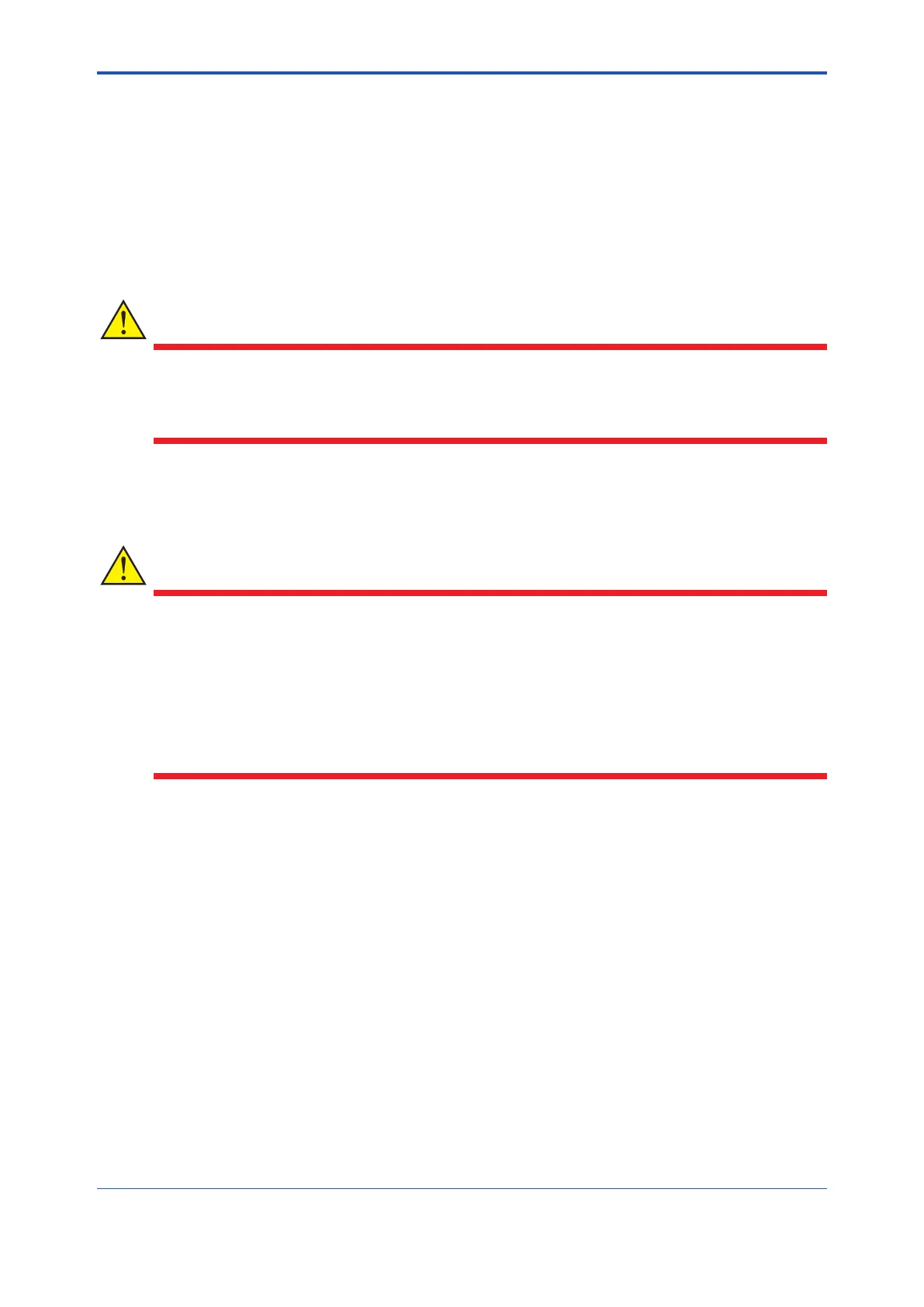<1. Introduction>
10
IM 01E21A02-03EN
1.1 For Safe Use of Product
For the protection and safe use of the product and the system in which this product is
incorporated, be sure to follow the instructions and precautions on safety that are stated in user’s
manual whenever you handle the product. Take special note that if you handle the product in a
manner that violates these instructions, the protection function of the product may be damaged
orimpaired.Insuchacase,YOKOGAWAshallnotbeliableforanyindirectorconsequentialloss
incurred by either using or not being able to use the product.
General
WARNING
• Do not open the cover in wet weather or humid environment. When the cover is open, the
stated enclosure protection is not applicable.
• Whenopeningthecover,waitformorethan20minutesafterturningothepower.Onlyan
expert engineer or skilled personnel is permitted to open the cover.
Operation
WARNING
Be sure to enable the write protection function to prevent parameters from being overwritten after
nishingparametersetting.
In rare cases, the IR switches may respond unexpectedly to water drops or extraneous
substances sticking on the surface of the display panel due to characteristics of the operating
principles. The possibility of malfunction arises after rain or cleaning near the place where the
owmeterisinstalled.Repeatedlyturningaashlight,etc.onandointhedirectionoftheIR
switch may also be a cause of malfunction.
Read the installation manual for the hardware write lock function, and Section 5.12 for the
software write lock function.
