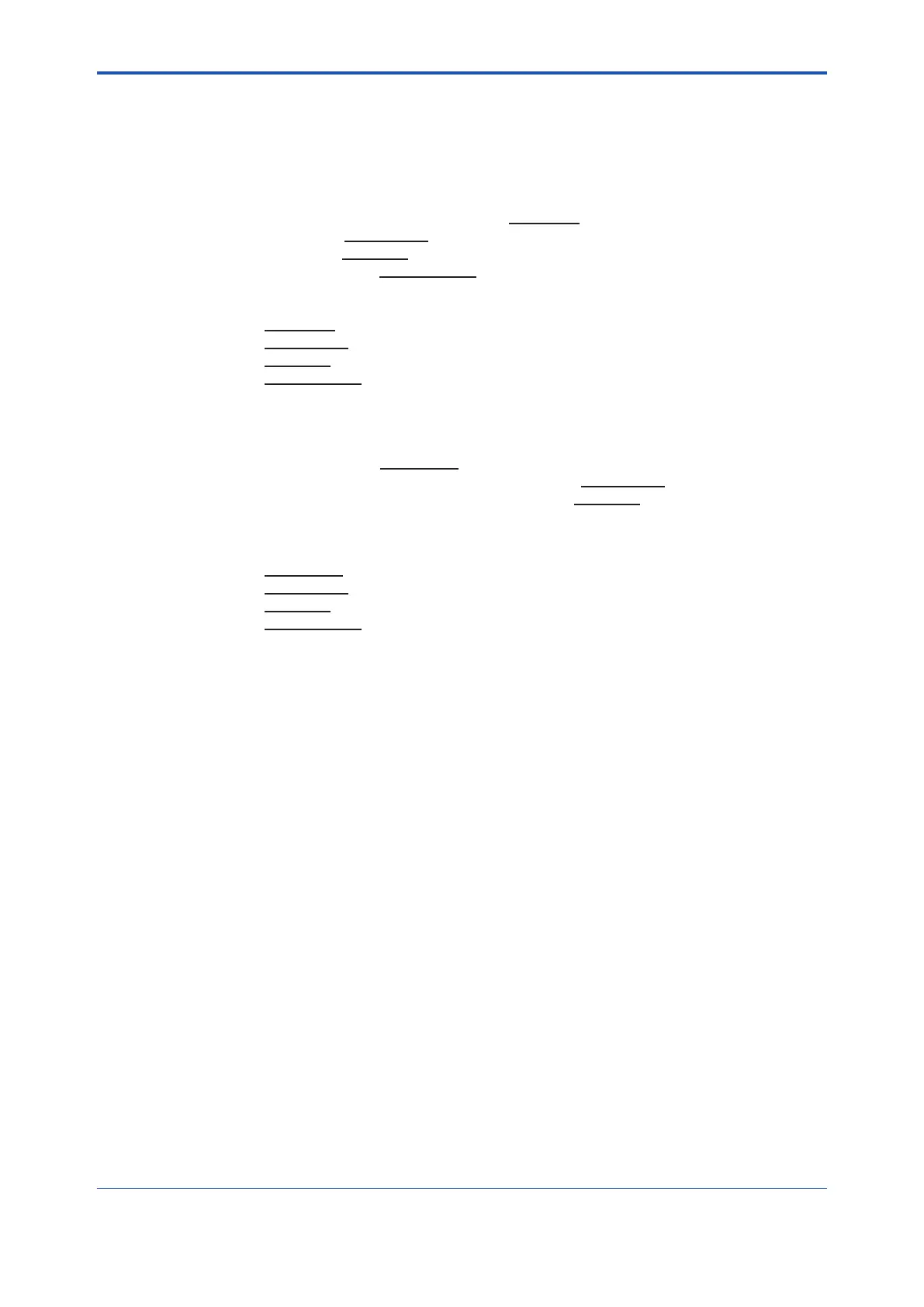<Appendix 1. Application, Setting And Change Of Basic Parameters>
238
IM 01E21A02-03EN
A1.3 Setting the AI Function Block
TheAIfunctionblockcalculatestheowrateoutputs.
Settingtheowrange
Access the XD_SCALE parameter.
Set the required unit for the measurement range to Unit Index for XD_SCALE.
Set the upper range limit to EU at 100% of XD_SCALE.
Set the lower range limit to EU at 0% of XD_SCALE.
Set the decimal point position to Decimal Point of XD_SCALE.
Example: To measure 0 to 1003/h, set each item as follows:
Set 1349 to Unit Index of XD_SCALE
*
1
Set 100 to EU at 100% of XD_SCALE
Set 0 to EU at 0% of XD_SCALE
Set 0 to Decimal Point of XD_SCALE
Setting the output scale
Access the OUT_SCALE parameter.
Set the required unit of output to Units Index of OUT_SCALE.
Set the output value corresponding to the upper range limit to EU at 100% of OUT_SCALE.
Set an output value corresponding to the lower range limit to EU at 0% for OUT_SCALE.
Set the decimal point to Decimal Point.
For example: To set the output from 0.00 to 100.00 kg/h, set each item as follows:
Set 1324 to Units Index of OUT_SCALE
*
1
Set 100 to EU at 100% of OUT_SCALE
Set 0 to EU at 0% of OUT_SCALE
Set 2 to Decimal Point of OUT_SCALE
*1 Foradescriptioncodeabouttheunit,referto“ListofUnitCode”inSection6.9.
Setting the output mode
Access the L_TYPE parameter. Set the output mode.
(Inthisproduct,theoutputmodeisalways1:Direct.)
1 : Direct(Sensoroutputvalue)
2 : Indirect(Linearoutputvalue)
3 : IndirectSQRT(Squarerootextractionoutputvalue)
Simulation
Perform the simulation of the AI function block by setting the desired value and status of the input
to the block.
(1)REMOTELOOPTESTSWITCHiswrittentotheSIM_ENABLE_MSG(index2922)
parameter of the MTB.
(2)AccesstheEn/DisableelementoftheSIMULATEparametertoenablesimulation.Setthe
simulation active or disable.
1 : Disable(invalid)
2 : Active(valid)
