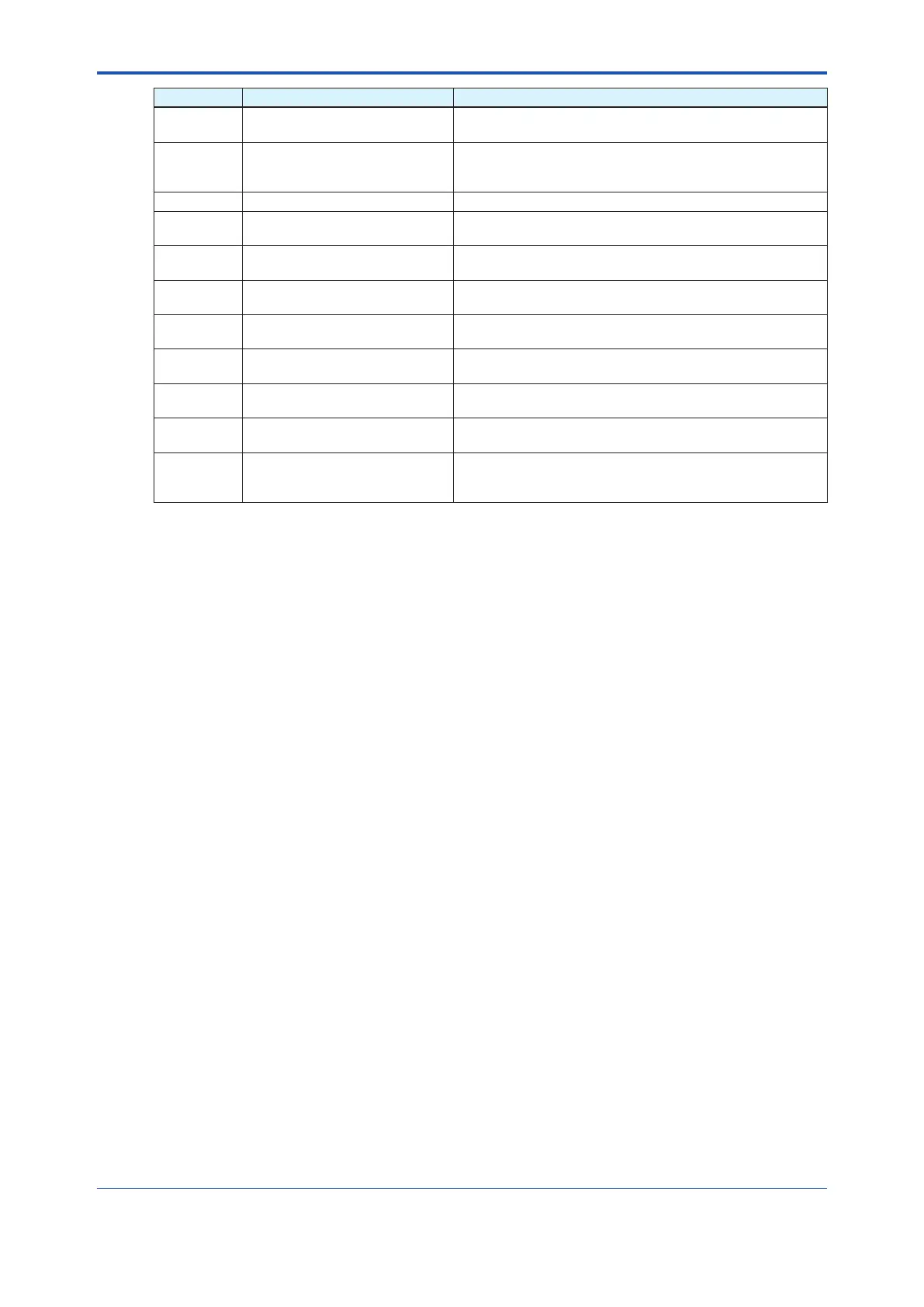<4.Conguration>
27
IM 01E21A02-03EN
Sub-index Parameter Name Description
7 FasDllMaxDlsduSize
SpeciesmaximumDLServiceDataunitSize(DLSDU).
Set 256 for Server and Trend VCR, and 64 for other VCRs.
8
FasDllResidualActivity
Supported
Specieswhetherconnectionismonitored.SetTRUE
(0x)forServer.Thisparameterisnotusedforother
communication.
9 FasDllTimelinessClass Not used.
10
FasDllPublisherTime
WindowSize
Not used.
11
FasDllPublisherSynchronizaing
Dlcep
Not used.
12
FasDllSubsriberTime
WindowSize
Not used.
13
FasDllSubscriberSynchronization
Dlcep
Not used.
14 FmsVfdId
IndicatesVFDofthisproducttobeused.(0x1:System/
networkmanagementVFD,0x1234:FunctionblockVFD)
15
FmsMaxOutstanding
ServiceCalling
Set 0 to Server. It is not used for other applications.
16
FmsMaxOutstanding
ServiceCalled
Set 1 to Server. It is not used for other applications.
17 FmsFeaturesSupported
Indicates the type of services in the application layer. In this
product,itisautomaticallysetinaccordancewithspecic
applications.
4.5.2 Function Block Execution Control
In accordance with the instructions given in Section 4.3, set the execution cycle of the function
blocks and schedule of execution.
4.5.3 Mode Transition
When the function block mode is changed to Out_Of_Service, the function block pauses and a
block alarm is issued.
When the function block mode is changed to Manual, the function block suspends updating of
output values. In this case alone, it is possible to write a value to the OUT parameter of the block
for output. Note that no parameter status can be changed.