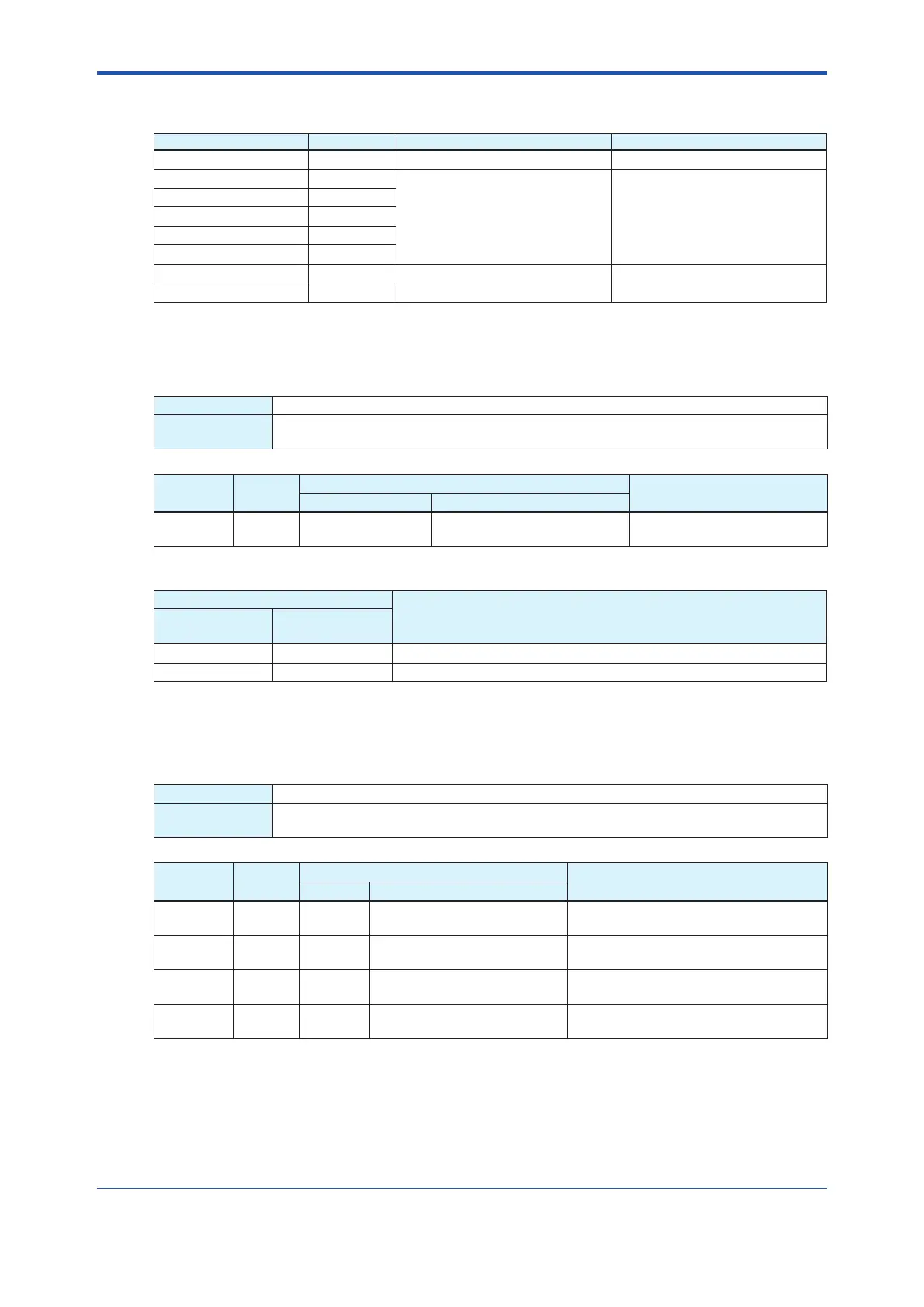<5. Functions>
117
IM 01E21A02-03EN
(1) Trend graph display setting
The process value and high/low limit that can be shown in the trend graph are as follows:
Process value Display Low limit High limit
Flowrate(%) FLP 0% 100%
PV PRV
0
Spanvaluespeciedin
Subsection 5.1.5
Flow velocity VEL
Volumetricowrate VFL
Massowrate MFL
Calorie
*
CAL
Totalizer 1 TL1
Presetvaluespeciedin
Subsection 5.2.7
Target value of the totalizer
speciedinSubsection5.2.3
Totalizer 2 TL2
*Only available for AXG, not for AXW.
Thesettingcanbeconguredwiththefollowingparameter.
Menu path
Display Devicesetup►Detailedsetup►Displayset►Optionalcong►(seebelow)
F
OUNDATION
Fieldbus
DeviceConguration►LTB►DeviceConguration►Conguration►DisplayOperation
Conguration►(seebelow)
Block
Name
Relative
Index
Parameter
Description
Display F
OUNDATION Fieldbus
LTB 35 Display mode Display Measure Mode
Speciesthedisplayofatrend
graph.
From the table below, select the trend graph display.
Selection
Description
Display
F
OUNDATION
Fieldbus
Normal Normal Doesnotdisplayatrendgraph(normaldisplay).
Trend Trend Displays a trend graph.
(2) Trend graph display item setting
Thesettingcanbeconguredwiththefollowingparameters.
Menu path
Display Devicesetup►Detailedsetup►Displayset►Trendselect►(seebelow)
F
OUNDATION
Fieldbus
DeviceConguration►LTB►DeviceConguration►Conguration►TrendSelect►
(seebelow)
Block
Name
Relative
Index
Parameter
Description
Display F
OUNDATION Fieldbus
LTB 38 Trend 1 Display Trend Select 1
Speciesitem1tobeshowninatrend
graph.
LTB 39 Trend 2 Display Trend Select 2
Speciesitem2tobeshowninatrend
graph.
LTB 40 Trend 3 Display Trend Select 3
Speciesitem3tobeshowninatrend
graph.
LTB 41 Trend 4 Display Trend Select 4
Speciesitem4tobeshowninatrend
graph.
