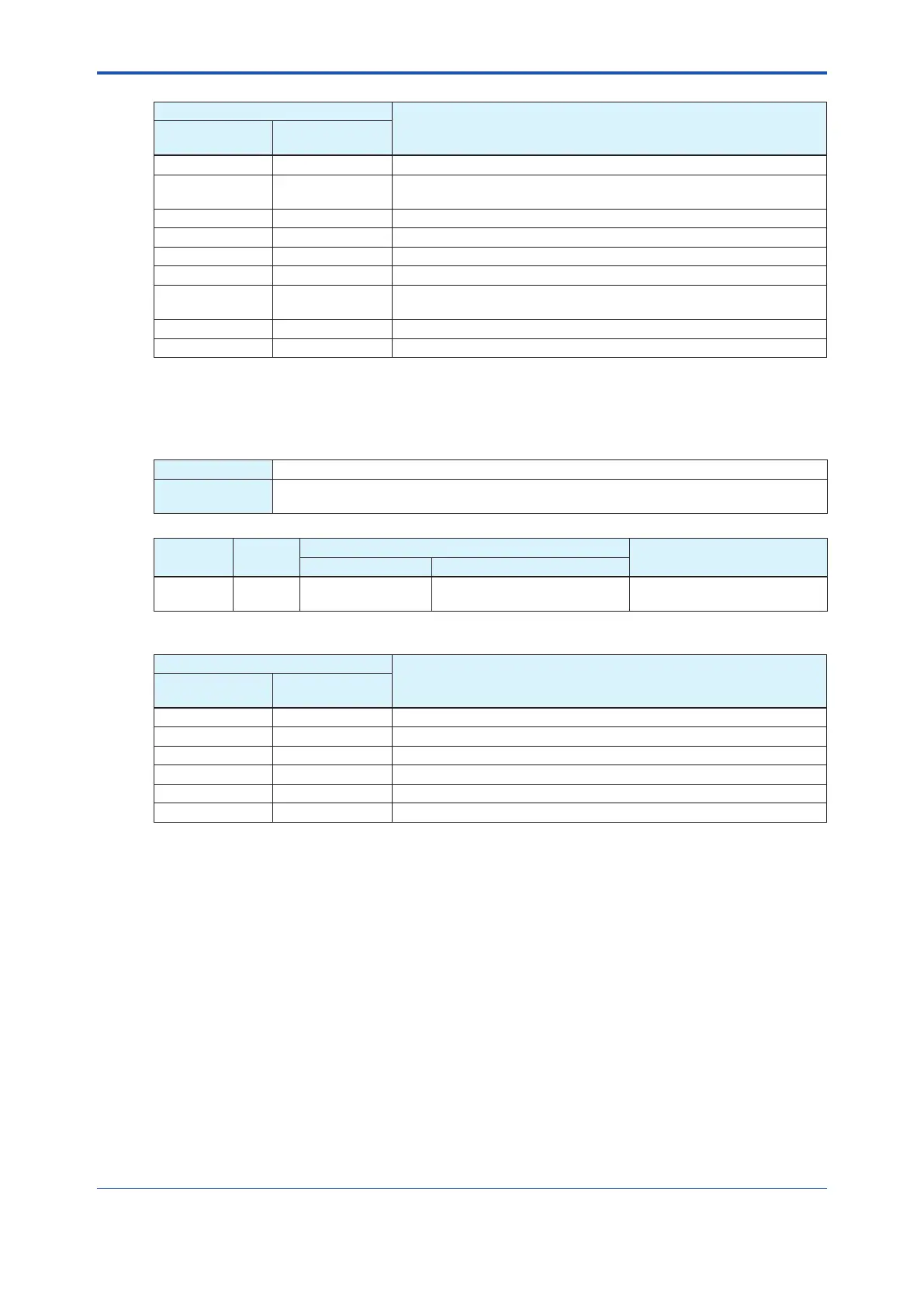<5. Functions>
118
IM 01E21A02-03EN
From the table below, select the display item of trend graph.
Selection
Description
Display
F
OUNDATION
Fieldbus
None None Doesnotsetanyitems(item1isnotselectable).
Flowrate(%) Flowrate(%)
Speciestheowrateforthespanoftheprocessvaluethatismapped
with PV in Subsection 5.1.2.
PV PV SpeciestheprocessvaluePV-mappedinSubsection5.1.2.
Velocity Velocity Setsthedisplayitemtotheowvelocity.
Volumeow Volumeow Speciesthedisplayitemtothevolumetricowrate.
Massow Massow Speciesthedisplayitemtothemassowrate.
Calorie Calorie
Setsthedisplayitemtothecalorie(onlyavailableforAXG,notfor
AXW).
Totalizer 1 Totalizer1 Specify the totalized value of totalizer 1.
Totalizer 2 Totalizer2 Specify the totalized value of totalizer 2.
(3) Update period setting
Thesettingcanbeconguredwiththefollowingparameter.
Menu path
Display Devicesetup►Detailedsetup►Displayset►Optionalcong►(seebelow)
F
OUNDATION
Fieldbus
DeviceConguration►LTB►DeviceConguration►Conguration►DisplayOperation
Conguration►(seebelow)
Block
Name
Relative
Index
Parameter
Description
Display F
OUNDATION Fieldbus
LTB 28 Period Display Period
Speciesthetrendgraph
update period on the display.
From the table below, select the trend graph update period.
Selection
Description
Display
F
OUNDATION
Fieldbus
0.2 s 0.2 s Sets the update period to 0.2 sec.
0.4 s 0.4 s Sets the update period to 0.4 sec.
1.0 s 1.0 s Sets the update period to 1 sec.
2.0 s 2.0 s Sets the update period to 2 sec.
4.0 s 4.0 s Sets the update period to 4 sec.
8.0 s 8.0 s Sets the update period to 8 sec.
