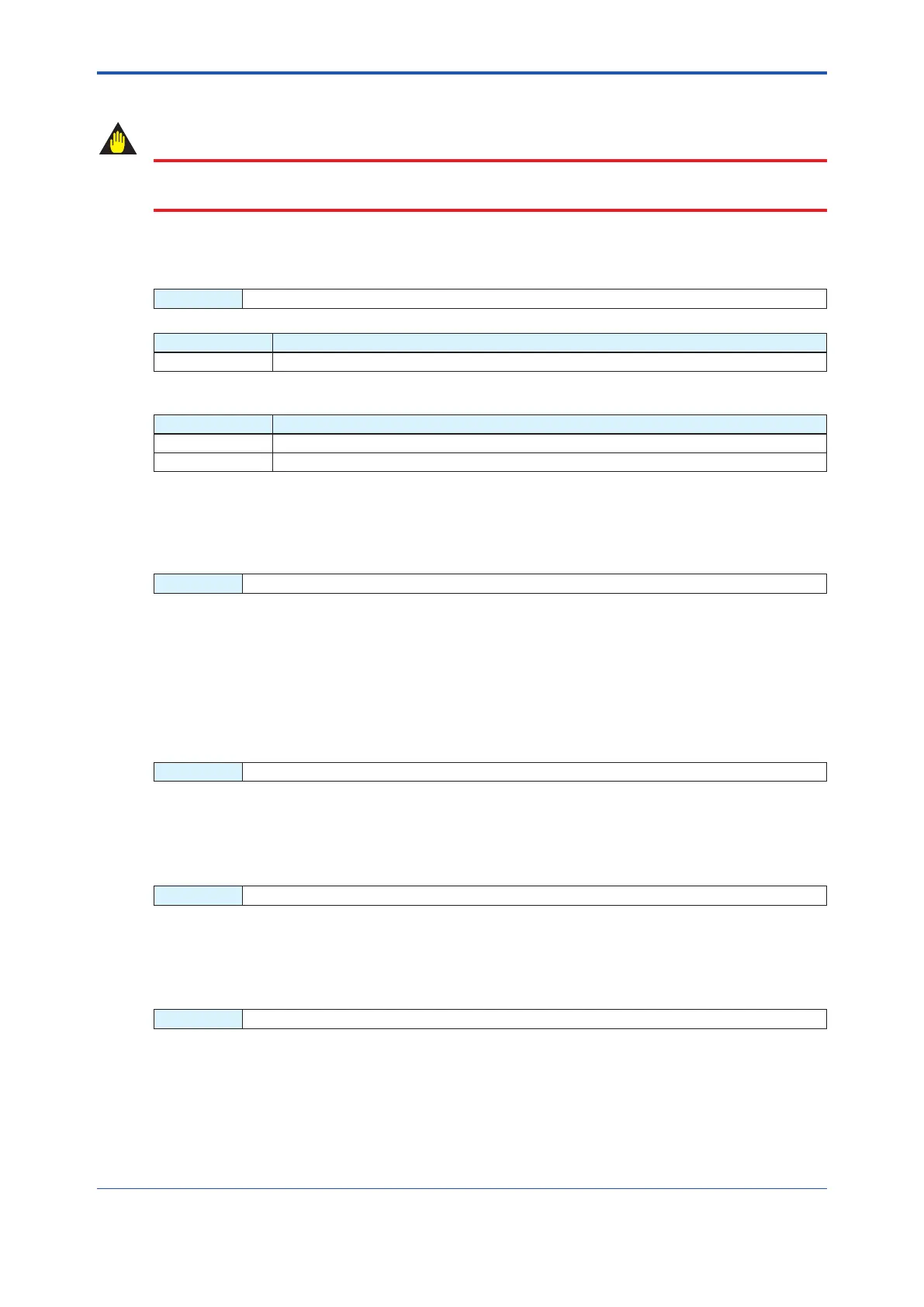<5. Functions>
123
IM 01E21A02-03EN
(2) microSD card format
IMPORTANT
If the format function of this product is not used to format the microSD card, it may cause a device
operation failure.
Formatting is possible with the following parameter.
Menu path
Display Devicesetup►microSD►(seebelow)
Parameter Description
Format SpeciestheformatofthemicroSDcard.
From the table below, select whether to format the microSD card.
Selection Description
Cancel Cancels formatting.
Execute Executes formatting.
(3) Checking contents of the microSD card
Data on the microSD card can be checked with the following parameter.
Menu path
Display Devicesetup►microSD►Contents
(4) Checking the property of the microSD card
Thetotalspace,availablespaceandlesystemofthemicroSDcardcanbecheckedwiththe
following parameter.
z Displaying total space
Menu path
Display Devicesetup►microSD►Property►Totalspace
z Displaying available space
Menu path
Display Devicesetup►microSD►Property►Availablespace
z Displayinglesystem
Menu path
Display Devicesetup►microSD►Property►Filesystem
