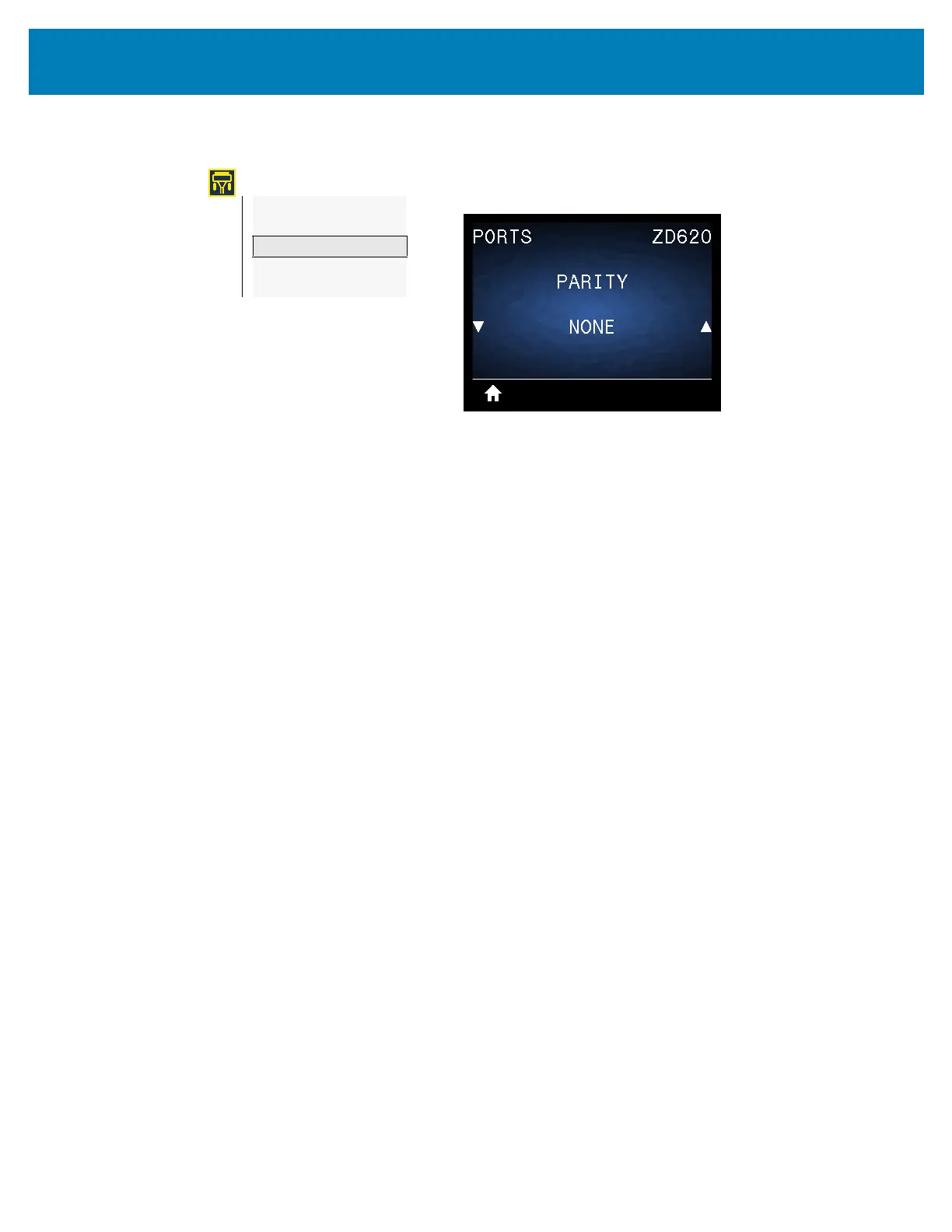135
Printer Configuration Menus
PARITY
Description: Select the parity value that matches the one being used by the host
computer.
Acceptable values: NONE,EVEN,ODD
Related ZPL command(s): ^SC
SGD command used: comm.parity
Print Server web page: ViewandModifyPrinterSettings>
Serial Communications Setup
PORTS
—
BAUD RATE
—
DATA BITS
—
PARITY
—
HOST HANDSHAKE
—
WML