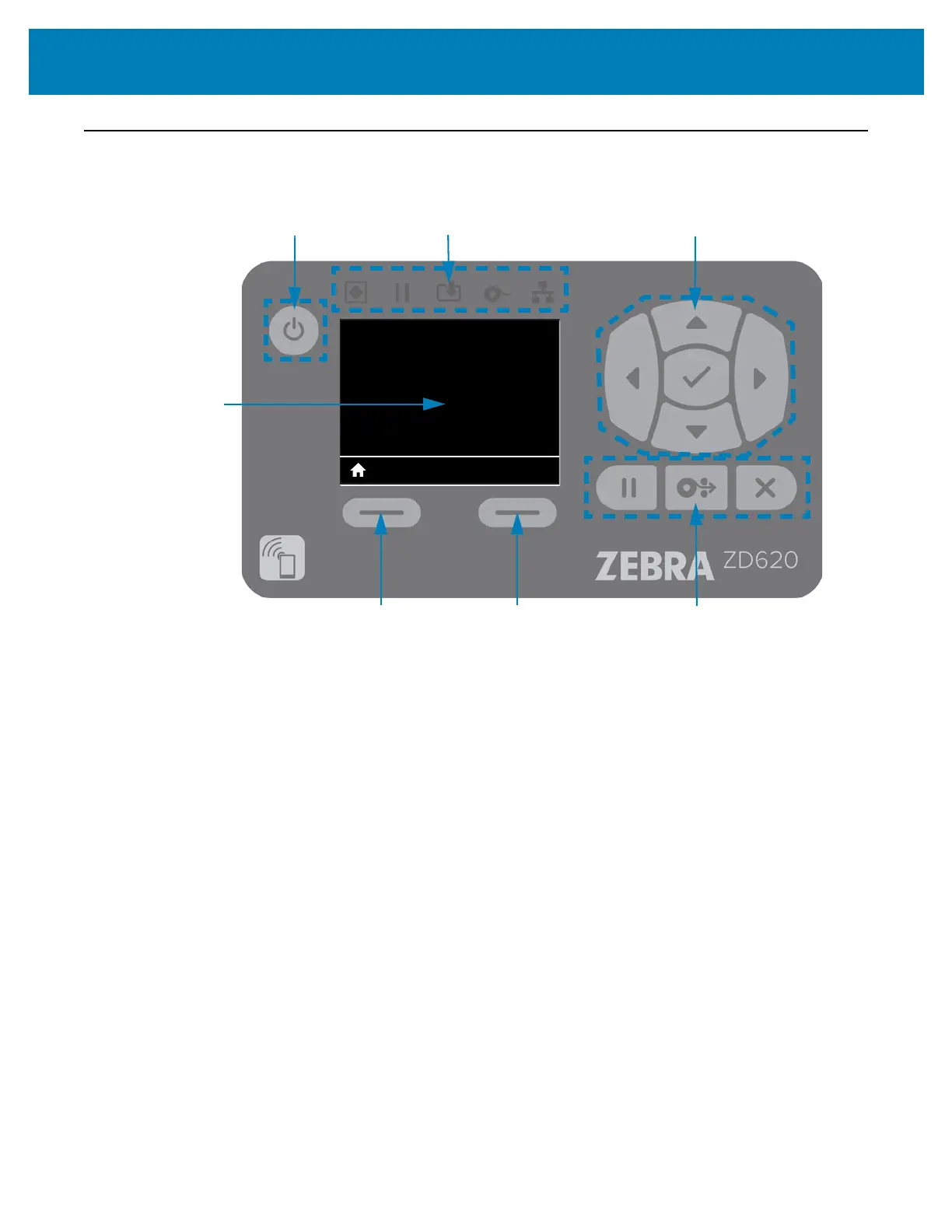62
Controls and Indicators
LCD User Interface
Printers with the display provide the operator and integrator with readable printer status
and a menu system.
1 • Standard Interface Controls — Provides visual and operational continuity for users
that use both styles of Zebra Link-OS printers.
2 • LCD Navigation Controller and Selector — Navigate through printer menus and
parameter settings on the LCD using the direction ARROW buttons to choose
printer settings and utility actions. Use the SELECT (Check-mark) button to items
that are highlighted (icons) or displayed as named menu items.
3 • Display — Displays printer status information and the printer configuration menu
system. The printer’s default screen information is shown. The top line has printer
model information and can be customized. The center area is for printer status
information and pop-up messages.
4 • Action Selectors — The action selector buttons, LEFT SELECT and
RIGHT SELECT, activates item highlighted white, like the Home icon (used to
activate the menu system). Pressing the LEFT SELECT button immediately below
the HOME icon will change the display to the Menu’s Home screen.
PRINTER READY
V84.20.05ZP37288
168.192.0.1