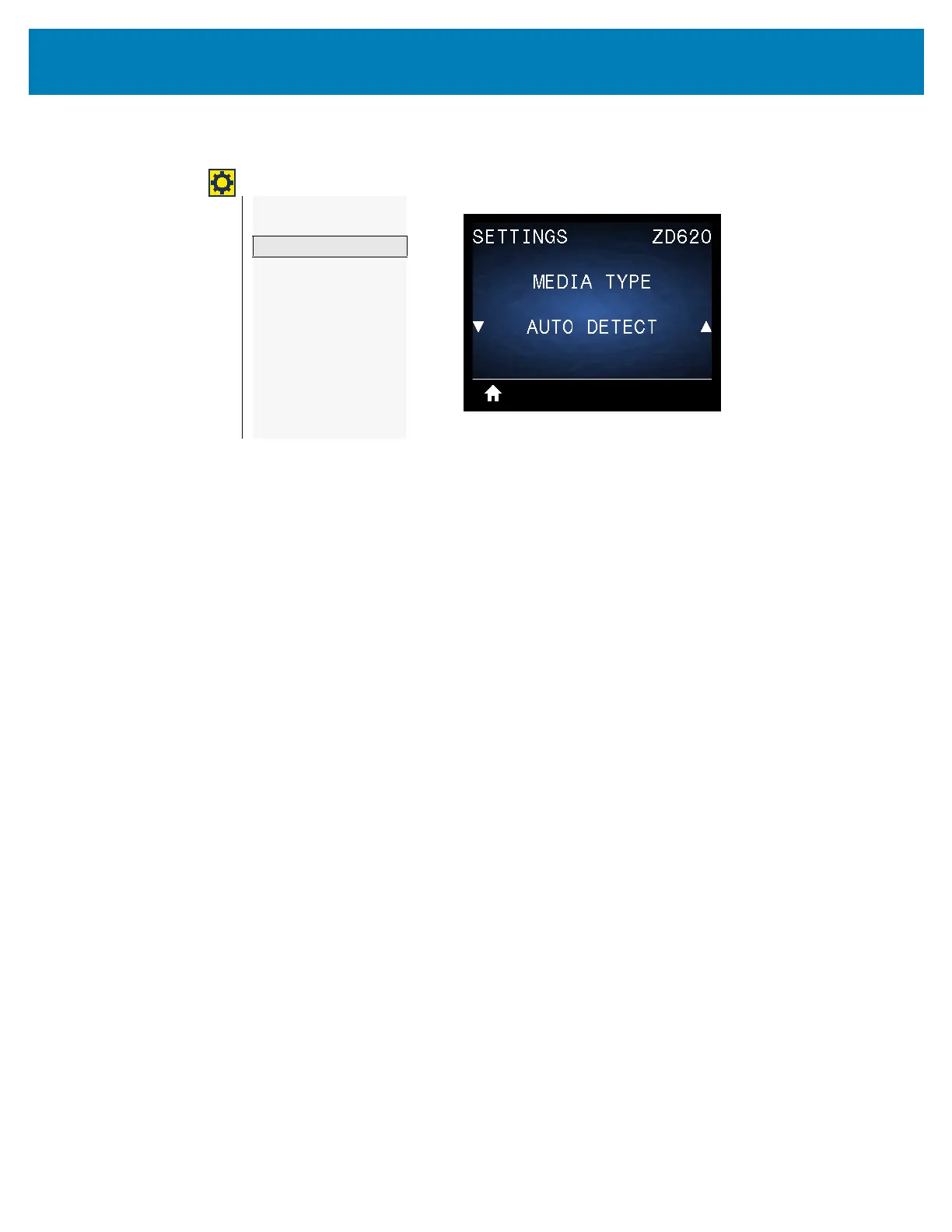77
Printer Configuration Menus
MEDIA TYPE
Description: Select the type of media that you are using.
Accepted values: CONTINUOUS,GAP/WEB,MARK/NOTCH
If you select CONTINUOUS, you must include a label length in your label format (^LL if you
are using ZPL). If you select GAP/WEB or MARK/NOTCH for various noncontinuous media,
the printer FEEDs media to calculate the label length.
Related ZPL command(s): ^MN
SGD command used: ezpl.media_type
Print Server web page: View and Modify Printer Settings > Media Setup >
Media Type
SETTINGS
—
DARKNESS
—
PRINT SPEED
—
MEDIA TYPE
—
PRINT METHOD
—
TEAR OFF
—
PRINT WIDTH
—
PRINT MODE
—
LABEL TOP
—
LEFT POSITION
—
REPRINT MODE
—
LABEL LENGTH MAX
—
LANGUAGE