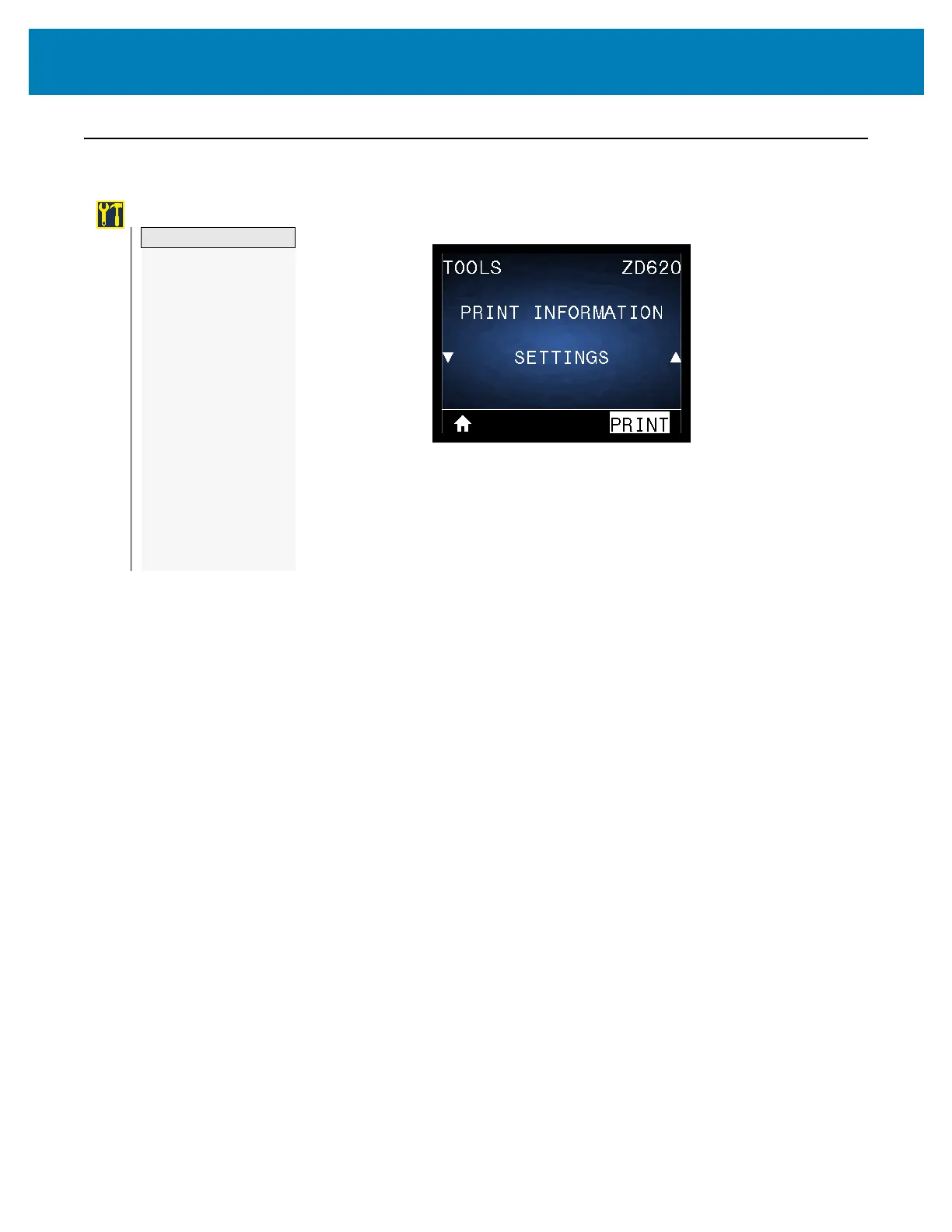86
Printer Configuration Menus
TOOLS Menu
PRINT INFORMATION
Description: Print the selected information (1 of 7 choices) on one or more labels. This
menu item is available through three user menus with different default values for each.
Accepted values:
• SETTINGS—Prints a printer configuration label. A sample label is shown in Test
Printing with the Configuration Report.
• NETWORK—Prints the settings for any print server or Bluetooth device that is
installed.
• FORMATS—Prints the available formats stored in the printer’s RAM and Flash
memory.
• IMAGES—Prints the available images stored in the printer’s RAM and Flash
memory.
• FONTS—Prints the available fonts in the printer, including standard printer fonts
plus any optional fonts. Fonts may be stored in RAM and Flash memory.
• BARCODES—Prints the available barcodes in the printer. Barcodes may be stored
in RAM or Flash memory.
• ALL—Prints the previous six labels.
• SENSORPROFILE—Shows the sensor settings compared to actual sensor
readings. To interpret the results, see Manual Media Calibration.
TOOLS
—
PRINT INFORMATION
—
IDLE DISPLAY
—
POWER UP ACTION
—
HEAD CLOSE ACTION
—
LOAD DEFAULTS
—
MEDIA/RIBBON CAL
—
DIAGNOSTIC MODE
—
ZBI ENABLED?
—
RUN ZBI PROGRAM
—
STOP ZBI PROGRAM
—
CONFIG INFO TO USB
—
PRINT USB FILE
—
COPY USB FILE TO E:
—
STORE E: FILE TO USB
—
PRINT STATION
—
PASSWORD PROTECT
—
PRINT TEST FORMAT