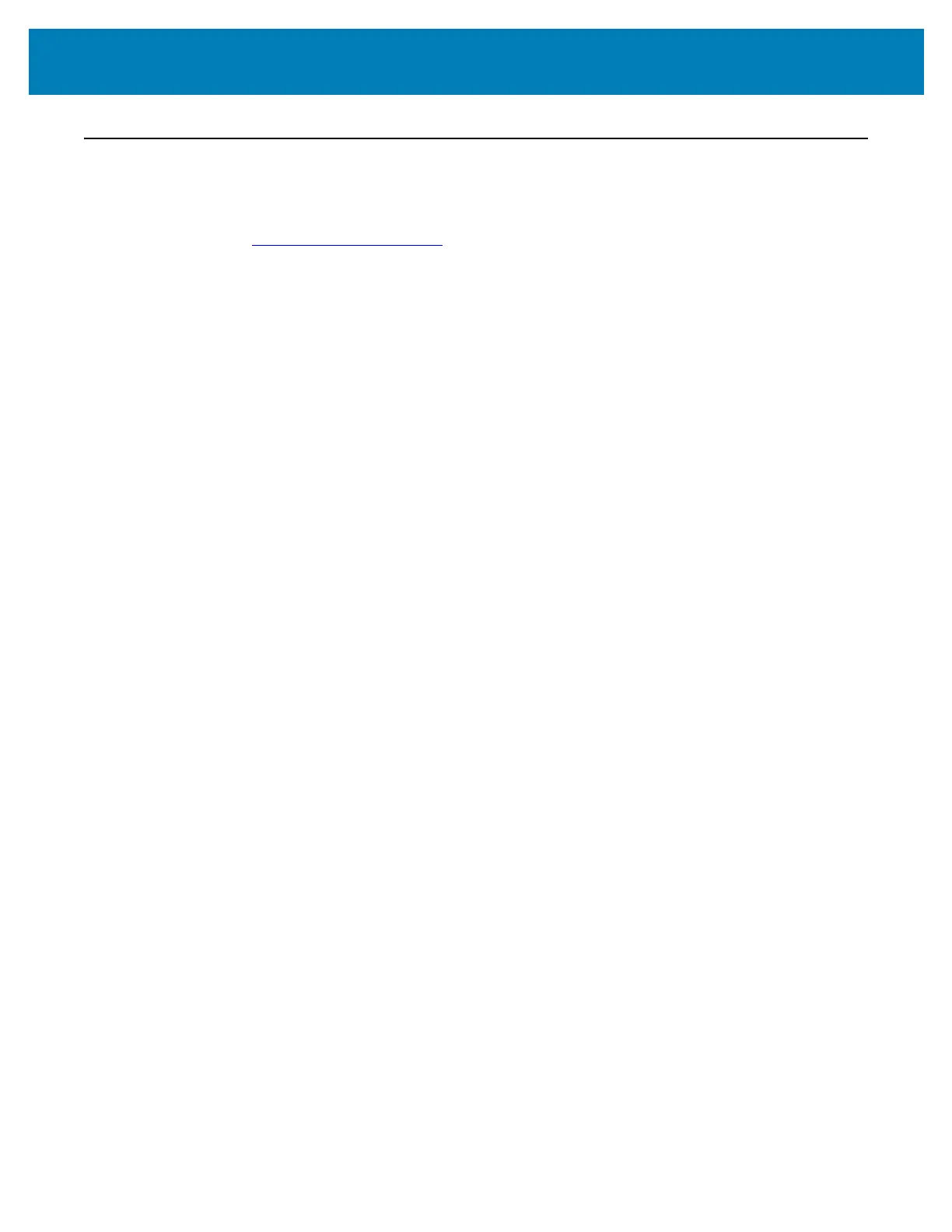215
Print Operations
Sending Files to the Printer
Graphics, fonts and programming files can be sent to the printer from the Microsoft
Windows operating systems by using the Link-OS Profile Manager, Zebra Setup Utilities
(and driver), ZebraNet ™ Bridge or Zebra® ZDownloader found on the Zebra Web site:
www.zebra.com/software
.
Ribbon Cartridge Programming Commands
The ZD420 Ribbon Cartridge printer offers several Set Get Do (SGD) programming
commands to support the use of the ribbon cartridge. See the ZPL Programmer’s Guide
for more details on SGD commands and SGD “ribbon” commands in particular. The
following are examples of SGD ribbon cartridge commands.
! U1 getvar "device.feature.ribbon_cartridge"
! U1 getvar "ribbon.cartridge.part_number"
! U1 getvar "ribbon.cartridge.authenticated"
! U1 getvar "ribbon.cartridge.length_remaining"
! U1 getvar "ribbon.cartridge.serial_number"
! U1 getvar "ribbon.cartridge.width"
! U1 getvar "ribbon.cartridge.type"
! U1 getvar "ribbon.cartridge.length"
! U1 getvar "ribbon.cartridge.inserted"
ribbon.ribbon_low.warning : 50 , Choices: off,5,10,15,25,50,75,100
! U1 getvar "ribbon"
! U1 getvar "ribbon.ribbon_low.warning"
! U1 setvar "ribbon.ribbon_low.warning" "75"
! U1 setvar "ribbon.ribbon_low.warning" "off"
The Zebra Setup Utilities may be used to send commands and receive status back from
the printer using the ‘Open Communication With Printer’ feature.
