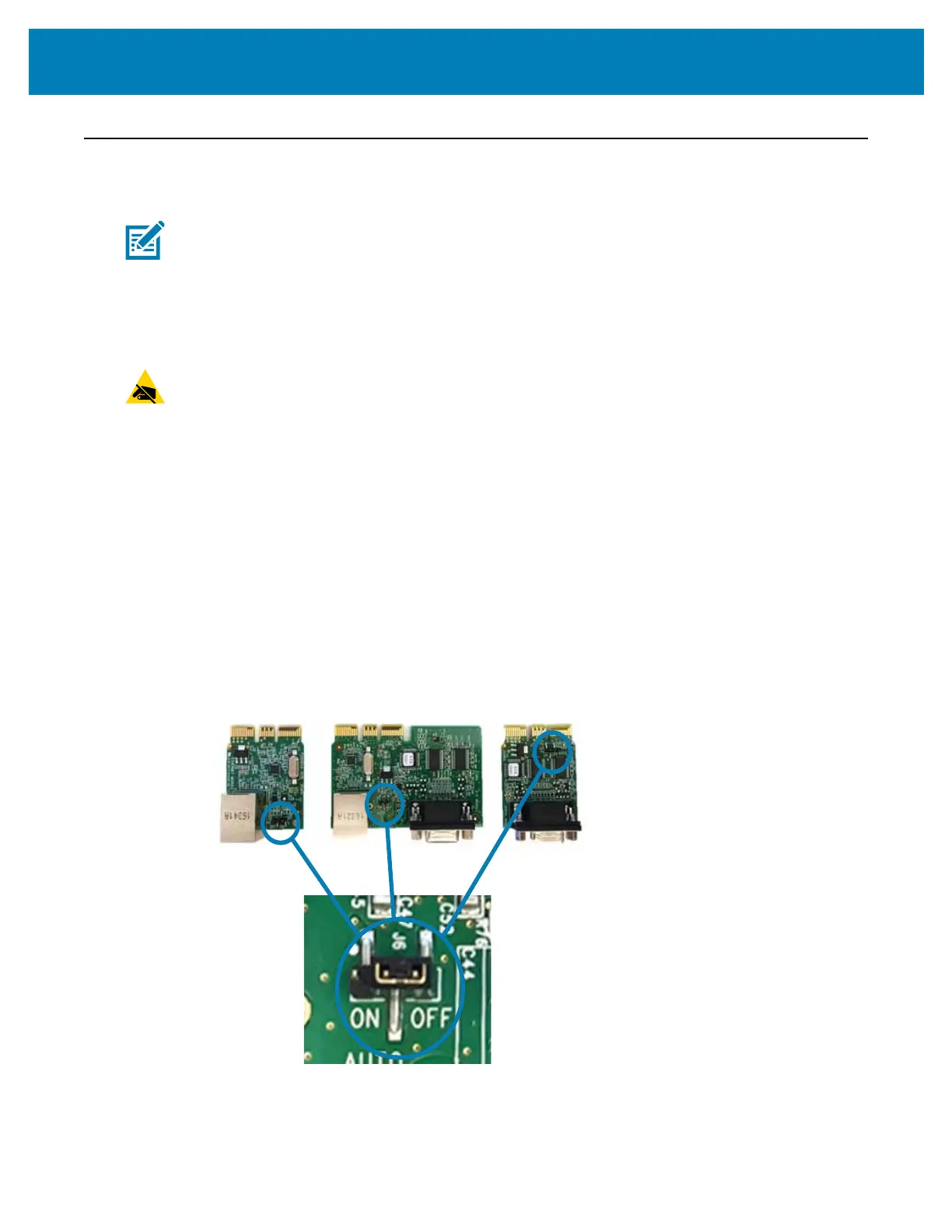223
Print Operations
Setting the Power Failure Recovery Mode Jumper
The printer can be configured to re-start itself after a power failure, unattended, with Power
Failure Recovery Mode.
Note • The Power Failure Recovery Mode is only available on printers with a Printer
Connectivity Module installed in your printer.
The Printer Connectivity Modules have a Power Failure Recovery jumper set to OFF. With
the jumper set to ON, the printer will automatically Power ON when plugged into an active
(ON) AC power source (and not power off).
ESD Caution • The discharge of electrostatic energy that accumulates on the surface of
the human body or other surfaces can damage or destroy the printhead or electronic
components used in this device. You must observe static-safe procedures when working
with the printhead or the electronic components.
Setting the Jumper
1. Disconnect the DC power plug and any interface connectors from the rear of the
printer.
2. Remove the module access door and connectivity module. See Removing Printer
Connectivity Modules for instructions for ZD420 printer models. The connectivity
module on a ZD620 printer model is removed like a ZD420 printer’s module.
3. Move the AUTO (Power Failure Recovery Mode) jumper from the OFF position to the
ON.