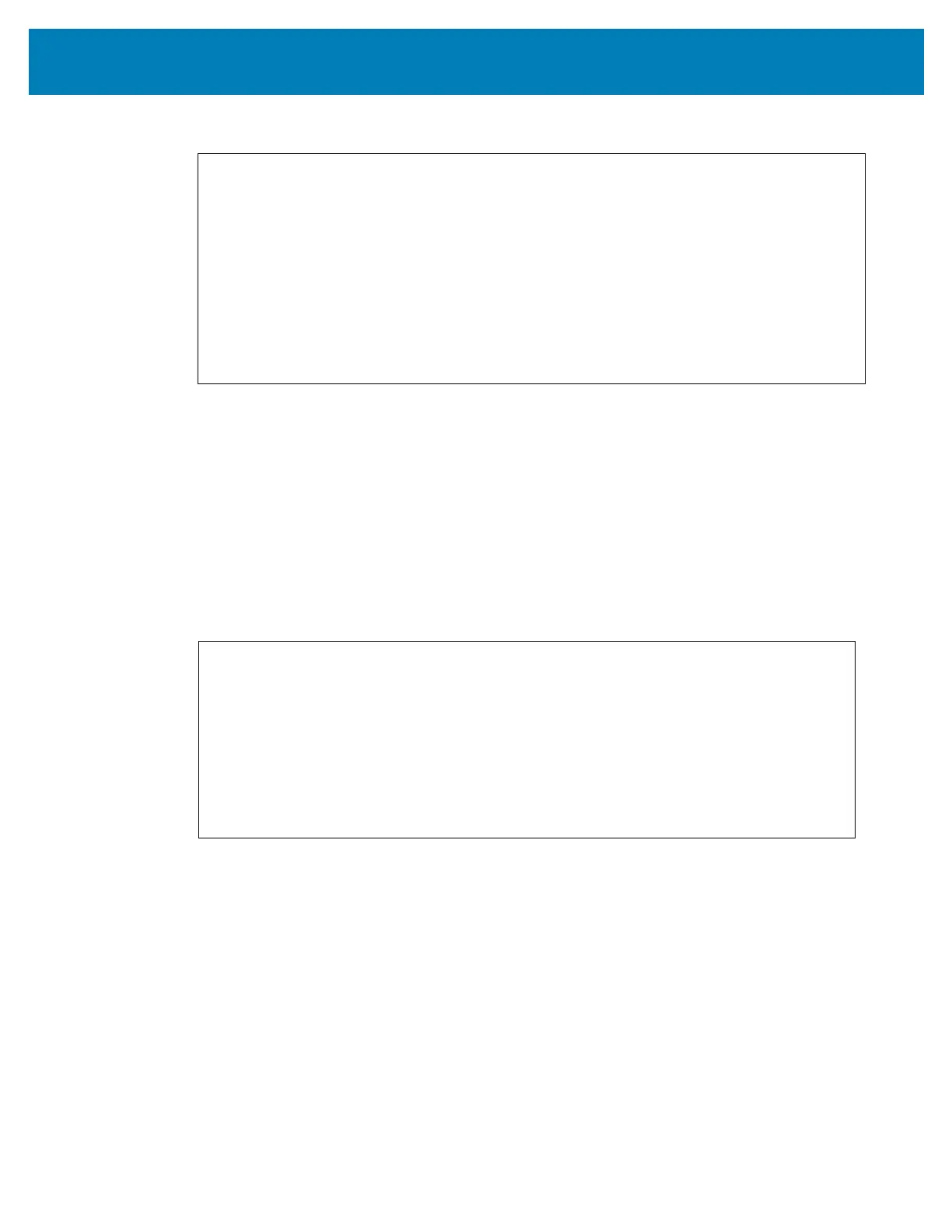229
USB Host Port and Link-OS Demonstration Examples
File 7: KEYBOARDINPUT.ZPL
This label format, used for the USB keyboard input exercise, does the following:
• Creates a barcode with the current date, based on your Real-Time Clock (RTC)
setting
. (RTC may not be present in the printer version you purchased)
• Prints the Zebra logo graphic
• Prints fixed text
• Prints text entered with the keyboard by a operator
File 8: SMARTDEVINPUT.ZPL
The same label format as the previous label, only with different text printing. This format is
used for the smart device input exercise.
^XA
^CI28
^BY2,3,91^FT38,184^BCN,,Y,N^FC%,{,#^FD%d/%m/%Y^FS
^FO385,75^XGE:zebra.bmp^FS
^FT40,70^A0N,28,28^FH\^FDThislabelwasprintedusingakeyboardinput.
^FS
^FT35,260^A0N,28,28^FH\^FDThislabelwasprintedby:^FS
^FT33,319^A0N,28,28^FN1"EnterName"^FS
^XZ
^XA
^CI28
^BY2,3,91^FT38,184^BCN,,Y,N^FC%,{,#^FD%d/%m/%Y^FS
^FO385,75^XGE:zebra.bmp^FS
^FT40,70^A0N,28,28^FH\^FDThislabelwasprintedusingasmartdevice
input.^FS
^FT35,260^A0N,28,28^FH\^FDThislabelwasprintedby:^FS
^FT33,319^A0N,28,28^FN1"EnterName"^FS^XZ