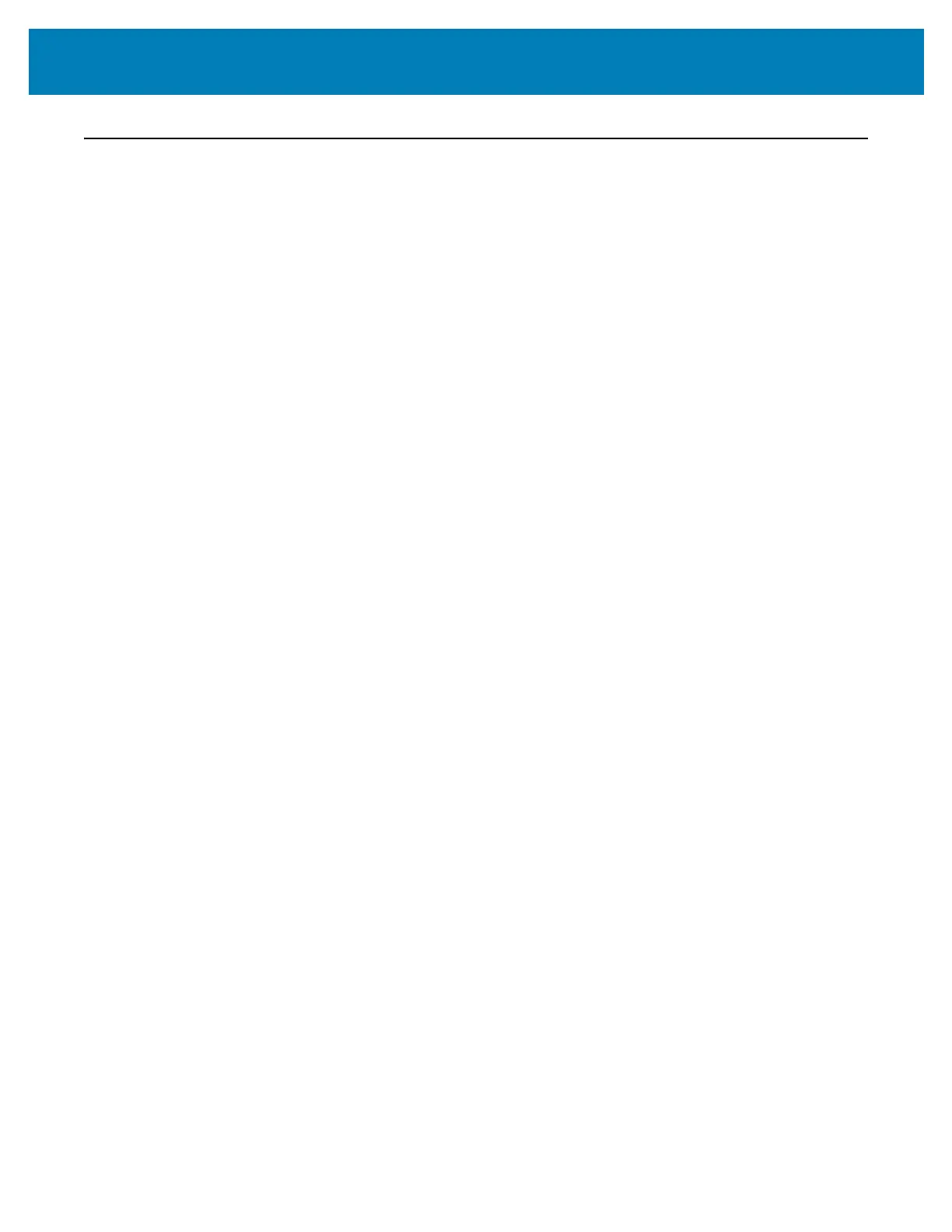146
Setup
Install Printer Options and Connectivity Modules
Install the following printer options before proceeding with the printer’s setup.
• Serial (RS-232 DB-9) Port Module - Installing the Serial Port Module
• Internal Ethernet (LAN) Module - Installing the Internal Ethernet (LAN) Module
• Label Dispenser (Peel-Off Liner and Present Label for Operator) - Installing the
Label Dispenser
• Linerless media cutter - Installing the Standard Media Cutter
• Linerless Media Tear-Off bezel- Installing the Label Dispenser
• General purpose media cutter - Installing the Standard Media Cutter
• Media Roll Core Size Adapters for 38.1 mm (1.5 inch), 50.8 mm (2.0 inch), or 76.2
(3.0 inch) I.D. media cores.
• Print Resolution Upgrade Kits (200 and 300 dpi for standard and Linerless media)