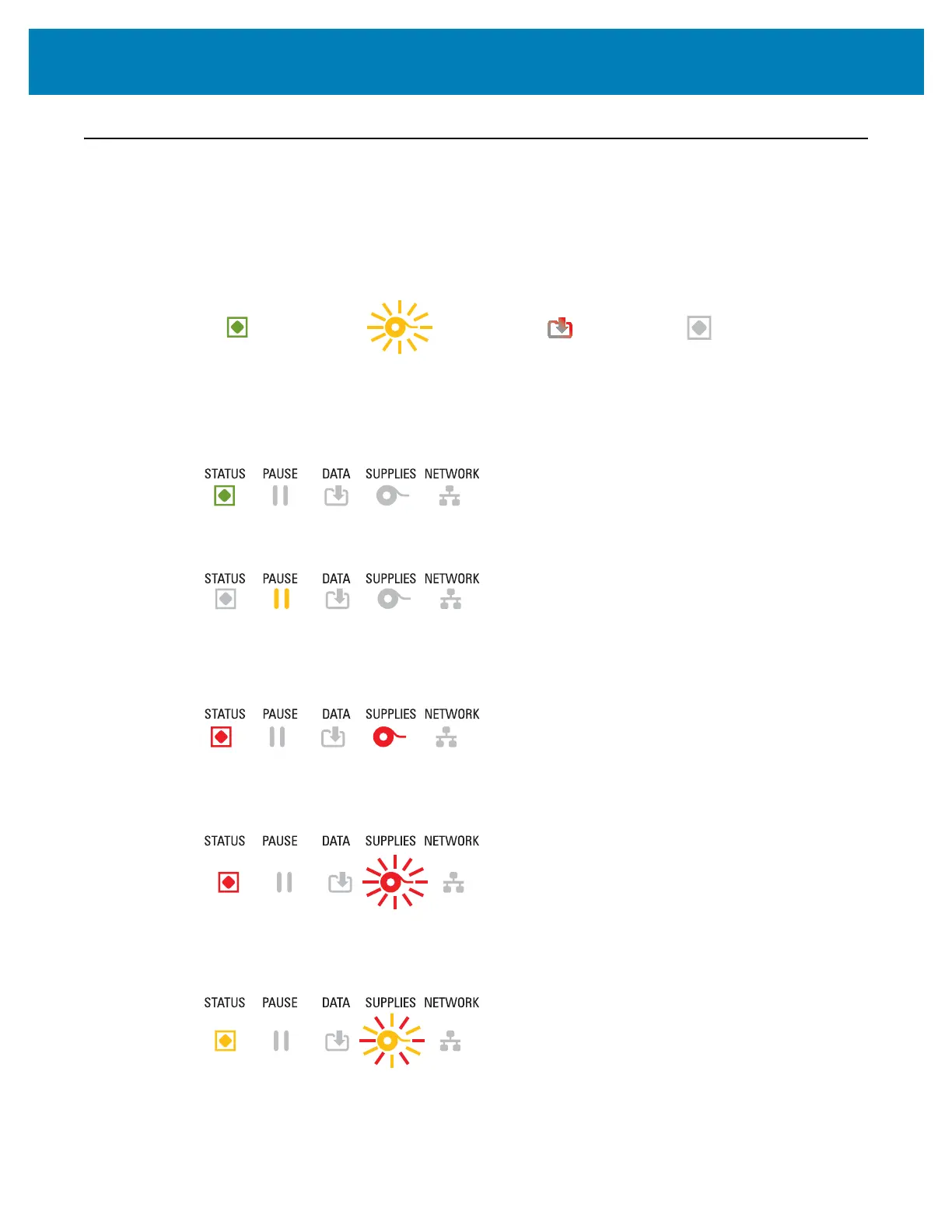63
Controls and Indicators
Meaning of the Indicator Light Patterns
All of the Link-OS 4 inch printers have status indicators. The indicators may be off or on in
a variety of lighting patterns of red, green, or amber (orange/yellow). The status indicators
can flash (blink), fade (bright to off), alternate between colors, or just remain on. The status
information that these lighting patterns represent is detailed in this section.
Status - Typical Operating Conditions
Printer Ready
The printer is powered on and ready to print.
Pause
The printer is paused. The operator must press
the Pause button to resume print operations.
Media Out
The media (labels, receipts, tags, tickets, etc.)
supply is out. The printer needs attention and
cannot continue without user intervention.
Ribbon Out
Detected end of ribbon roll (reflective end on ribbon
rolls), a missing ribbon cartridge, or the ribbon
cartridge needs replaced to continue printing when
the printer is in thermal transfer mode.
Ribbon Low (Ribbon Cartridge Printers Only)
Default value is 10% of ribbon remaining. The
Media indicator flashes red and yellow while the
Status indicator is solid yellow.
Indicator States
Steady-On Flashing Fade Off