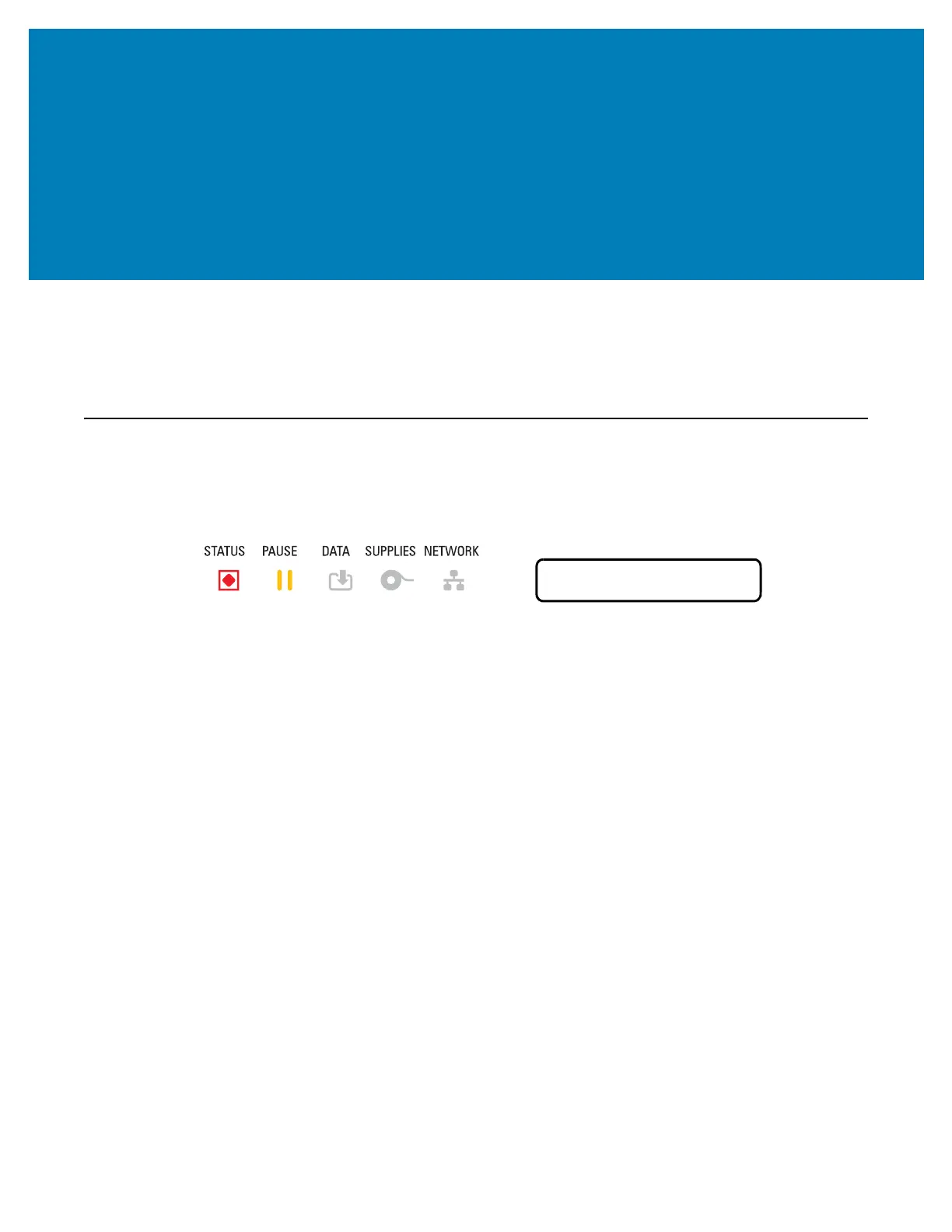276
Troubleshooting
This section provides troubleshooting procedures and information.
Resolving Alerts and Errors
Alert: Printhead Open
A print command or a FEED button has been pressed and the printer has detected that the
printhead (cover) is not closed.
Possible Cause - 1
The cover is open or has not been closed properly.
Resolution
Closed the cover/printhead. Push down on the front top corners of the printer’s cover. You
should normally hear and feel the cover latches snap in place to lock the cover closed for
printing.
See Closing the printer.
Possible Cause - 2
The printer’s Head-Open switch needs service.
Resolution
Call a service technician.