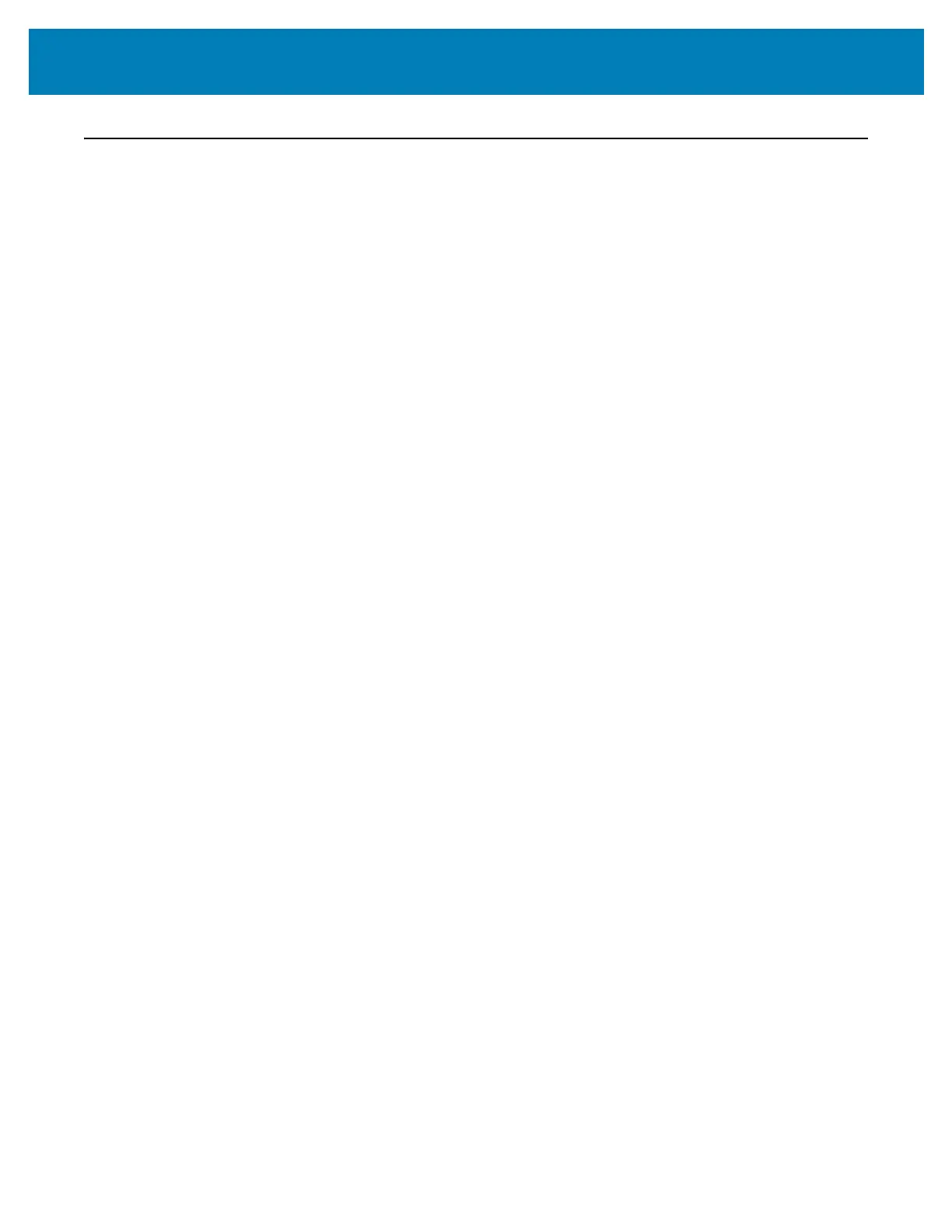22
Introduction
Zebra Label Printing Solution
The printer is just one of three (3) parts of a printing solution. To print; you need a printer
(ZD620 or ZD420), compatible media (thermal transfer ribbon cartridge or rolls, and
thermal transfer media; or just direct thermal media), and software (driver, applications or
programming) to tell the printer what to do and print. The printer can print without being
connected to other devices or systems.
The media may be labels, tags, tickets, receipt paper, fan-fold stacks, tamper proof labels,
etc.
Zebra assists you with label design and print with the free label and form design software:
ZebraDesigner ™ for Windows PC operating systems.
Zebra provides a complete suite of free Link-OS software applications and drivers to
configure printer settings, print labels and receipts, get printer status, import graphics and
fonts, send programming commands, update firmware, and download files.
The Zebra web site or your reseller will be able to help you identify media for your desired
use case.