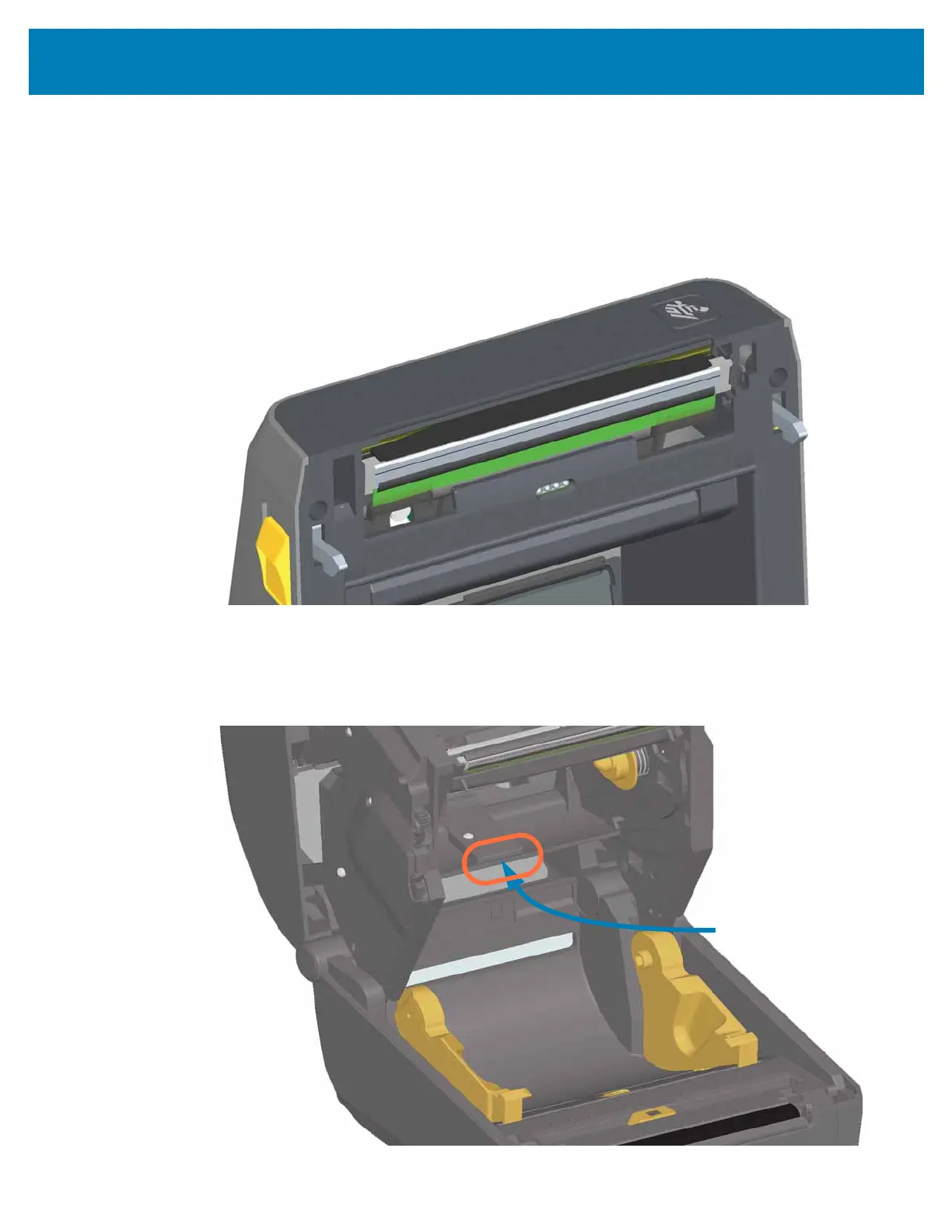252
Maintenance
Upper Half of ZD620/ZD420 Direct Thermal Printers
1. Spray the Upper Web (Gap) Array Sensor below the printhead with a can of
compressed air. If necessary, use an alcohol moistened swab to break up adhesive or
other non-dust contaminants. Use a dry swab to remove any residue that may be left
from the first cleaning.
Upper Half of ZD620/ZD420 Thermal Transfer Printers
1. Spray the Upper Web (Gap) Array Sensor below the printhead with a can of
compressed air. Complete sensor cleaning (very rare) requires a service technician
