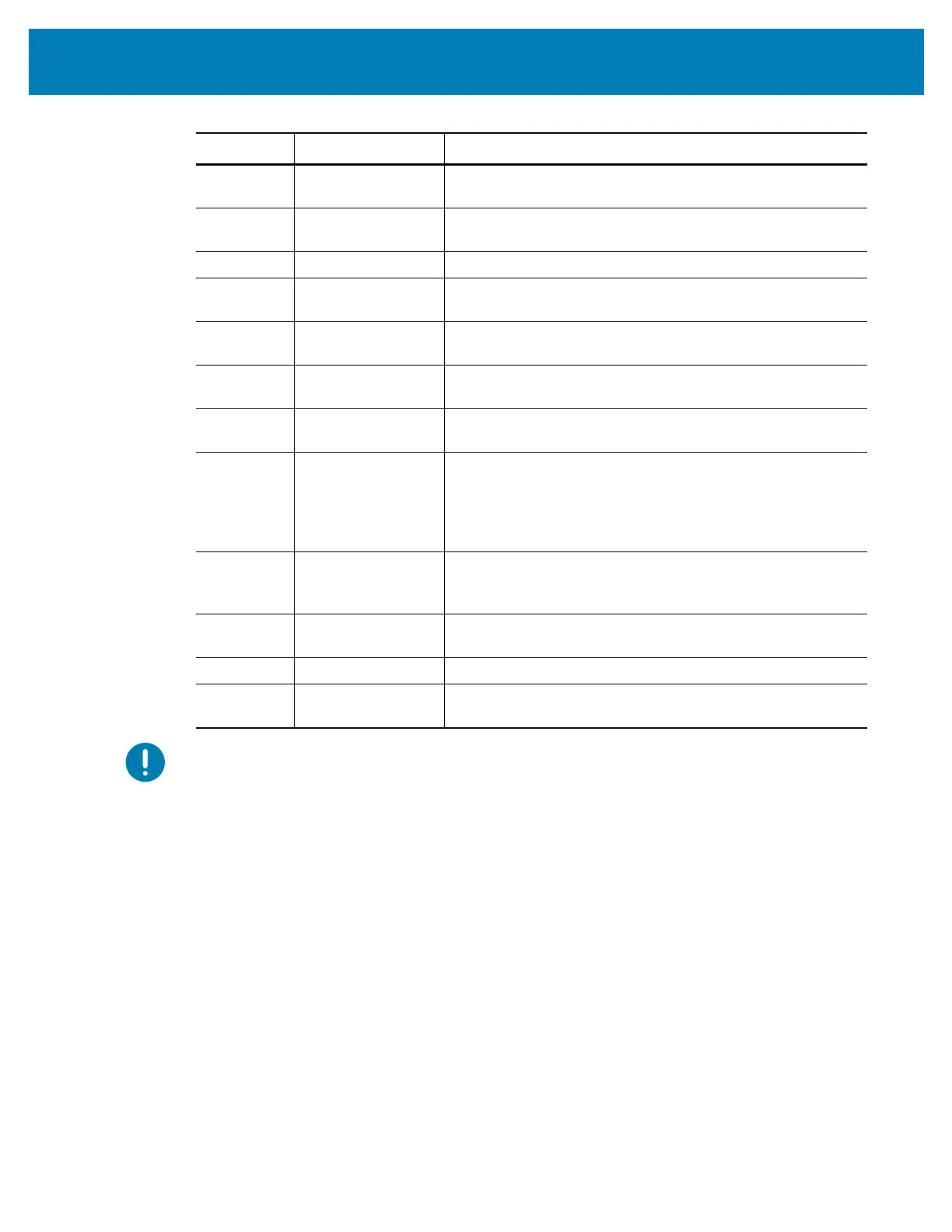348
ZPL Configuration
Table 3 • Object Management and Status Report Commands
Important • Some factory installed ZPL fonts in your printer cannot be copied, cloned or
restored to your printer by reloading or updating firmware. If these license restricted ZPL
fonts are removed by an explicit ZPL object delete command, they must be repurchased
and reinstalled via a font activation and installation utility. EPL fonts do not have this
restriction.
Command Name Description
^WD
Print Directory
Label
Prints a list of objects and resident barcodes and fonts in all
addressable memory locations
~WC
Print Configuration
Label
Prints a configuration Status Receipt (Label)
Same as FEED Button mode one flash routine
^ID
Object Delete Deletes objects from printer memory
^TO
Transfer Object Used to copy an object or group of objects from one
memory area to another.
^CM
Change Memory
Letter Designation
Reassigns a letter designation to a printer memory area.
^JB
Initialize Flash
memory
Similar to formatting a disk - erases all objects from the
specified memory locations B: or E:.
~JB
Reset Optional
Memory
Similar to formatting a disk - erases all objects from the B:
memory (factory option).
~DY
Download Objects Downloads and installs wide variety of printer usable
programming objects: fonts (OpenType and TrueType),
graphics, and other object data types.
Recommendation: Use ZebraNet™ Bridge for downloading
graphics and fonts in the printer.
~DG
Download Graphic Downloads an ASCII Hex representation of a graphic
image. This is used by ZebraDesigner ™ (label creation
application) for graphics.
^FL
Font Linking Appends secondary TrueType font or fonts to the primary
TrueType font to add glyphs (characters).
^LF
List Font Links Prints a list of the linked fonts
^CW
Font Identifier Assigns a single alphanumeric character as an alias to a
font stored in memory.
