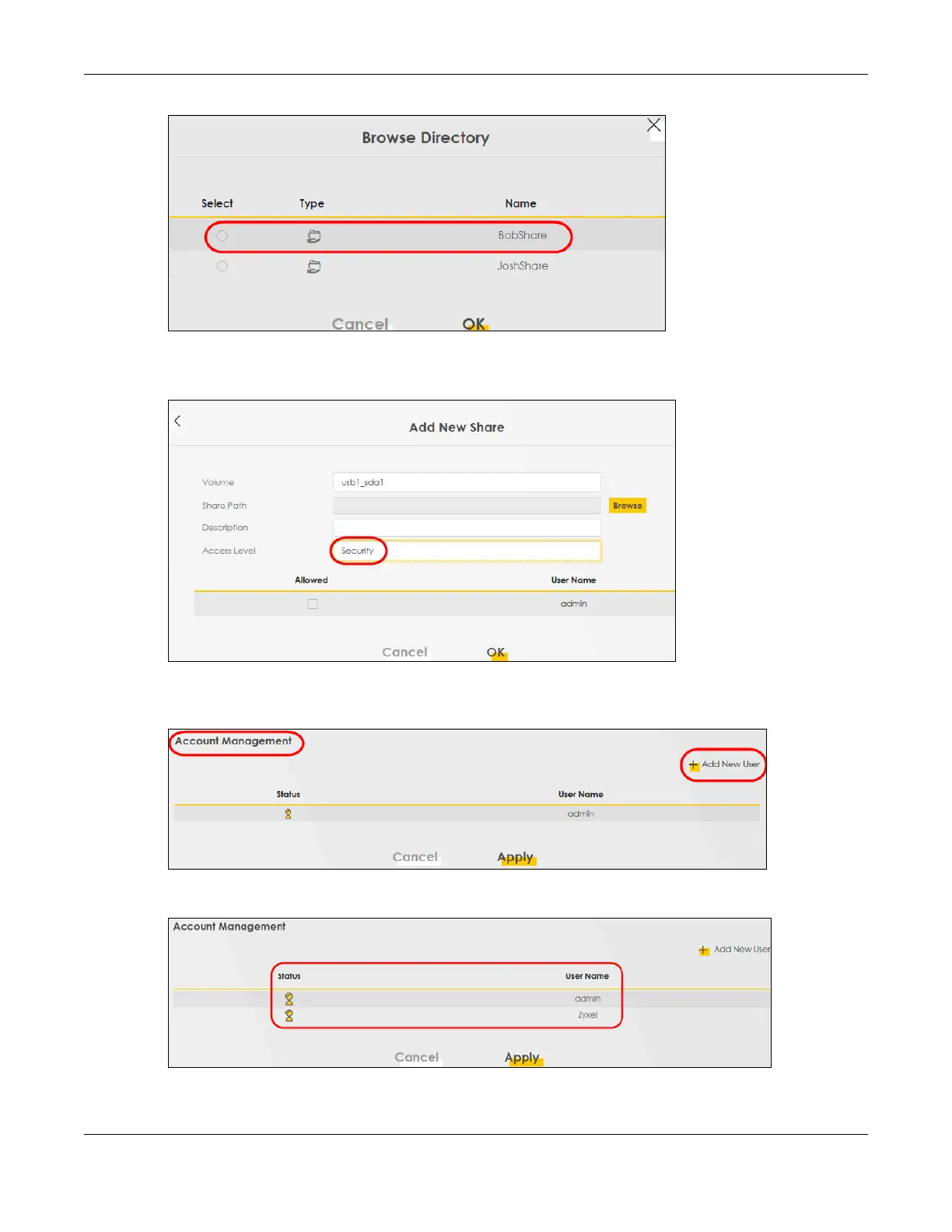Chapter 5 Web Interface Tutorials
AX/DX/EX/PX Series User’s Guide
107
•In Access Level, select Public to let the share to be accessed by all users connected to the Zyxel
Device. Otherwise, select Security to let the share to be accessed by specific users to access only.
Click OK to save the settings.
6 To set Access level to Security, you need to create one or more users accounts. Under Account
Management, click Add New User to open the User Account screen.
7 After you create a new user account, the screen looks like the following.
8 File sharing is now configured. You can see the USB storage device listed in the table below.
