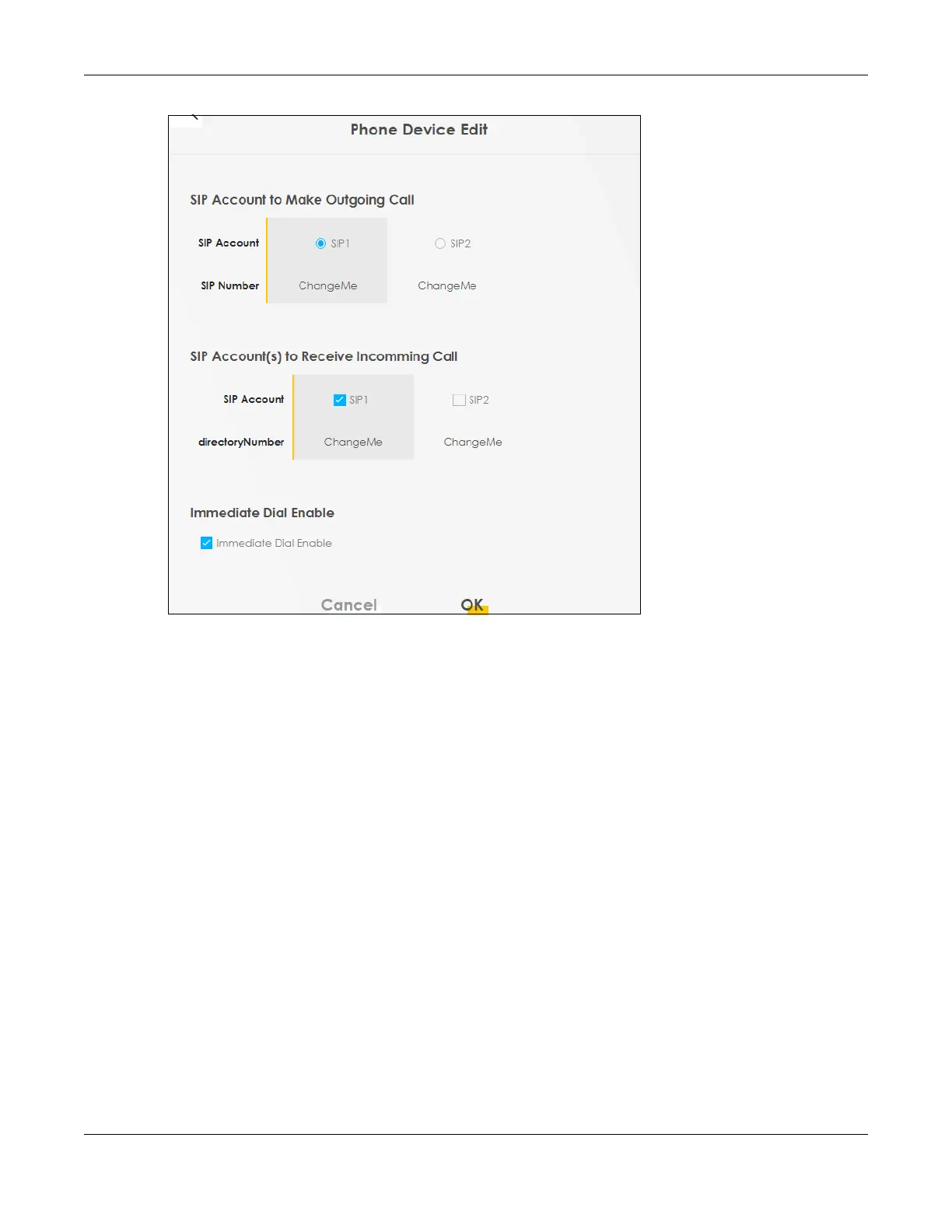Chapter 5 Web Interface Tutorials
AX/DX/EX/PX Series User’s Guide
126
5.6.5 Making a VoIP Call
Follow these steps to make a phone call using Voice over IP (VoIP).
1 Make sure you connect a telephone to phone port 1 on the Zyxel Device.
2 Make sure the Zyxel Device is turned on and connected to the Internet.
3 Pick up the phone receiver.
4 Dial the VoIP phone number you want to call.
5.7 Device Maintenance
This section shows you how to upgrade the Zyxel Device firmware, back up the configuration and
restore the Zyxel Device to its previous or default settings.
5.7.1 Upgrading the Firmware
Upload the router firmware to the Zyxel Device for feature enhancements.
