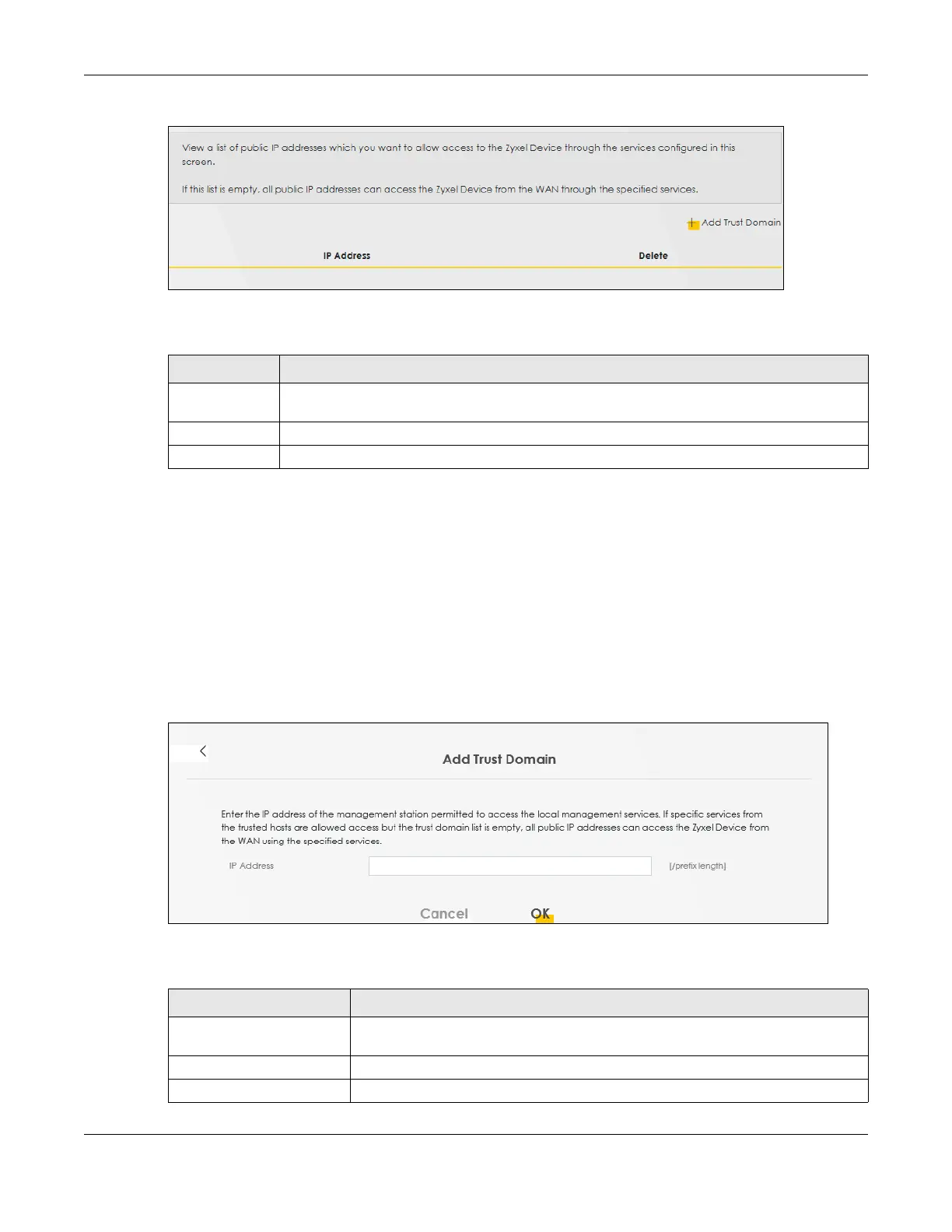Chapter 37 Remote Management
AX/DX/EX/PX Series User’s Guide
474
Figure 264 Maintenance > Remote Management > Trust Domain
The following table describes the fields in this screen.
37.3.1 Add Trust Domain
Use this screen to add a public IP addresses or a complete domain name of a device which is allowed
to access the Zyxel Device. Enter the IP address of the management station permitted to access the
local management services. If specific services from the trusted-hosts are allowed access but the trust
domain list is empty, all public IP addresses can access the Zyxel Device from the WAN using the
specified services.
Click the Add Trust Domain button in the Maintenance > Remote Management > Trust Domain screen to
open the following screen.
Figure 265 Maintenance > Remote Management > Trust Domain > Add Trust Domain
The following table describes the fields in this screen.
Table 183 Maintenance > Remote Management > Trust Domain
LABEL DESCRIPTION
Add Trust
Domain
Click this to add a trusted host IP address.
IP Address This field shows a trusted host IP address.
Delete Click the Delete icon to remove the trusted host IP address.
Table 184 Maintenance > Remote Management > Trust Domain > Add Trust Domain
LABEL DESCRIPTION
IP Address Enter a public IPv4/IPv6 IP address which is allowed to access the service on the
Zyxel Device from the WAN.
OK Click OK to save your changes back to the Zyxel Device.
Cancel Click Cancel to restore your previously saved settings.
