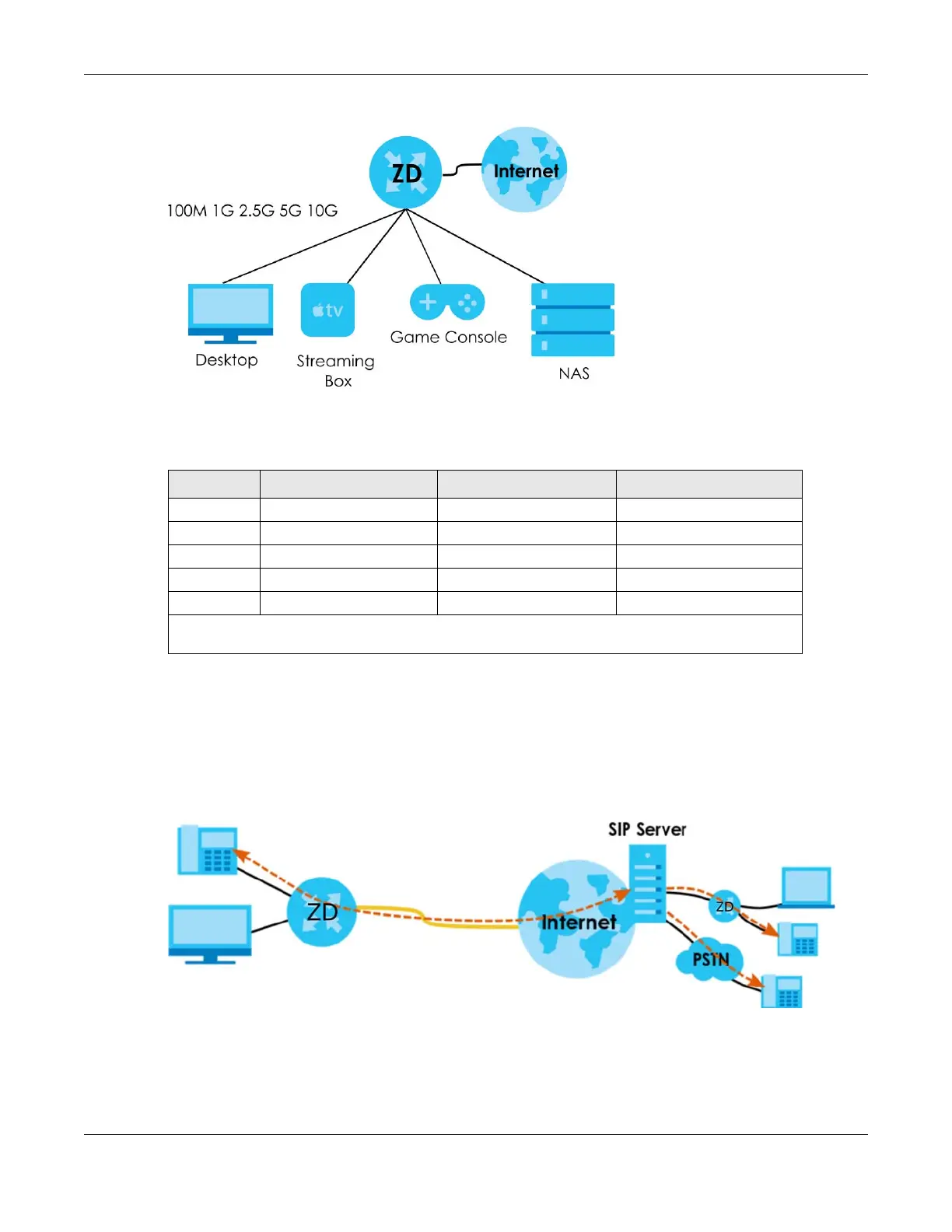Chapter 1 Introducing the Zyxel Device
AX/DX/EX/PX Series User’s Guide
25
Figure 5 Multi-Gigabit Application
See the following table for the cables required and distance limitation to attain the corresponding
speed.
1.2.5 VoIP Applications
The Zyxel Device’s VoIP function allows you to register up to two SIP (Session Initiation Protocol) accounts
and use the Zyxel Device to make and receive VoIP telephone calls. The Zyxel Device sends your call to
a VoIP service provider’s SIP server which forwards the calls to either VoIP or PSTN phones.
Figure 6 VoIP Application
1.2.6 Zyxel Device’s USB Support
The USB port of the Zyxel Device is used for cellular WAN backup, file-sharing, and media server.
Table 4 Ethernet Cable Types
CABLE TRANSMISSION SPEED MAXIMUM DISTANCE BANDWIDTH CAPACITY
Category 5 100 Mbps 100 m 100 MHz
Category 5e 1 Gbps / 2.5 Gbps / 5 Gbps 100 m 100 MHz
Category 6 5 Gbps / 10 Gbps 100m / 50 m 250 MHz
Category 6a 10 Gbps 100 m 500 MHz
Category 7 10 Gbps 100 m 650 MHz
* A high quality Category 5e cable can support 5 Gbps and up to 100m with no electromagnetic
interference.
