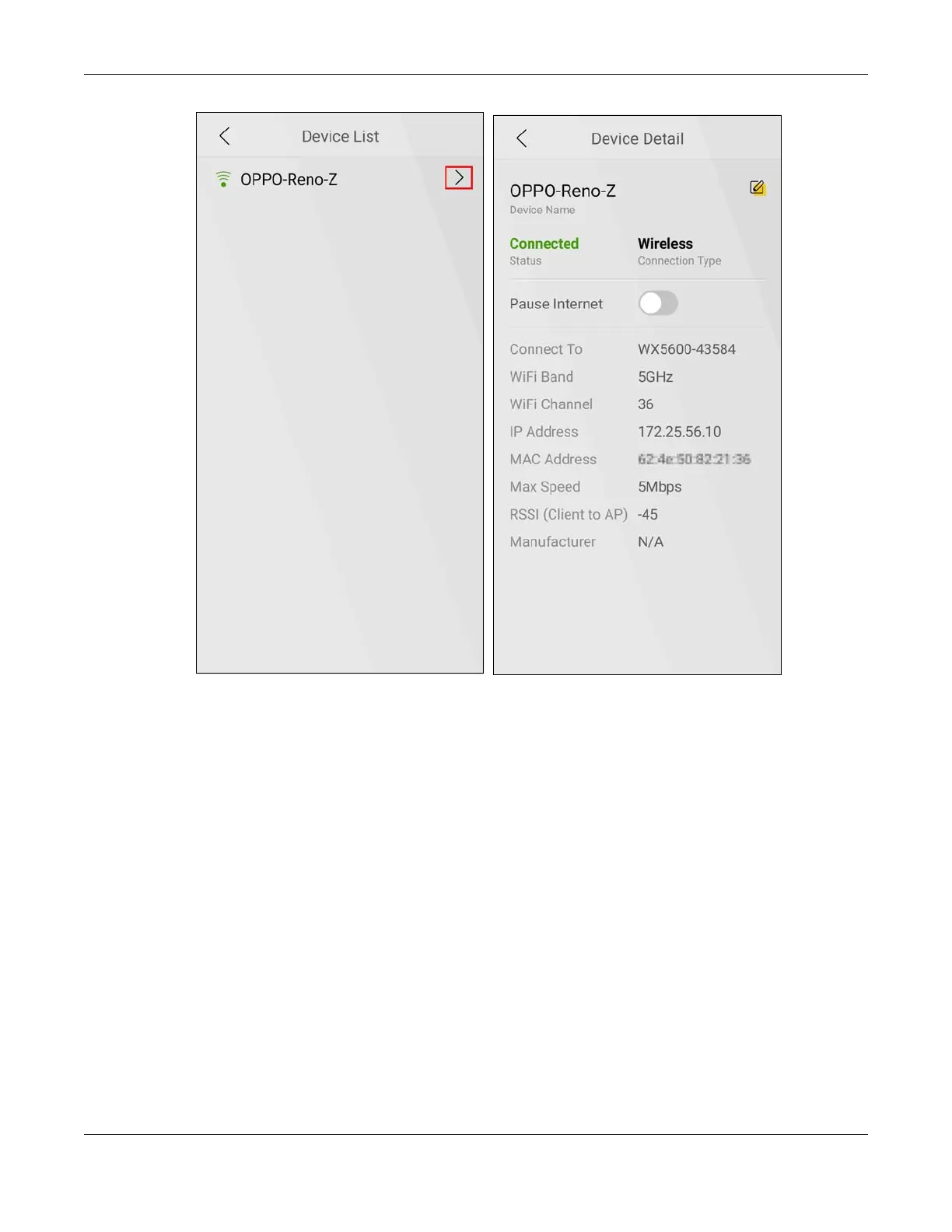Chapter 6 App Tutorials
AX/DX/EX/PX Series User’s Guide
155
6.7 Changing the Default Home WiFi Network Name and
Password
It is advisable to change the default WiFi settings as they are printed on the label on the Controller. Note
that you need to reconnect your phone to this network with the new settings.
Changing Home WiFi Settings
Change the SSID and key for your Home WiFi for better security.
Use the following parameters to change the Home WiFi SSID and key.
For the SSID, you can use 1 – 32 alphanumeric (0-9, a-z, A-Z), single-byte special characters and spaces.
