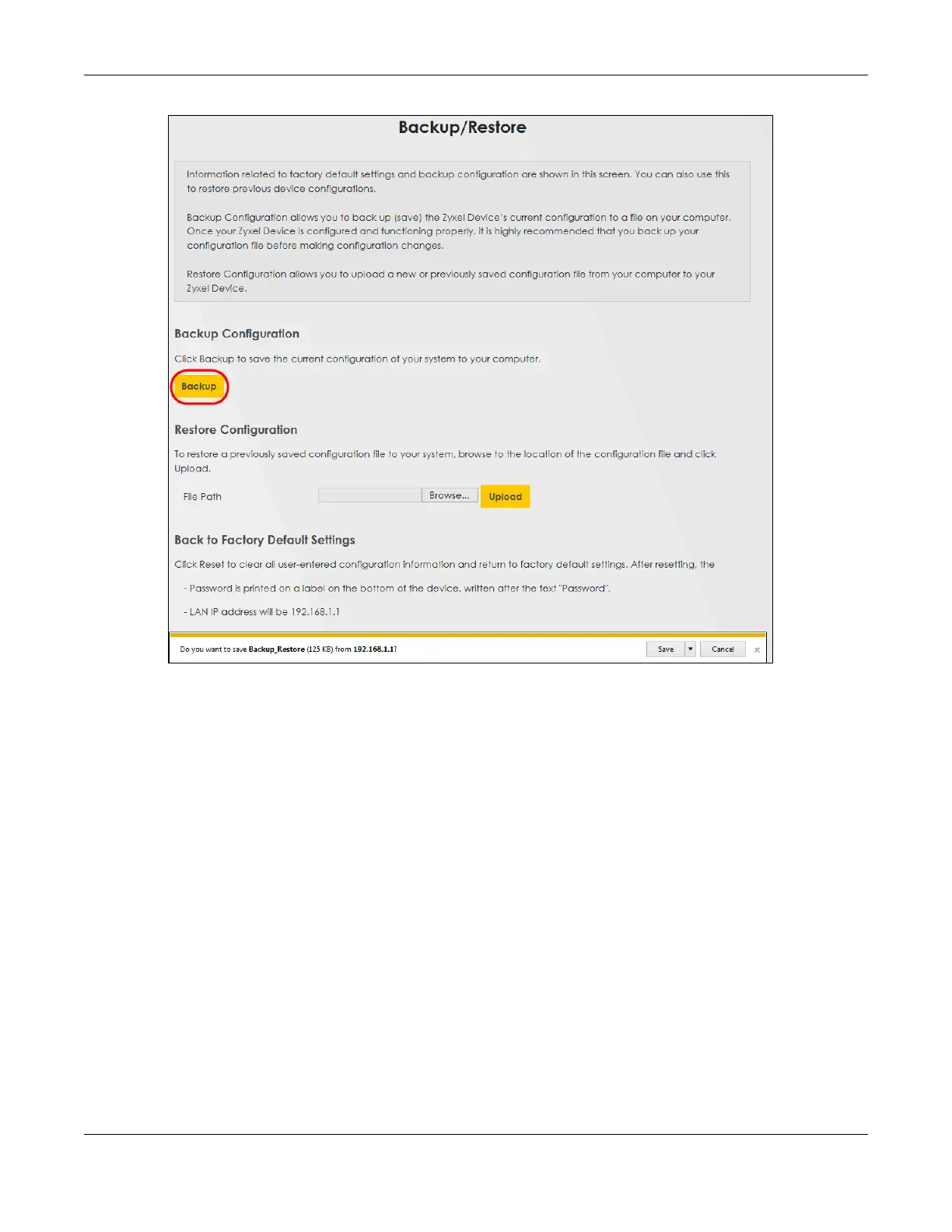Chapter 5 Web Interface Tutorials
AX/DX/EX/PX Series User’s Guide
128
5.7.3 Restoring the Device Configuration
This section shows you how to restore a previously-saved configuration file from your computer to your
Zyxel Device.
1 Go to the Maintenance > Backup/Restore screen.
2 Under Restore Configuration, click Browse/Choose File, and then select the configuration file that you
want to upload. Click Upload.
