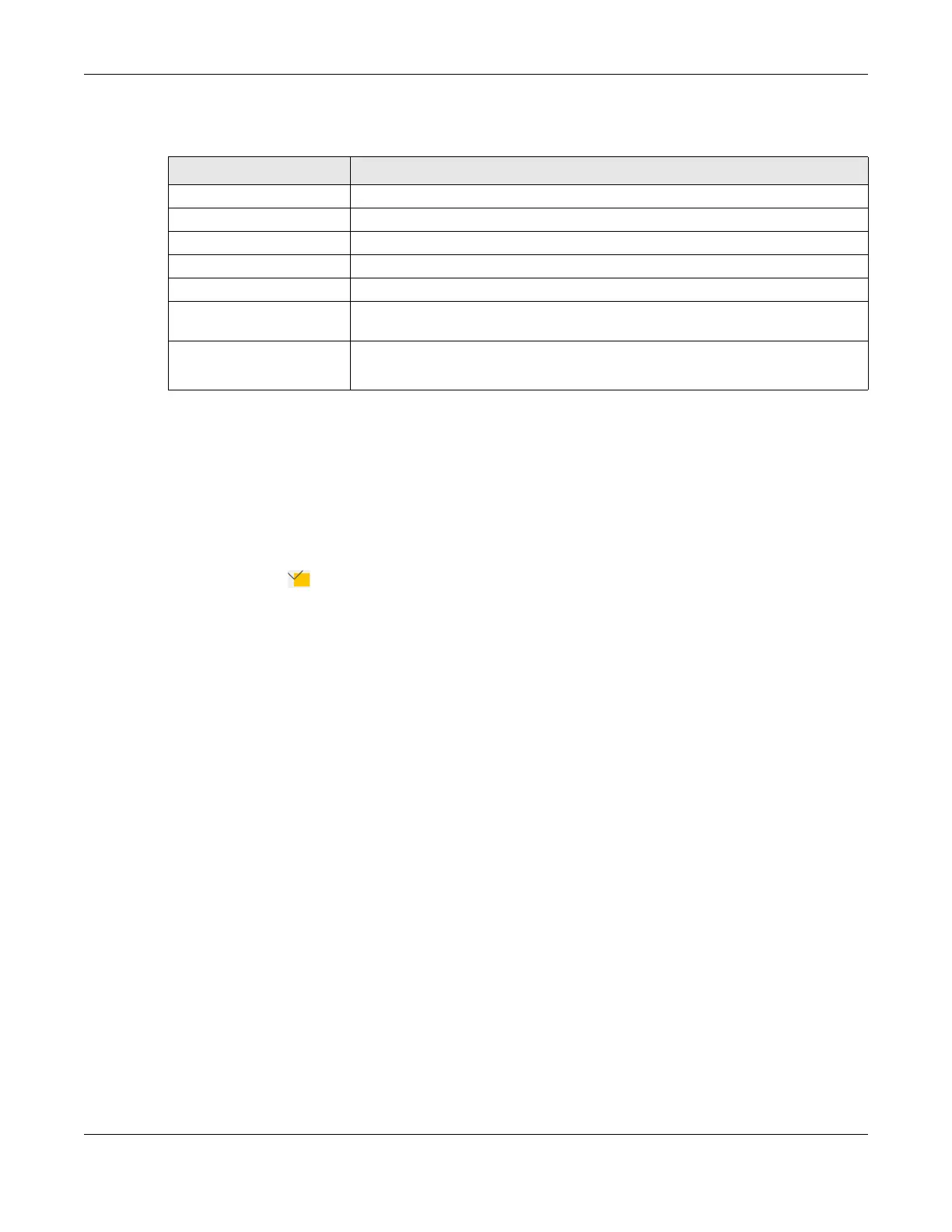Chapter 25 Voice
AX/DX/EX/PX Series User’s Guide
419
The following table describes the labels in this screen.
25.4.1 Provider Entry Add/Edit
Use this screen to configure the SIP server information, the numbers for certain phone functions and
dialing plan for a SIP service provider.
Click the Modify icon next to a profile of SIP service provider settings in the VoIP > SIP > SIP Service
Provider to open the following screen.
Note: Click this () to see all the fields in the screen. You do not necessarily need to use all
these fields to set up your account. Click again to see and configure only the fields
needed for this feature.
Table 151 VoIP > SIP > SIP Service Provider
LABEL DESCRIPTION
Add New Provider Click this button to add a new SIP service provider.
# This is the index number of the entry.
SIP Service Provider Name This shows the name of the SIP service provider.
SIP Proxy Server Address This shows the IP address or domain name of the SIP server.
REGISTER Server Address This shows the IP address or domain name of the SIP register server.
SIP Service Domain Enter the SIP service domain name. In the full SIP URI, this is the part after the
@symbol. You can use up to 127 printable ASCII Extended set characters.
Modify Click the Edit icon to configure the SIP service provider.
Click the Delete icon to delete this SIP service provider from the Zyxel Device.
