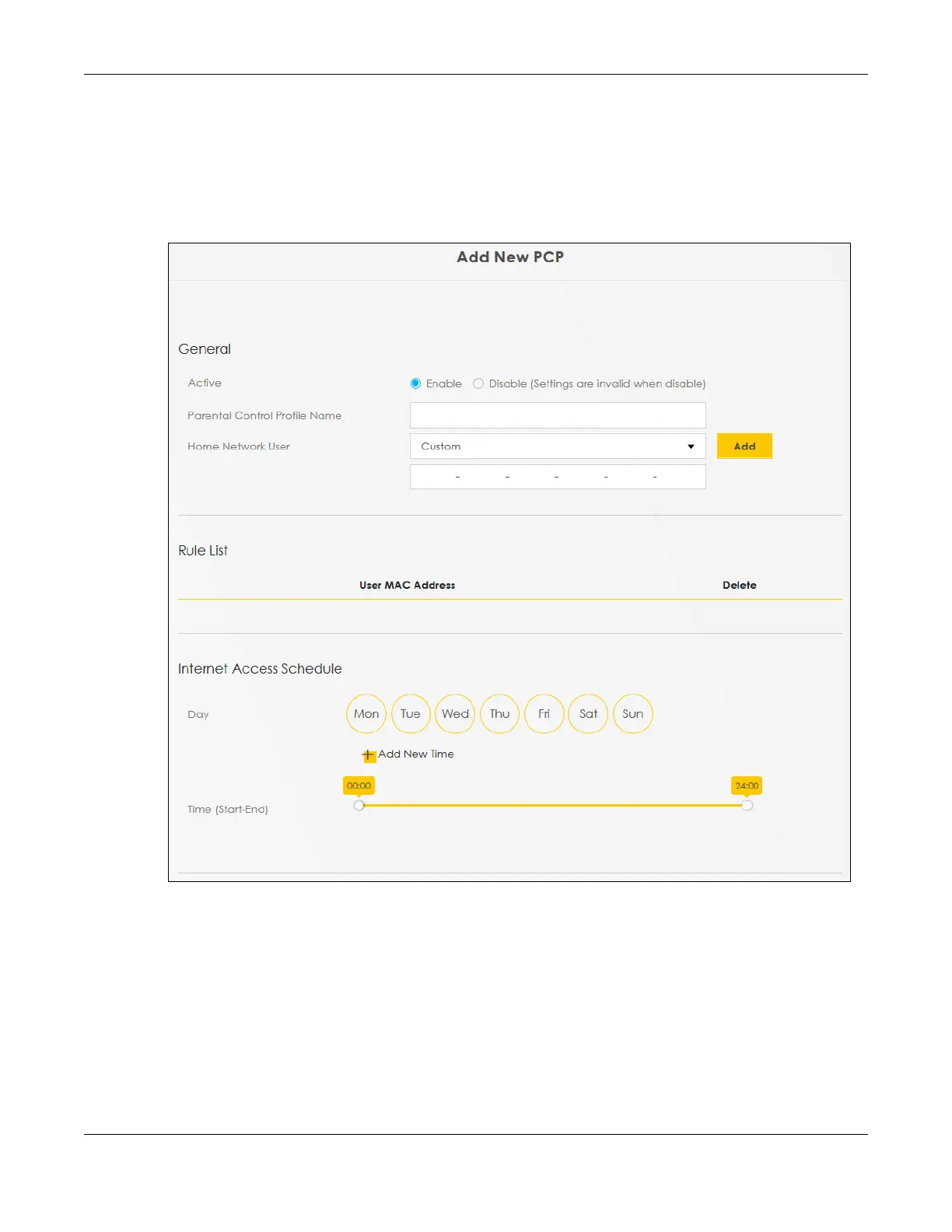Chapter 22 Parental Control
AX/DX/EX/PX Series User’s Guide
395
22.3.1 Add or Edit a Parental Control Profile
Click Add new PCP in the Parental Control screen to add a new rule or click the Edit icon next to an
existing rule to edit it. Use this screen to configure a restricted access schedule and/or URL filtering
settings to block the users on your network from accessing certain web sites.
Figure 216 Security > Parental Control > Add or Edit PCP (General, Rule List & Internet Access Schedule)
