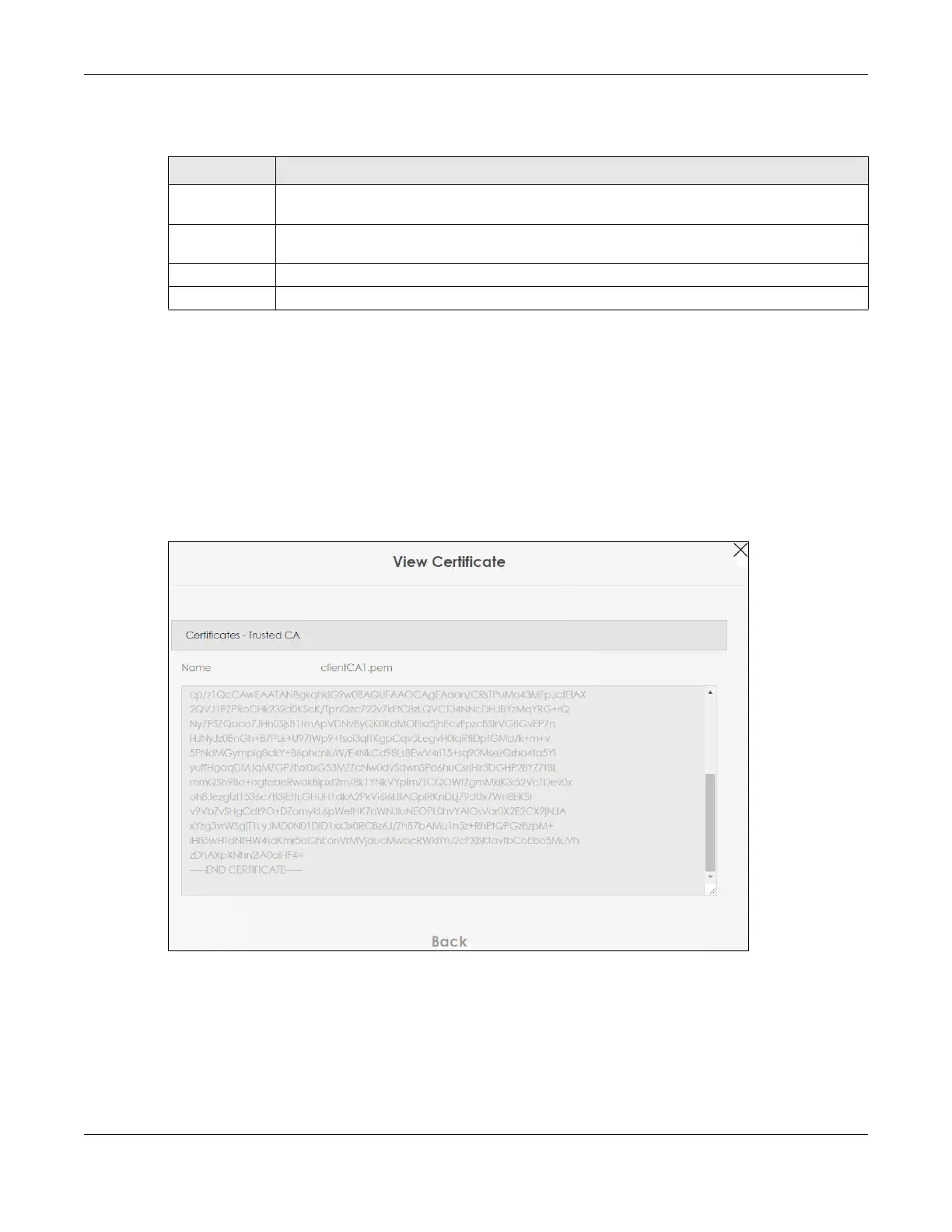Chapter 24 Certificates
AX/DX/EX/PX Series User’s Guide
407
The following table describes the labels in this screen.
24.6 View Trusted CA Certificate
Use this screen to view in-depth information about the certification authority’s certificate. The certificate
text box is read-only and can be distributed to others.
Click Security > Certificates > Trusted CA to open the Trusted CA screen. Click the View icon to open the
View Certificate screen.
Figure 227 Security > Certificates > Trusted CA > View Certificate
Table 147 Security > Certificates > Trusted CA > Import Certificate
LABEL DESCRIPTION
Certificate File
Path
Enter the location of the file you want to upload in this field or click Choose File/Browse to find it.
Choose File/
Browse
Click this to find the certificate file you want to upload.
OK Click this to save the certificate on the Zyxel Device.
Cancel Click this to exit this screen without saving.
