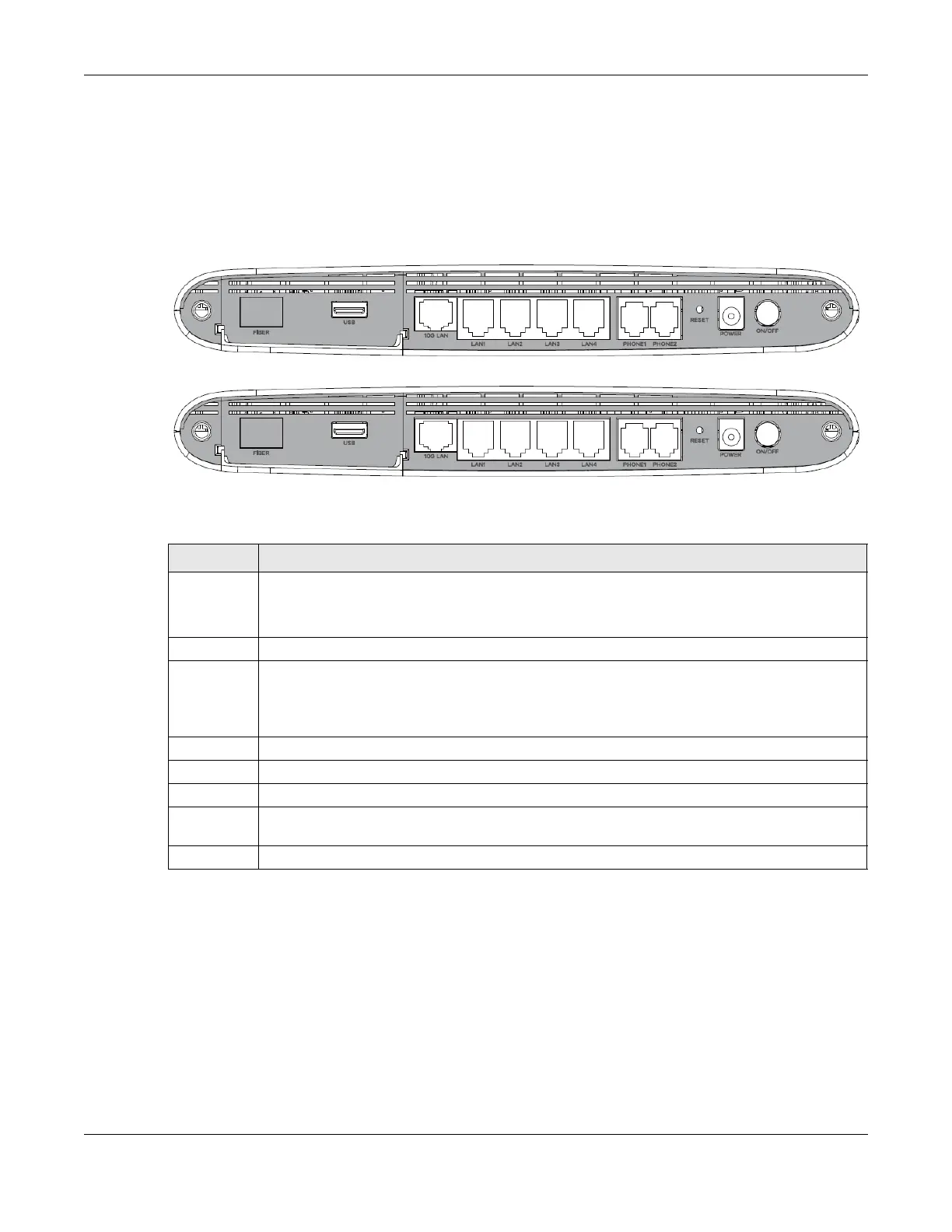Chapter 2 Hardware
AX/DX/EX/PX Series User’s Guide
50
2.3 Ports Panel
The following shows the Zyxel Device ports panel and connection ports.
2.3.1 AX7501
Figure 22 AX7501-B0
Figure 23 AX7501-B1
The following table describes the items on the ports panels of AX7501.
Table 15 Panel Ports and Buttons
LABEL DESCRIPTION
FIBER For AX7501-B0 / AX7501-B1
Insert a compatible SFP+ transceiver to the FIBER port and connect the fiber cable for Internet
access.
USB The USB port is used for cellular WAN backup, file-sharing, and media server.
LAN1 – LAN4
2.5G LAN
10G LAN
Connect computers or other Ethernet devices to Ethernet ports for Internet access.
PHONE1/2 Connect analog phones to the PHONE ports to make phone calls.
RESET Press the button to return the Zyxel Device to the factory defaults.
POWER Connect the power adapter and press the ON/OFF button to start the device.
WPS Press the WPS button for more than 5 seconds to quickly set up a secure WiFi connection between
the device and a WPS-compatible client.
WLAN Press the WLAN button for more than 2 seconds to enable the WiFi function.
