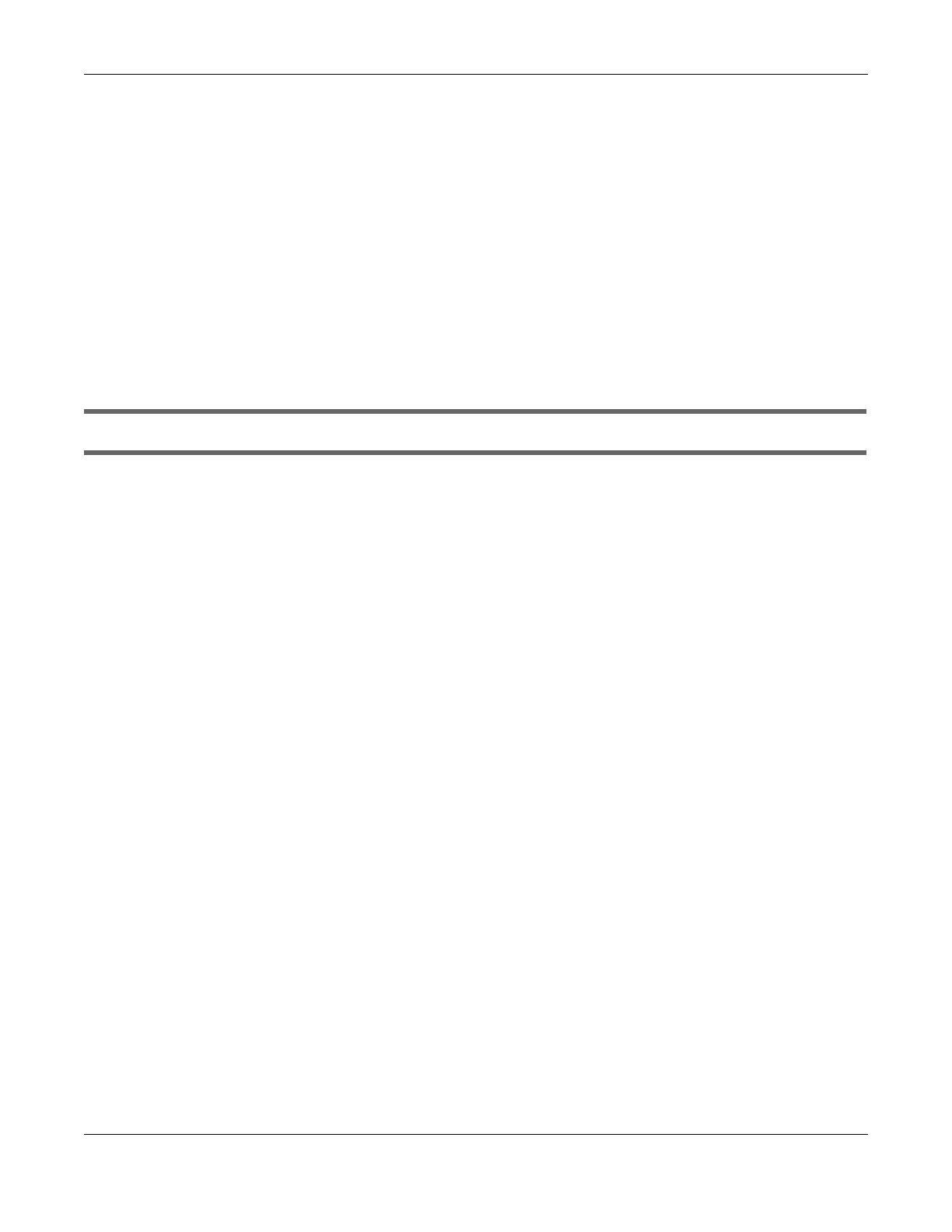Chapter 45 Troubleshooting
AX/DX/EX/PX Series User’s Guide
513
4 Make sure your SIP account is registered and your SIP service plan is valid. Use the System Monitor > VoIP
Status screen to check the account Registration status.
5 Make sure your SIP server settings (in the VoIP > SIP > SIP Service Provider and the VoIP > SIP > SIP
Account screens) use the correct information from your SIP service provider. For example, your SIP
service provider name, SIP account and password.
6 Make sure your phone settings (in the VoIP > Phone > Phone Device screen) are correct.
7 Contacting the SIP server administrator and make sure your SIP server isn’t down.
45.8 UPnP Problems
My computer cannot detect UPnP settings from the Zyxel Device.
1 Make sure that UPnP is enabled in your computer. For Windows 10, see Section 10.12 on page 386.
2 On the Zyxel Device, make sure that UPnP is enabled on the Network Settings > Home Networking >
UPnP screen. See Section 10.4 on page 374 for details.
3 Disconnect the Ethernet cable from the Zyxel Device’s Ethernet port or from your computer.
4 Reconnect the Ethernet cable.
5 Restart your computer.
45.9 Getting More Troubleshooting Help
Search for support information for your model at https://service-provider.zyxel.com/global/en/tech-
support and community.zyxel.com for more troubleshooting suggestions.
