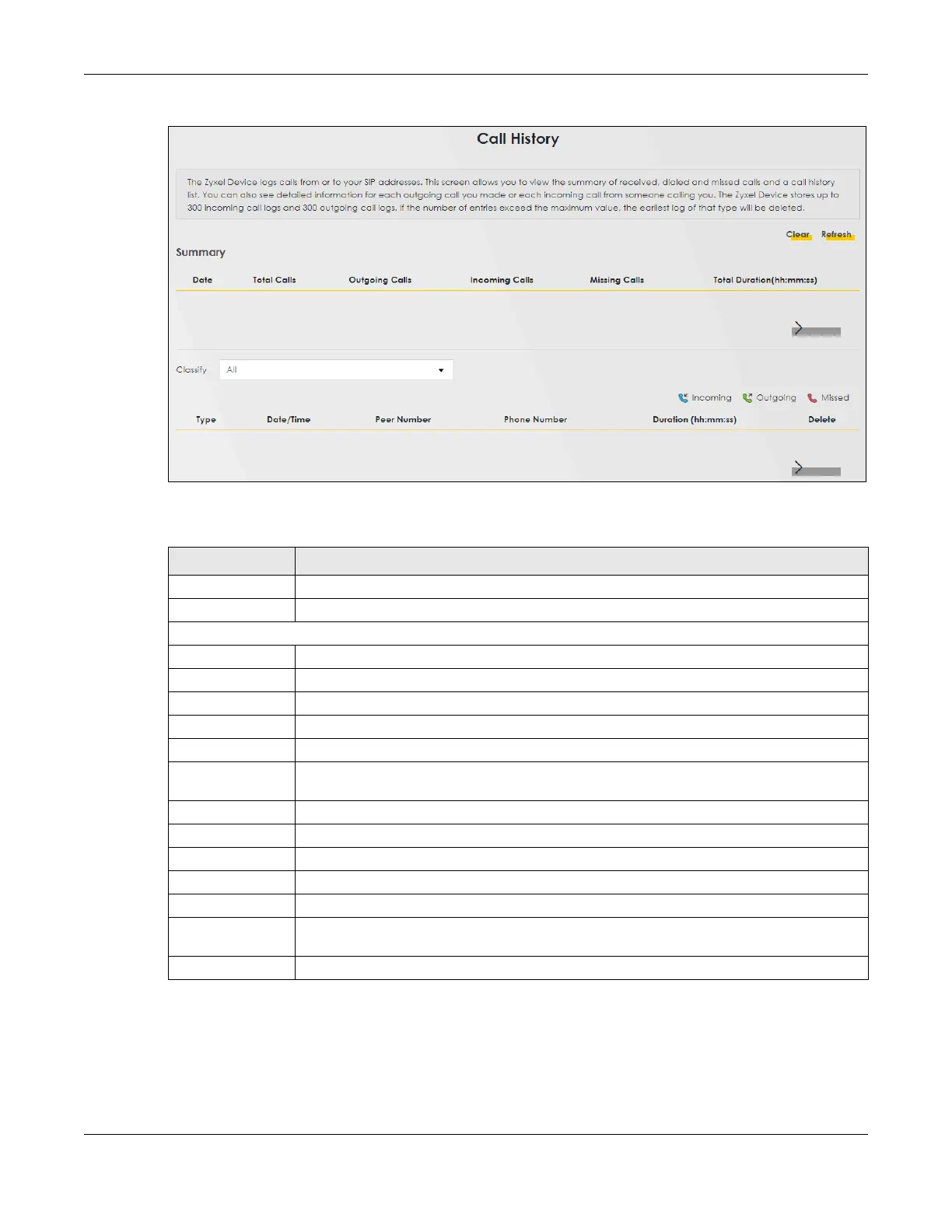Chapter 25 Voice
AX/DX/EX/PX Series User’s Guide
429
Figure 240 VoIP > Call History
Each field is described in the following table.
25.10 Technical Reference
This section contains background material relevant to the VoIP screens.
Table 158 VoIP > Call History
LABEL DESCRIPTION
Clear Click this button to remove all entries from the call history list.
Refresh Click this button to renew the call history list.
Summary
Date
This is the date when the calls were made.
Total Calls This displays the total number of calls from or to your SIP addresses that day.
Outgoing Calls This displays how many calls originated from you that day.
Incoming Calls This displays how many calls you received that day.
Missing Calls
This displays how many incoming calls were not answered that day.
Total Duration
(hh:mm:ss)
This displays how long all calls lasted that day.
Classify
Select the type of the calls. The call types are: All, Incoming, Outgoing and Missed.
Type This displays the type of the calls.
Date/Time This displays the date and time when the calls were made.
Peer Number This displays the SIP address that called you or you called.
Phone Number This displays the phone number of the call.
Duration
(hh:mm:ss)
This displays how long the call lasted.
Delete
Click the Delete icon to remove the call history.
