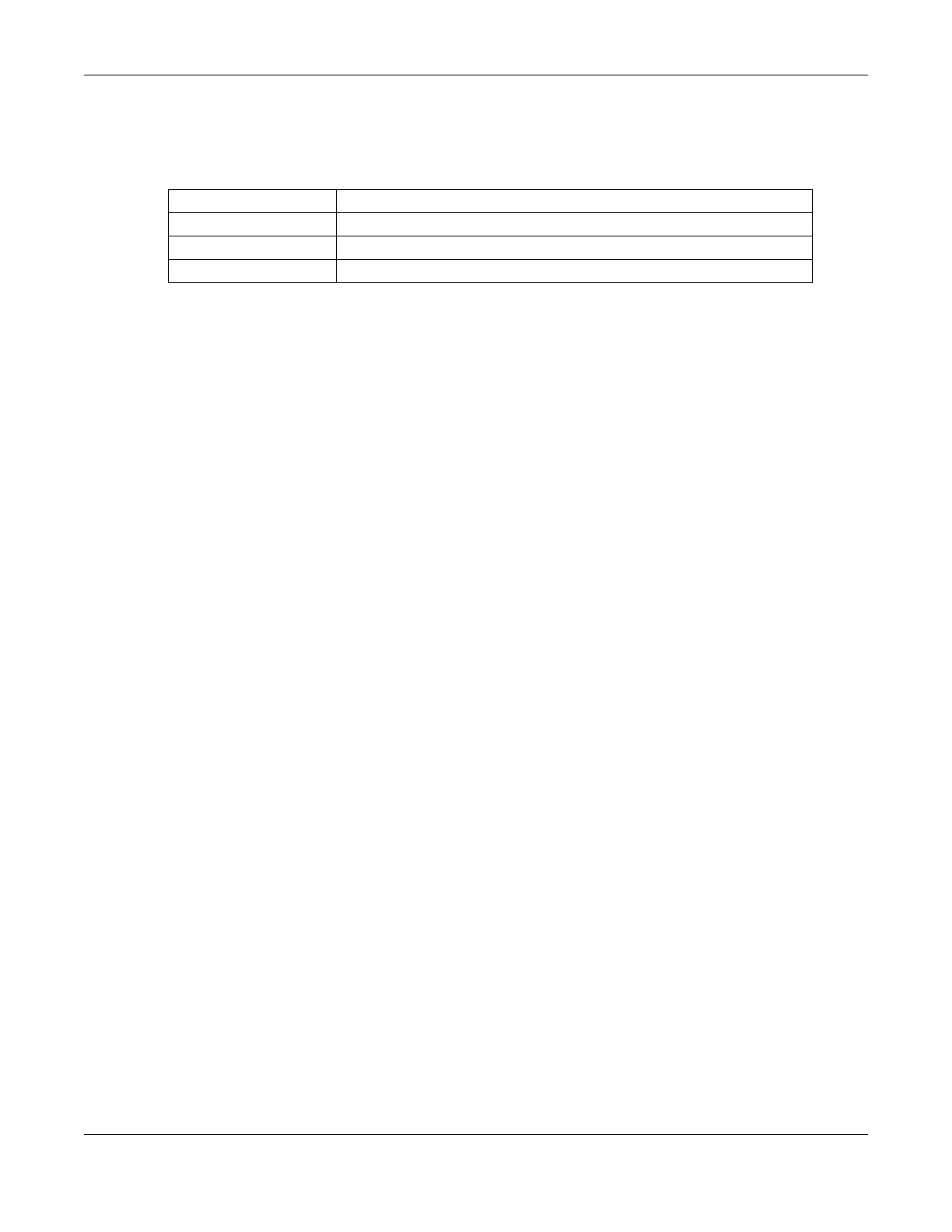Chapter 5 Web Interface Tutorials
AX/DX/EX/PX Series User’s Guide
90
5.3.1 Changing Security on a WiFi Network
This example changes the default security settings of a WiFi network to the following:
1 Go to the Network Setting > Wireless > General screen. Select More Secure as the security level and
WPA3-SAE/WPA2-PSK as the security mode. Configure the screen using the provided parameters. Click
Apply.
SSID Example
Security Mode WPA3-SAE/WPA2-PSK
Pre-Shared Key DoNotStealMyWirelessNetwork
802.11 Mode 802.11b/g/n Mixed
