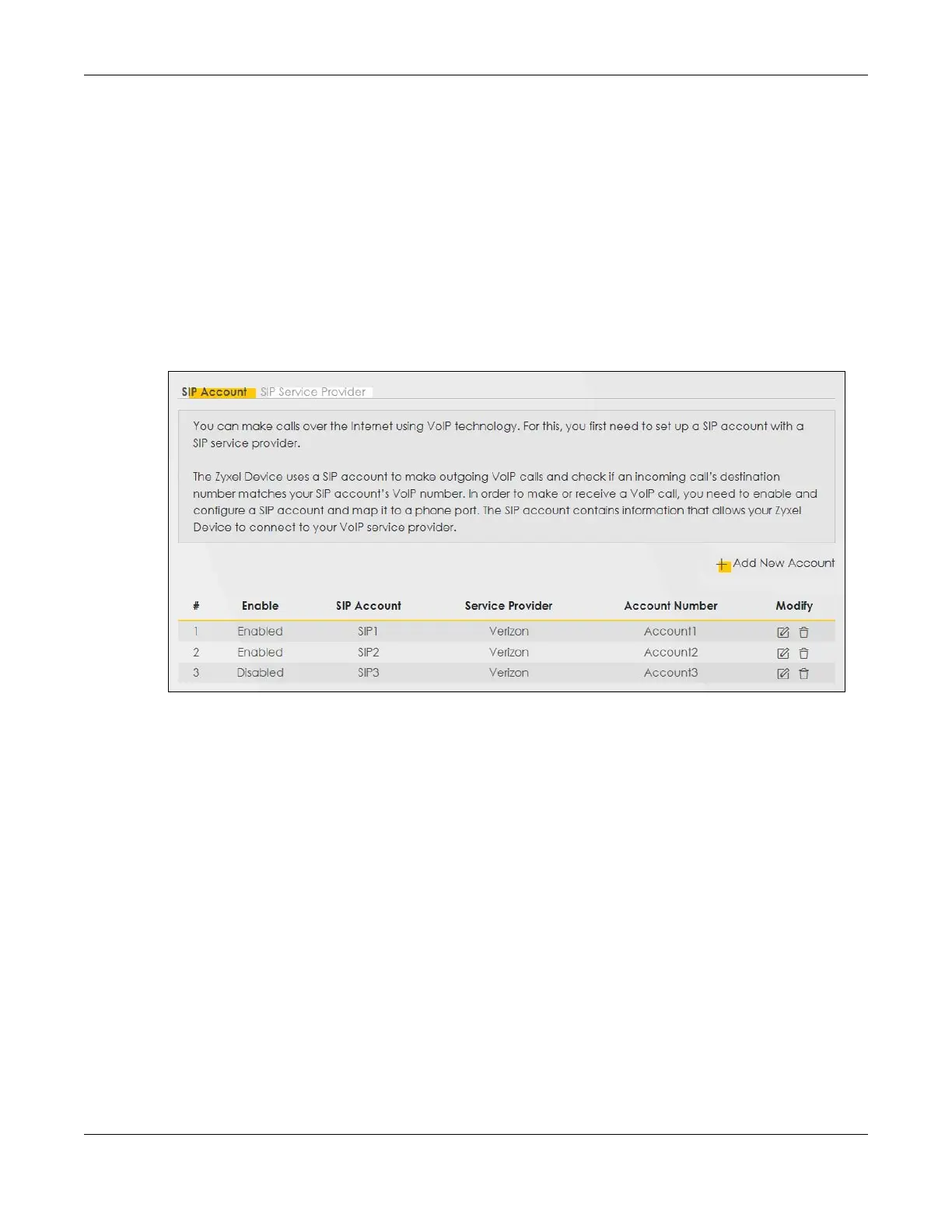Chapter 5 Web Interface Tutorials
AX/DX/EX/PX Series User’s Guide
124
5.6.3 Adding a SIP Account
The SIP account must be associated with the SIP service provider configured above. You may configure
several SIP accounts for the same service provider. Follow the steps below to set up your SIP account:
1 Make sure your Zyxel Device is connected to the Internet.
2 Open the Web Configurator.
3 Go to the VoIP > SIP > SIP Account screen.
4 Click the Add New Account button on the SIP Account screen to add a SIP account and map it to a
phone port.
5 Under General, select Enable SIP Account, and then enter the SIP Account Number.
6 Under Authentication, enter Username and Password. Leave the other settings as default. Click OK to
save your settings.
